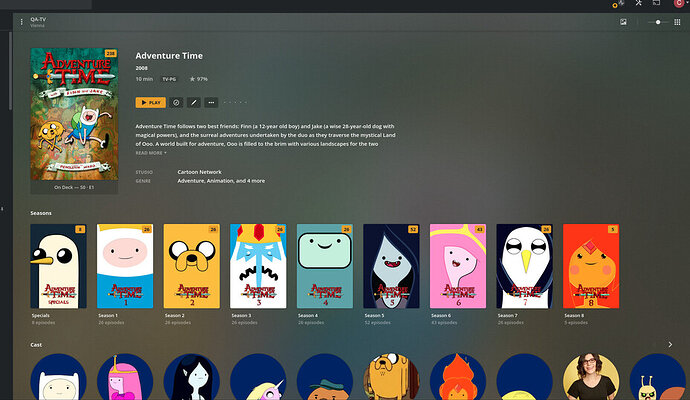Trust me this is making me want to move everything over into a rack server and ditch the nas entirely! And move over to Windows or Windows Server.
Trust me this is making me want to move everything over into a rack server and ditch the nas entirely! And move over to Windows or Windows Server.
As far as what I’m seeing during the scan, it shows to be hanging up on a TV Show that has existed on the server for quite some time now. No changes have been made to it, and the naming structure is a TVDB match.
I’m not going to pretend like I know what these logs are saying/doing, but the logs keep ending like this,
Feb 19, 2021 14:29:48.379 [0x7f8c4f7dcbc0] DEBUG - Directory had 26 files, database had 0 files, can't skip.
Now what’s strange is, my Plex Activity monitor shows to be scanning “Aaahh!!! Real Monsters”

If you go up a little bit in the log, it shows to be looking at a different folder before it hangs. Looks like it’s trying to scan Adventure Time (Again, no changes to this folder) but the Activity monitor is showing Aaahh!!! Real Monsters as the hang up.
> Feb 19, 2021 14:29:48.282 [0x7f8c4f7dcbc0] DEBUG - Checking descendants of Aaahh!!! Real Monsters/Season 01
> Feb 19, 2021 14:29:48.283 [0x7f8c4f7dcbc0] DEBUG - -> FOUND metadata item (show)
> Feb 19, 2021 14:29:48.283 [0x7f8c4f7dcbc0] DEBUG - -> We found a local media item with rooted metadata in Aaahh!!! Real Monsters/Season 01
> Feb 19, 2021 14:29:48.283 [0x7f8c4f7dcbc0] DEBUG - Found existing show 11
> Feb 19, 2021 14:29:48.284 [0x7f8c4f7dcbc0] DEBUG - Downloading document http://127.0.0.1:32400/library/changestamp
> Feb 19, 2021 14:29:48.284 [0x7f8c4f7dcbc0] DEBUG - HTTP requesting GET http://127.0.0.1:32400/library/changestamp
> Feb 19, 2021 14:29:48.285 [0x7f8c4f7dcbc0] DEBUG - HTTP 200 response from GET http://127.0.0.1:32400/library/changestamp
> Feb 19, 2021 14:29:48.286 [0x7f8c4f7dcbc0] DEBUG - Downloading document http://127.0.0.1:32400/library/changestamp
> Feb 19, 2021 14:29:48.286 [0x7f8c4f7dcbc0] DEBUG - HTTP requesting GET http://127.0.0.1:32400/library/changestamp
> Feb 19, 2021 14:29:48.287 [0x7f8c4f7dcbc0] DEBUG - HTTP 200 response from GET http://127.0.0.1:32400/library/changestamp
> Feb 19, 2021 14:29:48.288 [0x7f8c4f7dcbc0] DEBUG - Added new metadata item () with ID 67
> Feb 19, 2021 14:29:48.288 [0x7f8c4dff3700] DEBUG - HTTP requesting GET http://127.0.0.1:32400/:/metadata/flushMetadataCounterCache
> Feb 19, 2021 14:29:48.289 [0x7f8c4dff3700] DEBUG - HTTP 200 response from GET http://127.0.0.1:32400/:/metadata/flushMetadataCounterCache
> Feb 19, 2021 14:29:48.309 [0x7f8c4f7dcbc0] DEBUG - HTTP requesting PUT http://127.0.0.1:32400/activities/a2be1061-b009-481b-8b0f-1629af741a91?percentComplete=%2B0%2E108552635&subtitle=Aaahh%21%21%21%20Real%20Monsters%20-%20Season%2004
> Feb 19, 2021 14:29:48.312 [0x7f8c4f7dcbc0] DEBUG - HTTP 200 response from PUT http://127.0.0.1:32400/activities/a2be1061-b009-481b-8b0f-1629af741a91?percentComplete=%2B0%2E108552635&subtitle=Aaahh%21%21%21%20Real%20Monsters%20-%20Season%2004
> Feb 19, 2021 14:29:48.312 [0x7f8c4f7dcbc0] DEBUG - Scanner: Processing directory /media/Plex/TV Shows/Adventure Time (parent: yes)
> Feb 19, 2021 14:29:48.349 [0x7f8c4f7dcbc0] DEBUG - Scanner: Processing directory /media/Plex/TV Shows/Adventure Time/Season 01 (parent: yes)
`> Feb 19, 2021 14:29:48.379 [0x7f8c4f7dcbc0] DEBUG - Directory had 26 files, database had 0 files, can't skip.`
I was hoping that by removing Plex Service and deleting the directory, I’d be starting with a fresh database and it would fix whatever the problem is. What did manage to scan is playable in my Plex Players. But if I leave the scanner going on a hung up item, eventually the server will become unresponsive.
EDIT: I ran a disk check on the NAS and found no errors.

 Trust me this is making me want to move everything over into a rack server and ditch the nas entirely! And move over to Windows or Windows Server.
Trust me this is making me want to move everything over into a rack server and ditch the nas entirely! And move over to Windows or Windows Server.