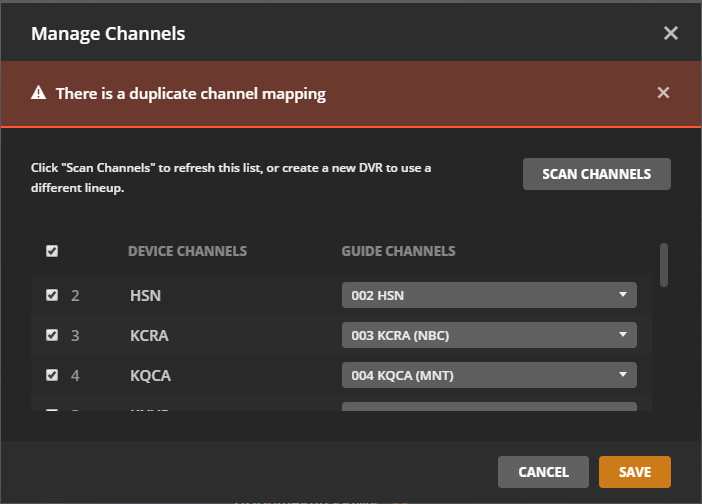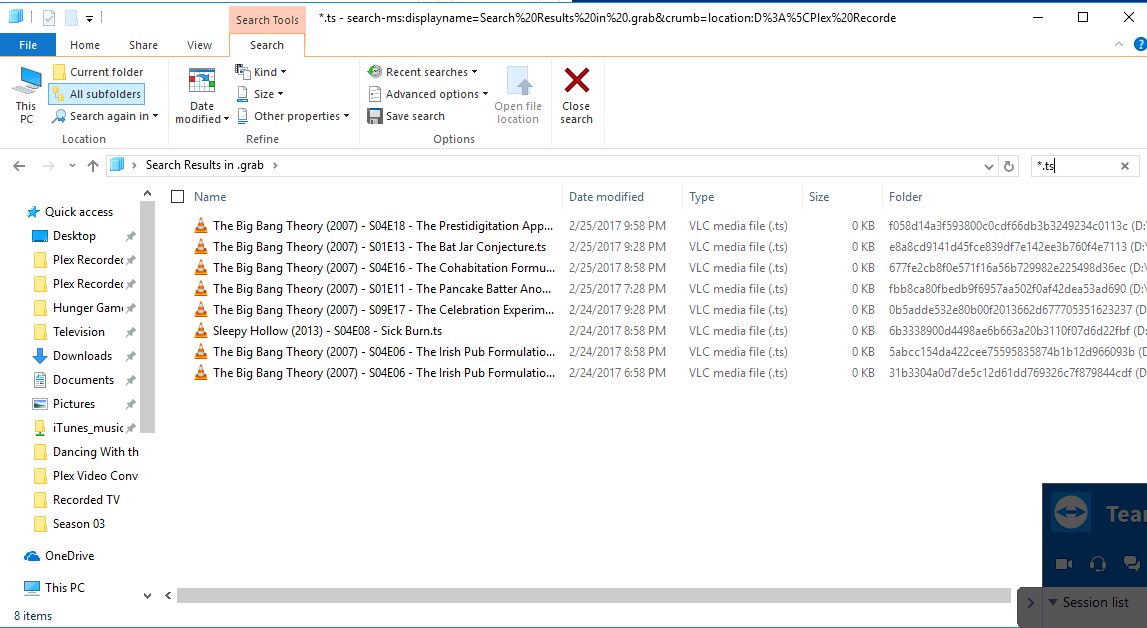I have a problem with my Plex DVR setup. It will be fine for a few days, but then suddenly the recordings stop. Things I have noticed when this happens:
- If I let it sit long enough in this problem state, guide data will completely empty. Doesn’t refresh.
- Opening Activities > Now Playing shows content stuck from the last time someone played something. Each person’s activity is showing as currently streaming, even though nothing is playing on any of their devices. I’ll sometimes have 8 items or more showing as “Now Playing”.
- Plex DVR recordings stop. If there were items in the recording queue when the problem occurred, they stay in the .grab folder. Nothing new is recorded.
- The recording schedule shows shows that it recorded in the past, but blank for shows that were unable to record. For example I have shows that recorded up to 8PM on 1/12, but no scheduled shows were recorded on 1/13, 1/14, 1/15, 1/16, and 1/17. Those days in the recording schedule are blank, even though plenty of recordings should have happened. The schedule resumes for today when I restarted the Plex Media Server.
Restarting the Plex Media server seems to clean up the .grab folder, to trigger the downloading of the program guide again, clear the “Now Playing” section, and start recordings again. I have to restart the Plex Media Server about weekly. Unfortunately, I usually notice the problem too late, after missing show recordings.
I’d love for someone to take a look at my config or logs if it would help to figure out what is going wrong.
 I’ve been watching my server closely and it hasn’t misbehaved yet.
I’ve been watching my server closely and it hasn’t misbehaved yet.