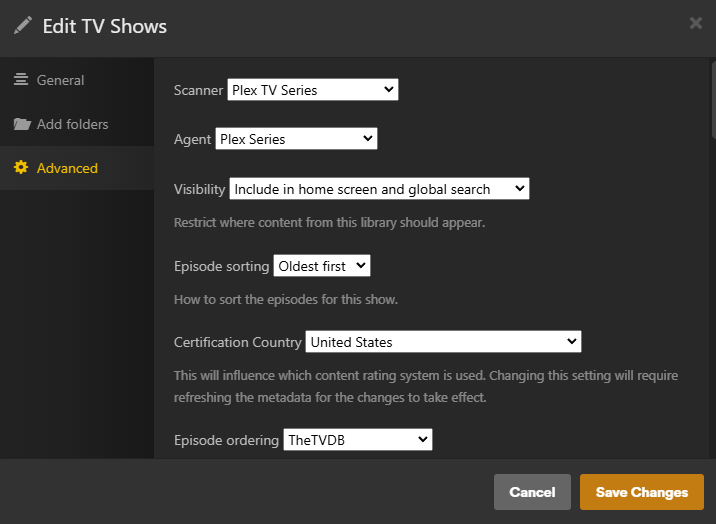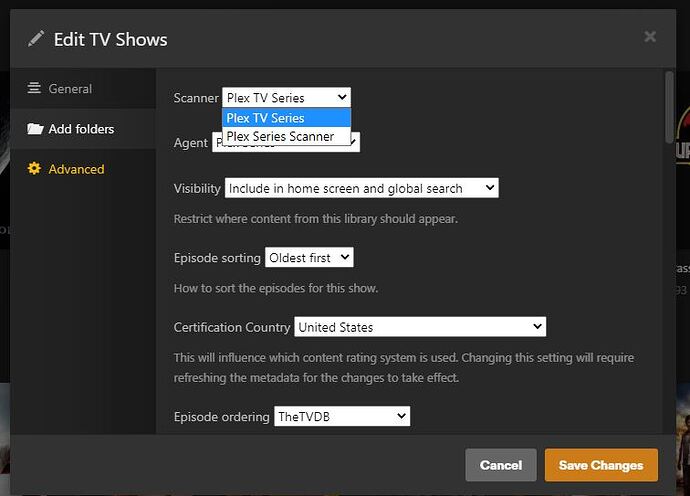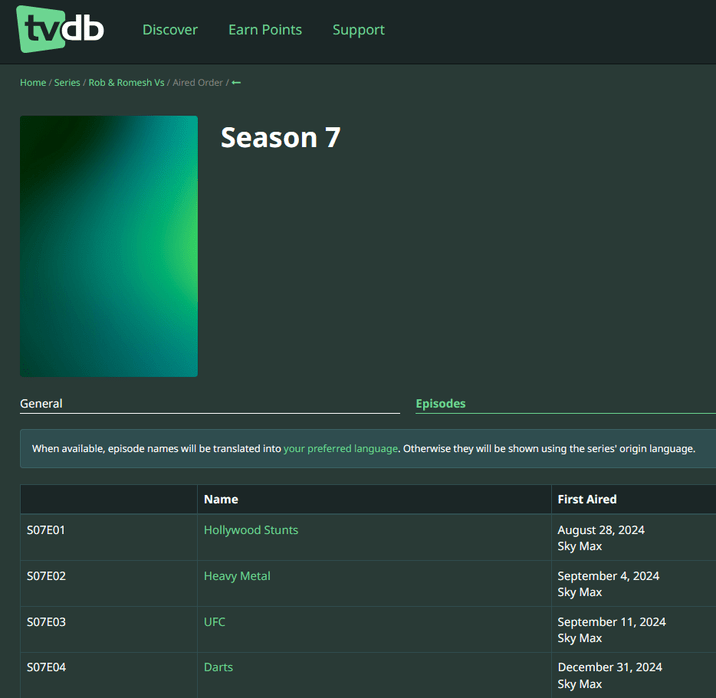Server Version#: linuxserver/plex
Player Version#:Web
The Plex Media agents are completely going off the rails. I’m not sure how to deal with this situation. I have a share on my Unraid server called “Video” with a folder named “TV Shows” with a folder for “Doctor Who (2005)”. Under that is a folder called “Specials”. This folder structure has been in place for many years. The files in that folder are as follows:
Doctor Who (2005).s00e02.The Christmas Invasion.mkv
Doctor Who (2005).s00e04.The Runaway Bride.mkv
Doctor Who (2005).s00e07.Voyage of the Damned.mkv
Doctor Who (2005).s00e101.Farewell to Matt Smith.mkv
Doctor Who (2005).s00e103.The Time of the Doctor Behind the Lens.mkv
Doctor Who (2005).s00e11.Doctor Who at the Proms.mkv
doctor who (2005).s00e125.the ultimate companion.mkv
doctor who (2005).s00e126.the ultimate time lord.mkv
Doctor Who (2005).s00e13.Planet of the Dead.mkv
Doctor Who (2005).s00e14.The Waters of Mars.mkv
Doctor Who (2005).s00e142.Doctor Who Last Christmas.mkv
Doctor Who (2005).s00e143.Doctor Who Extra Last Christmas.mkv
doctor who (2005).s00e144.doctor who extra the husbands of river song.mkv
doctor who (2005).s00e148.the husbands of river song.mkv
Doctor Who (2005).s00e149.The Return of Doctor Mysterio.mkv
Doctor Who (2005).s00e150.Doctor Who Extra The Return of Doctor Mysterio.mkv
Doctor Who (2005).s00e151.The Doctor A New Kind of Hero.mkv
doctor who (2005).s00e154.twice upon a time.mkv
doctor who (2005).s00e156.resolution.mkv
Doctor Who (2005).s00e157.revolution of the daleks.mkv
Doctor Who (2005).s00e16.The End of Time (1).mkv
doctor who (2005).s00e162.the star beast.mkv
doctor who (2005).s00e163.wild blue yonder.mkv
doctor who (2005).s00e164.the giggle.mkv
Doctor Who (2005).s00e17.The End of Time (2).mkv
Doctor Who (2005).s00e35.A Christmas Carol.mkv
Doctor Who (2005).s00e47.The Doctor, the Widow and the Wardrobe.mkv
Doctor Who (2005).s00e49.Best of the Christmas Specials.mkv
Doctor Who (2005).s00e66.The Snowmen.mkv
Doctor Who (2005).s00e76.Doctor Who in the U.S…mkv
Doctor Who (2005).s00e78.An Adventure in Space and Time.mkv
Doctor Who (2005).s00e82.The Companions.mkv
Doctor Who (2005).s00e83.The Day Of The Doctor.m2ts
Doctor Who (2005).s00e84.The Time of the Doctor.mkv
Doctor Who (2005).s00e88.Doctor Who at the Proms 2013.mkv
Doctor Who (2005).s00e88.The Next Doctor.mkv
Doctor Who (2005).s00e89.The Night of the Doctor.m2ts
Doctor Who (2005).s00e90.The Science of Doctor Who.mkv
Doctor Who (2005).s00e94.Doctor Who Explained.m2ts
Doctor Who (2005).s00e97.Tales from the TARDIS.mkv
What I am getting is hard to describe. I now show no Plex icons at all for Specials, and have 2 icons for season 7. It appears that one of the Season 7 Plex choices has a mixture of what is in the Specials folder and Season 7. The first Season 7 display has 32 episodes while the second Season 7 has 18 episodes. In the Unraid Specials folder I have 40 episodes and the Season 7 folder has 13 episodes. So even the number of episodes do not reconcile with what Plex is showing.
Refreshing metadata does nothing. Fix Match does nothing.
Under “Edit TV Shows” in the “Advanced” tab it has Scanner Plex TV Series and Agent Personal Media Shows, which is not what I want. I assume I should be using Plex Series Scanner and Agent = TheTVDB. Oddly if I select Scanner Plex TV Series the drop down under Agent shows TheTVDB is available but when I select it the Scanner changes to Plex Series Scanner (that seems like a bug to me).
Okay, so selecting Scanner Plex Series Scanner and Agent TheTVDB starts a new scan but gives me a red exclamation point on the activity icon at the top of the screen saying “Library Upgrade Required” —what the heck is that?
I lose the Season 7 icons and get 2 Specials icons. And nothing matches to TheTVDB.
I am a PlexPass member.
HELP!