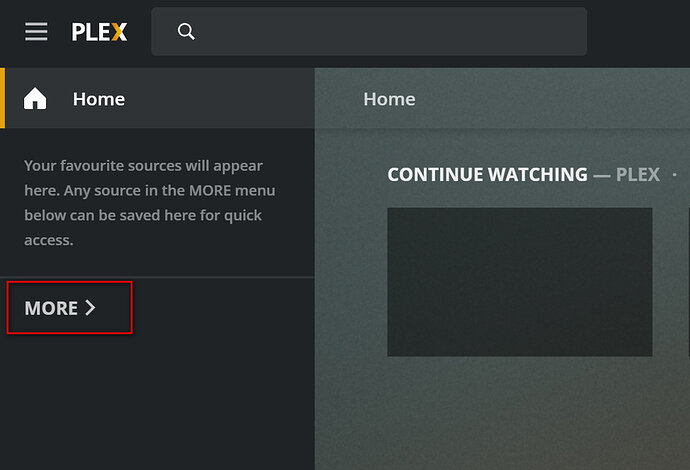Morning,
Last night I had to rebuild my Plex Server. I backed up all the files under the Plex Server and then rebuilt the Server.
Once rebuilt I installed the Plex server and then copied across the backup files. Once I logged back into the Plex server is stated that I had to claim the Plex Server but it still could not load the libraries.
I now have found all my “old Plex” but it seems I have 2 plex servers.. When I go into Plex I have an empty Server as Shown Below
If I Click On More I then See my “Old” plex server with all the information as shown below
So my question is how to I get the “more” plex to be my default?
I am runnign the latest Plex Server as I was before the move (4.10.1) and it is running on Windows 10 (1903)
Is anyone able to help me please?
Thanks
Ray