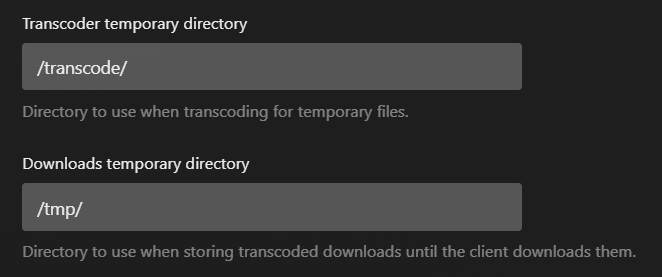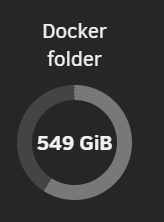Hi Plex Team,
This is an urgent matter. Please fix.
Server OS - UnRaid 7.1.4
Server Version#: 1.42.2.10156
Player Version#: NA
<If providing server logs please do NOT turn on verbose logging, only debug logging should be enabled>
Plex Docker Container is creating temp files in the docker layers.
I have been plagued with this issue for over 2/3 weeks now (havent nailed it when it started but I have been having crashes since then). Something has changed which annoys me way more than it should. I had to destroy my docker.img file twice as it was crashing all containers and server eventually. I could not go into the container to check what was taking so much space, so then I switched to docker folders to investigate this. Today I have the receipts.
This is the bloated folder (in the docker layers) - Over 67G (67G → ./c411fe64e3325eae2da44368f02627ba7b12c197d2f15010db4e178140640e47)
/mnt/cache/system/docker/overlay2/c411fe64e3325eae2da44368f02627ba7b12c197d2f15010db4e178140640e47/
├── diff (33G)
│ ├── ...
│ ├── run (33G)
│ │ └── plex-tmp (33G)
│ │ └── PlexCreditsDetection-de8cedc6-e9c0-448d-bd02-ffc962f4181e (33G)
│ ├── ...
├── ...
├── merged (34G)
│ ├── ...
│ ├── run (34G)
│ │ └── plex-tmp (34G)
│ │ └── PlexCreditsDetection-de8cedc6-e9c0-448d-bd02-ffc962f4181e (34G)
│ ├── ...
│ ├── ...
└── ...
I have got these sizes from du -sh ./* command for all folders.
Here is my Plex template. I am mapping the Transcoder temporary directory - /transcode to RAMDISK and Downloads temporary directory - /tmp to TEMP folder on the Plex config drive.
root@Tower:/boot/config/plugins/dockerMan/templates-user# cat my-plex.xml
<?xml version="1.0"?>
<Container version="2">
<Name>plex</Name>
<Repository>linuxserver/plex</Repository>
<Registry>https://hub.docker.com/r/linuxserver/plex/</Registry>
<Network>host</Network>
<MyIP/>
<Shell>bash</Shell>
<Privileged>false</Privileged>
<Support>https://forums.unraid.net/topic/40463-support-linuxserverio-plex-media-server/</Support>
<Project>https://www.plex.tv/</Project>
<Overview>Plex organizes video, music and photos from personal media libraries and streams them to smart TVs, streaming boxes and mobile devices.

Nvidia GPU Use
Using the Unraid Nvidia Plugin to install a version of Unraid with the Nvidia Drivers installed and
add --runtime=nvidia to "extra parameters" (switch on advanced view) and
copy your GPU UUID to NVIDIA_VISIBLE_DEVICES.

Intel GPU Use
Edit your go file to include:
modprobe i915
, save and reboot, then 
add --device=/dev/dri to "extra parameters" (switch on advanced view)</Overview>
<Category>MediaServer:Video MediaServer:Music MediaServer:Photos</Category>
<WebUI>http://[IP]:[PORT:32400]/web</WebUI>
<TemplateURL>https://raw.githubusercontent.com/linuxserver/docker-templates/master/linuxserver.io/plex.xml</TemplateURL>
<Icon>https://raw.githubusercontent.com/linuxserver/docker-templates/master/linuxserver.io/img/plex-icon.png</Icon>
<ExtraParams>--runtime=nvidia --no-healthcheck</ExtraParams>
<PostArgs/>
<CPUset>12,13,14,15,36,37,38,39,16,17,18,19,20,21,22,23,40,41,42,43,44,45,46,47</CPUset>
<DateInstalled>1758649637</DateInstalled>
<DonateText/>
<DonateLink/>
<Requires/>
<Config Name="VERSION" Target="VERSION" Default="" Mode="" Description="VERSION" Type="Variable" Display="always" Required="false" Mask="false">docker</Config>
<Config Name="Nvidia Visible Devices" Target="NVIDIA_VISIBLE_DEVICES" Default="" Mode="" Description="Nvidia Visible Devices (Optional - Requires Nvidia GPU and Unraid Nvidia build)" Type="Variable" Display="always" Required="false" Mask="false">GPU-xxxxxxx-MASKED-xxxxxxx</Config>
<Config Name="Media" Target="/media/" Default="/mnt/user/media/" Mode="rw" Description="" Type="Path" Display="always" Required="false" Mask="false">/mnt/user/media/</Config>
<Config Name="Transcode" Target="/transcode" Default="" Mode="rw" Description="Path for transcoding folder (Optional)" Type="Path" Display="always" Required="false" Mask="false">/tmp/plex-ramdisk</Config>
<Config Name="Webtools" Target="33400" Default="33400" Mode="tcp" Description="" Type="Port" Display="always" Required="false" Mask="false">33400</Config>
<Config Name="Temp directory" Target="/tmp" Default="/mnt/plex_appdata/plex/tmp" Mode="rw" Description="" Type="Path" Display="always" Required="false" Mask="false">/mnt/plex_appdata/plex/tmp</Config>
<Config Name="Appdata" Target="/config" Default="" Mode="rw" Description="Appdata" Type="Path" Display="advanced" Required="false" Mask="false">/mnt/plex_appdata/plex/</Config>
<Config Name="Webui" Target="32400" Default="32400" Mode="tcp" Description="For access to the Plex Media Server Webui (No effect in host mode - reference only)" Type="Port" Display="advanced" Required="false" Mask="false">32400</Config>
<Config Name="Plex Companion" Target="3005" Default="3005" Mode="tcp" Description="For controlling Plex Home Theater via Plex Companion (No effect in host mode - reference only)" Type="Port" Display="advanced" Required="false" Mask="false">3005</Config>
<Config Name="Roku via Plex Companion" Target="8324" Default="8324" Mode="tcp" Description="For controlling Plex for Roku via Plex Companion (No effect in host mode - reference only)" Type="Port" Display="advanced" Required="false" Mask="false">8324</Config>
<Config Name="Plex DLNA Server" Target="32469" Default="32469" Mode="tcp" Description="For access to the Plex DLNA Server (No effect in host mode - reference only)" Type="Port" Display="advanced" Required="false" Mask="false">32469</Config>
<Config Name="Plex DLNA Server" Target="1900" Default="1900" Mode="udp" Description="For access to the Plex DLNA Server (No effect in host mode - reference only)" Type="Port" Display="advanced" Required="false" Mask="false">1900</Config>
<Config Name="GDM network discovery" Target="32410" Default="32410" Mode="udp" Description="For current GDM network discovery (No effect in host mode - reference only)" Type="Port" Display="advanced" Required="false" Mask="false">32410</Config>
<Config Name="GDM network discovery" Target="32412" Default="32412" Mode="udp" Description="For current GDM network discovery (No effect in host mode - reference only)" Type="Port" Display="advanced" Required="false" Mask="false">32412</Config>
<Config Name="GDM network discovery" Target="32413" Default="32413" Mode="udp" Description="For current GDM network discovery (No effect in host mode - reference only)" Type="Port" Display="advanced" Required="false" Mask="false">32413</Config>
<Config Name="GDM network discovery" Target="32414" Default="32414" Mode="udp" Description="For current GDM network discovery (No effect in host mode - reference only)" Type="Port" Display="advanced" Required="false" Mask="false">32414</Config>
<Config Name="PUID" Target="PUID" Default="" Mode="" Description="PUID" Type="Variable" Display="advanced" Required="false" Mask="false">99</Config>
<Config Name="PGID" Target="PGID" Default="" Mode="" Description="PGID" Type="Variable" Display="advanced" Required="false" Mask="false">100</Config>
<TailscaleStateDir/>
</Container>
Also, to add the actual mapped /tmp and /transcode folders are completely empty.
root@Tower:/mnt/plex_appdata/plex# du -sh ./*
230G ./Library
0 ./tmp
root@Tower:/tmp# du -sh ./*
... more folders
0 ./plex-ramdisk
... more folders
Thanks in advance.