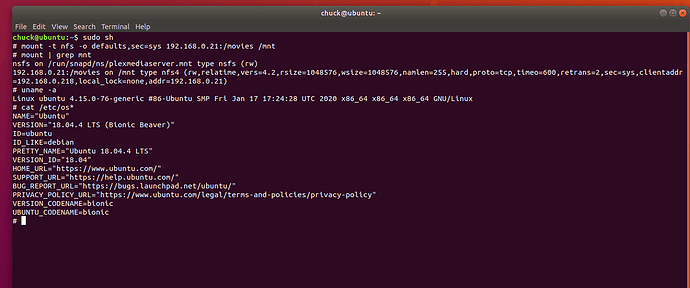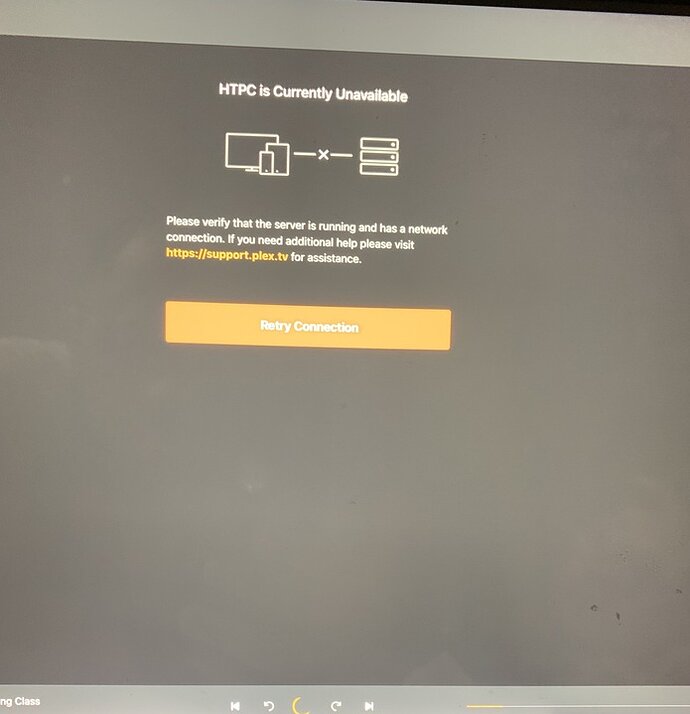DEBUG logging is all I need. VERBOSE would be too much.
This is future time for me. Which timezone are you in please?
bufferedTime=156&duration=1318336&key=%2Flibrary%2Fmetadata%2F3442&location=lan&playQueueItemID=9748&playbackTime=578367&ratingKey=3442&state=playing&time=636634 (53 live) TLS GZIP Signed-in Token (nuffsaid21)
Feb 08, 2020 04:38:42.908 [0x7fa00f7d6700] DEBUG - Client [E2D8ED00-301D-4930-AAB5-1565FE6811E3] reporting timeline state playing, progress of 636634/1318336ms for guid=, ratingKey=3442 url=, key=/library/metadata/3442, containerKey=, metadataId=3442, source=
Feb 08, 2020 04:38:42.910 [0x7fa00f7d6700] DEBUG - Play progress on 3442 'The One Where Rachel Has A Baby (2)' - got played 636634 ms by account 1!
Feb 08, 2020 04:38:42.912 [0x7fa00f7d6700] DEBUG - [Now] User is nuffsaid21 (ID: 1)
Feb 08, 2020 04:38:42.912 [0x7fa00f7d6700] DEBUG - [Now] Device is iOS (Hamam’s iPad).
Feb 08, 2020 04:38:42.912 [0x7fa00f7d6700] DEBUG - [Now] Profile is iOS
Feb 08, 2020 04:38:38.667 [0x7fa0affff700] DEBUG - Auth: authenticated user 1 as nuffsaid21
Feb 08, 2020 04:38:38.668 [0x7fa00f7d6700] DEBUG - Request: [192.168.10.106:56401 (Allowed Network (Subnet))] GET /:/timeline?ratingKey=2101&key=%2Flibrary%2Fmetadata%2F2101&playbackTime=114580&playQueueItemID=9308&state=paused&hasMDE=1&time=114000&duration=2787000 (51 live) TLS GZIP Signed-in Token (nuffsaid21)
Feb 08, 2020 04:38:38.669 [0x7fa00f7d6700] DEBUG - Client [y8ijryrq83n4g4dalrqrnhtu] reporting timeline state paused, progress of 114000/2787000ms for guid=, ratingKey=2101 url=, key=/library/metadata/2101, containerKey=, metadataId=2101, source=
Feb 08, 2020 04:38:38.671 [0x7fa00f7d6700] DEBUG - Play progress on 2101 'Abu Bakr becomes the first caliph, Battle against people not paying Zakat' - got played 114000 ms by account 1!
Feb 08, 2020 04:38:38.673 [0x7fa00f7d6700] DEBUG - [Now] User is nuffsaid21 (ID: 1)
Feb 08, 2020 04:38:38.673 [0x7fa00f7d6700] DEBUG - [Now] Device is Chrome (Chrome).
Feb 08, 2020 04:38:38.673 [0x7fa00f7d6700] DEBUG - [Now] Profile is Web
Feb 08, 2020 04:38:38.673 [0x7fa00f7d6700] DEBUG - [Now] Updated play state for /library/metadata/2101.
Feb 08, 2020 04:38:38.673 [0x7fa00f7d6700] DEBUG - Statistics: (aig99tf00xhmzructt0jbeyi) Reporting active playback in state 1 of type 4 (scrobble: 0) for account 1
Feb 08, 2020 04:38:38.674 [0x7fa0b4c47700] DEBUG - Completed: [192.168.10.106:56401] 200 GET /:/timeline?ratingKey=2101&key=%2Flibrary%2Fmetadata%2F2101&playbackTime=114580&playQueueItemID=9308&state=paused&hasMDE=1&time=114000&duration=2787000 (51 live) TLS GZIP 7ms 533 bytes (pipelined: 125)
Feb 08, 2020 04:38:38.689 [0x7fa0affff700] DEBUG - Auth: authenticated user 1 as nuffsaid21
Feb 08, 2020 04:38:38.690 [0x7fa0107d8700] DEBUG - Request: [192.168.10.106:56401 (Allowed Network (Subnet))] GET /status/sessions (51 live) TLS GZIP Signed-in Token (nuffsaid21)
Feb 08, 2020 04:38:38.690 [0x7fa0107d8700] DEBUG - [Now] Adding 2 sessions.
Feb 08, 2020 04:38:38.691 [0x7fa0affff700] DEBUG - Completed: [192.168.10.106:56401] 200 GET /status/sessions (51 live) TLS GZIP 1ms 2179 bytes (pipelined: 126)
Feb 08, 2020 04:38:38.998 [0x7fa00ffd7700] DEBUG - Request: [127.0.0.1:49906 (Loopback)] PUT /video/:/transcode/session/027D3F00-4FFA-4737-A4CB-AE2973219E1B/b8e870e5-2879-45ad-9fe6-59fbed5a3dbd/progress?progress=64.3&size=-22&remaining=6737 (51 live) Signed-in Token (nuffsaid21) (range: bytes=0-)
Feb 08, 2020 04:38:38.998 [0x7fa0b4c47700] DEBUG - Completed: [127.0.0.1:49906] 206 PUT /video/:/tra
From everything I’m seeing here, Everything the server is asked to do, it does.
To check the boxes:
- Good WiFi signal?
- Apps recently updated?