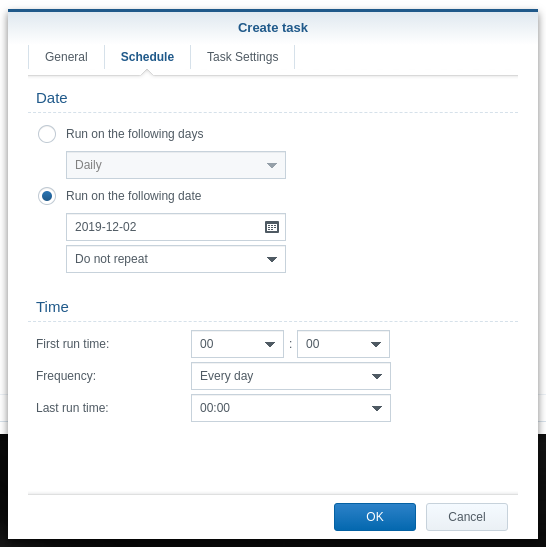Thank you for the logs. I found the problem.
Because you have more than 8192 total directories being monitored, the Linux table as filled up.
When this happens, PMS has trouble transcoding because it needs two notification slots.
Dec 02, 2019 11:12:30.710 [0x7fb636522700] ERROR - [Notify] Failed to add watch for "/var/services/homes/plex/Music/Musik_Alt/Deutsch/Sportfreunde Stiller/Burli" (28: No space left on device)
Dec 02, 2019 11:12:30.745 [0x7fb636522700] ERROR - [Notify] Failed to add watch for "/var/services/homes/plex/Music/Musik_Alt/Deutsch/Sportfreunde Stiller/So wie einst Real Madrid" (28: No space left on device)
Dec 02, 2019 11:12:30.753 [0x7fb636522700] ERROR - [Notify] Failed to add watch for "/var/services/homes/plex/Music/Musik_Alt/Deutsch/Sportfreunde Stiller/Die gute Seite" (28: No space left on device)
Dec 02, 2019 11:12:30.772 [0x7fb636522700] ERROR - [Notify] Failed to add watch for "/var/services/homes/plex/Music/Musik_Alt/Deutsch/Sportfreunde Stiller/B Seiten" (28: No space left on device)
Dec 02, 2019 11:12:30.792 [0x7fb636522700] ERROR - [Notify] Failed to add watch for "/var/services/homes/plex/Music/Musik_Alt/Deutsch/Die Ärzte" (28: No space left on device)
Dec 02, 2019 11:12:30.793 [0x7fb636522700] ERROR - [Notify] Failed to add watch for "/var/services/homes/plex/Music/Musik_Alt/Deutsch/Die Ärzte/Früher - der Ausverkauf geht weiter" (28: No space left on device)
Dec 02, 2019 11:12:30.904 [0x7fb636522700] ERROR - [Notify] Failed to add watch for "/var/services/homes/plex/Music/Musik_Alt/Deutsch/Die Ärzte/Runter mit den Spendierhosen Fremder" (28: No space left on device)
Dec 02, 2019 11:12:30.926 [0x7fb636522700] ERROR - [Notify] Failed to add watch for "/var/services/homes/plex/Music/Musik_Alt/Deutsch/Die Ärzte/Debil" (28: No space left on device)
Dec 02, 2019 11:12:30.932 [0x7fb636522700] ERROR - [Notify] Failed to add watch for "/var/services/homes/plex/Music/Musik_Alt/Deutsch/Die Ärzte/Geräusch CD 2" (28: No space left on device)
This is easy to increase but requires a bit of math.
- First, get the total number of directories in use for your media (movies, series, music, and photos). For each share containing media:
a. File Station.
b. Left Pane
c. Right-click the share
d. Properties
e. Write down the number of folders it finds.
Example:
When done collecting the number of folders in use:
a. Add 32768 to the value
b. Divide by 32768
c. Add 1 to the the Integer result (No fractions here)
e. Multiply by 32768
f. Use this final result. (integer part only)
g. If the number of folders you are using is less than 8192, stop here unless you are about to add a lot more media.
We do this because we want a multiple of 32768 slots to be allocated. It allocates kernel memory on a memory boundary and allows for future growth.
Create a Scheduled task you will run ONE TIME -OR- when DSM updates and you need to increase the table again.
Here is how it will look in Task Scheduler:
- Create a Scheduled Task
- User defined script
a. Create the task
b. Declare it to run one-time Today only
c. Paste in the contents but use your values.
# This is an example only. Use your actual result below
echo 's2s_watches_max=262144` >> /etc/synoinfo.conf
When complete,
- Run it
- Restart DSM