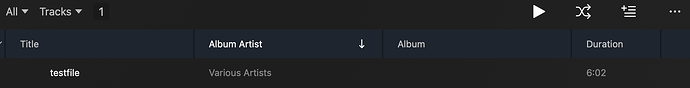Server Version#: DSM 7.2.2-72806 Update 4
Player Version#: 1.41.5.9626
When I add a track without embedded metadata to my library (with appropriate structure and naming) the artist/album is set to some combination of “[Unknown Artist]”, ”Various Artists”, and “[Unknown Album]” or ““, depending on which scanner/agent, I think.
After many attempts at deleting/recreating a library, these are my steps:
- New empty library, using Plex Music and Plex Personal Media.
- Create Artist and Album subdirectories, and add one track, which has no metadata.
Result:
My expectation is that the artist and album names, as specified here would be used as the metadata for the artist and album names, otherwise why have it?
I am working with unpublished media which is why I landed on the Personal Media agent.
<MediaContainer size="1" allowSync="1" identifier="com.plexapp.plugins.library" librarySectionID="25" librarySectionTitle="test2" librarySectionUUID="1179fa38-c3fc-4710-b0cd-2c9ba354e517" mediaTagPrefix="/system/bundle/media/flags/" mediaTagVersion="1742290099">
<script/>
<Track ratingKey="159745" key="/library/metadata/159745" parentRatingKey="159744" grandparentRatingKey="159743" guid="local://159745" parentGuid="tv.plex.agents.none://159744" grandparentGuid="tv.plex.agents.none://159743" type="track" title="testfile" titleSort="testfile" grandparentKey="/library/metadata/159743" parentKey="/library/metadata/159744" librarySectionTitle="test2" librarySectionID="25" librarySectionKey="/library/sections/25" grandparentTitle="Various Artists" summary="" parentIndex="1" duration="362971" addedAt="1756773363">
<Media id="166633" duration="362971" bitrate="128" audioChannels="2" audioCodec="mp3" container="mp3">
<Part accessible="1" exists="1" id="188264" key="/library/parts/188264/1756773363/file.mp3" duration="362971" file="/volume1/Media/Music/test2/foo/bar/01 - testfile.mp3" size="5807542" container="mp3">
<Stream id="373109" streamType="2" selected="1" codec="mp3" index="0" channels="2" bitrate="128" audioChannelLayout="stereo" samplingRate="44100" displayTitle="MP3 (Stereo)" extendedDisplayTitle="MP3 (Stereo)"></Stream>
</Part>
</Media>
<Extras size="0"></Extras>
<Related></Related>
</Track>
</MediaContainer>