i cant change lenguage, not working. Fix it, please.
@TheCli3nt You’re wrong… IT IS A BUG, AND IT IS UNBEARABLE… A.) Why would I use voice commands to open plex, THEN grab a remote control to select the video I want, AND THEN go back to VC??? Defeats the whole purpose… B.) I have read several times that “XBOX SELECT” has been removed and is now legacy BECAUSE CORTANA CAN NOW DO IT BETTER!!! So Plex should’ve had implemented the new voice features, or allowed us to keep the old app before they gave us this watered down, glitchy, half baked piece of crap app…
I managed to solve the issue, sort of.
I’m either misunderstanding something though or the design doesn’t work for my brain.
When I was on the home section I noticed an up arrow when on movies. I scrolled up and I had the option of my two servers.
Doesn’t some selecting a friend’s server.
@Rickster128 said:
@TheCli3nt You’re wrong… IT IS A BUG, AND IT IS UNBEARABLE…
If something like the lack of voice commands makes your life so miserable, you either a) have your priorities out of wack, or b) you’re life is so fan-■■■■■■■-tastic, you have nothing else to complain about, or c) you’re lazy as ■■■■.
I for one like the new Plex app. I haven’t had ANY of the issues everybody posting in the forum has complained about. No, I do not like the new UI (specifically the libraries showing up like they do). But other than that, I am enjoying having Plex on my Xbone. I’ve owned an Xbox One Media Remote amzn.to/2h79icQ since I first installed Plex and only use my controllers for gaming.
With the exception of the library list placement, my ONLY complaint with the new app is that when a TV episode ends, it goes right back to the dashboard. This is in contrast to my Roku Express which suggests other TV series and autoplays the next episode in the current series I am binge watching.
I dunno, IMHO, saying the new app is “Unbearable” seems a bit of a stretch, a lot of perceived entitlement, and whining.
@TheCli3nt said:
I dunno, IMHO, saying the new app is “Unbearable” seems a bit of a stretch a lot of perceived entitlement and whining.
I agree with you 100%. I do however understand when you’ve had a hard day at work or whatever, and you come home and go to watch MASH on Plex, and first thing it asks is to sign in, then a whole pile of other headaches, it can be a bit frustrating. Especially if you’re not tech savvy…
I’m personally happy we finally got an update after so long! It seems to have fixed so many irritating things. Search, better compatibility with certain formats, subtitles without trans-coding!! I can now watch a lot of things I could not before.
Give it a chance ppl. It definitely a step in the right direction!
@Moussa said:
Question for those who cannot connect to your server securely, have you tried theDNS Rebindingfix for your routers in https://support.plex.tv/hc/en-us/articles/206225077-How-to-Use-Secure-Server-Connections. I’m curious to see if that solves the issue.
I may be able to respond to your inquiry: I am running DD-WRT, my XBox One and Windows 10 Plex app were both saying my server was “offline or unreachable” [local access], and my server was remotely remotely accessible at the time.
I could not use the additional command “rebind-domain-ok=/plex.direct/” as recommended in the forums. Entering that additional option killed DNS resolution completely – any name searches, local or www, failed. Keeping DNSMasq and LocalDNS enabled, while disabling No DNS Rebind [and NO additional DNSMasq options] enabled my XBox One Plex to access my server. The Windows 10 app still hasn’t connected but that may be an additional DNS issue within Windows.
@sfcampbell I’m also running dd-wrt and this is how I have it set up. This way I still have DNS Rebinding disabled but it allows plex.direct through.

@Moussa it may be because I’m running a relatively old version of DD-WRT but when I set a similar configuration (DNSMasq on, Local DNS off, No DNS Rebind on, and the add’l instruction) as shown here:
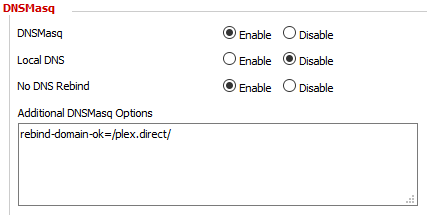
…it kills all name resolution again (private and public) and the XBox One app loses connection again. Respectfully, the only configuration where my local & public DNS don’t die and the XBox One app work are with the first two enalbled and No DNS Rebind disabled.
Gotcha. Interesting, thanks for the feedback.
I have a problem with the subtitles, after a few minutes play they are not (no longer ?) displayed.
I have a same problem with the subtittle… :neutral: … I wanna old version plex :’(
