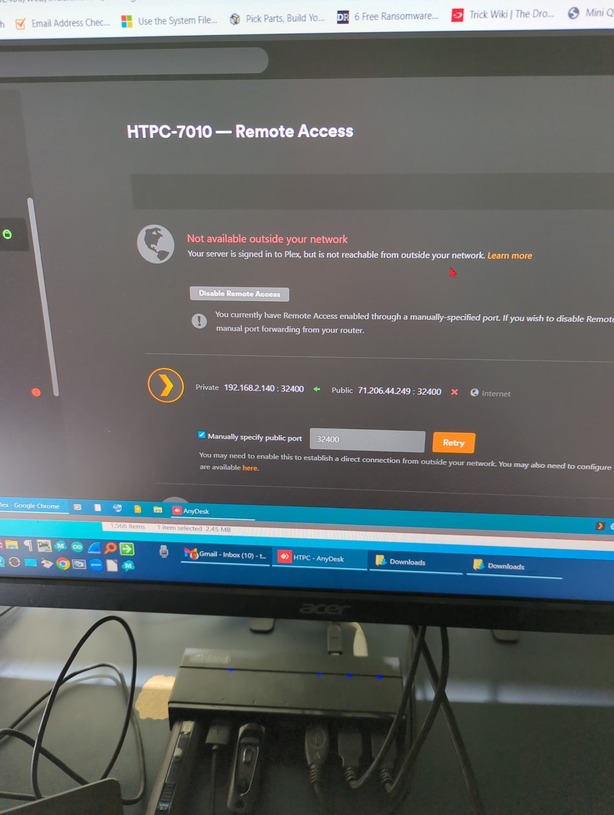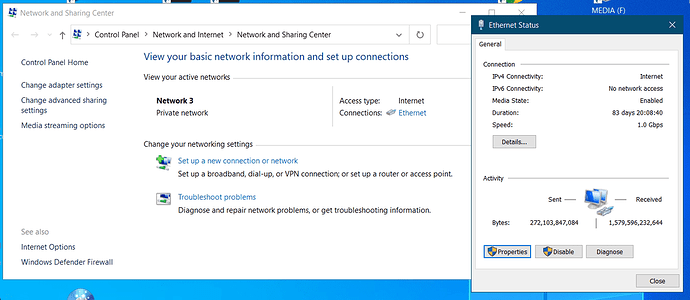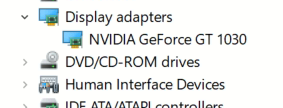Server Version#:1.32.1.6999
Player Version#:1.67.2.3705-db506a00
I am not sure which pieces are specific to my problem, but I’ll record them below. Right now, when I’m using the windows player and the server on the same LAN/subnet (192.168.2.0/24), the player indicates that it is operating at internet upload speed (currently set for 4mbps).
On the player, in the left column is the name of the server. Immediately below the server name, it says “indirect” as well as displaying an exclamation point “!” next to it.
On the server, the Remote Access item has an exclamation point next to it. I have port forwarding in place and it has worked flawlessly previously. If I click on the Remote Access and disable it, then enable it again, it shows “connecting server” in progress, then shows “Fully accessible outside your network” in green after it succeeds. After about 30 seconds, however, it reverts to the red “not available outside your network” message. I have no idea what’s changing here after every reconnect.
I didn’t know how to search for meaningful results for this problem.
Thanks.
See, this is why forums are not an acceptable replacement for support. They can be awesome when they have the answer, but when they don’t, where do I go? Can someone from Plex at least leave a thought?
Thanks.
Got it, thank you for that.
Here are my logs downloaded using the web app, as described.
I’ve also come across users describing similar problems that are possibly tied to a DNS Rebinding feature, which is present on my router, an ASUS RT-AX55, and apparently not a configurable item. However people responding seem to indicate that not everyone with these routers has this problem, so my search continues.
I can’t find an alternate firmware (dd-wrt, tomato, etc.) that is compatible with this router, or I would have tried that solution on my own already.
Thanks for taking a look.
Plex Media Server Logs_2023-05-06_13-17-38.zip (2.5 MB)
Possibly related behavior, is the remote access capability. “Applying” the manual settings successfully connects and displays the success message, but only for a few seconds, after which it reverts to unavailable.
You have multiple issues, worry about the Remote Access last. Aside from doing a full reset on everything and starting over take a stab at the items below.
Some suggestions:
⦁ Make sure your time is correct on server and router
⦁ Set DNS on router to one of the recommended 9.9.9.9, 8.8.8.8 or 1.1.1.1
⦁ Use DHCP reservation on the router to keep the server at a consistent ip address
⦁ If you have/had VPN software installed, uninstall and make sure the adapter is removed
⦁ Update the Nvidia drivers, just to get rid of some errors/warnings in the log
⦁ In the Server settings > Network, clean up the settings and restart the server.
You might be in need of a Certificate reset, in any case once you have done all the above and the server has restarted, wait 5 minutes and download a fresh copy of the logs to post here.
When your remote access goes green and says it’s fully accessible it’s usually not. It goes green while it’s testing the connection but falls back to red when the test is done.
This gives people the false impression that they’re missing something simple and might be one mouse click away from solving their problem
As outlined by Tiebierius, this could be a lot more involved than most people realize so they skip troubleshooting steps because “it’s almost working”
Besides the suggestions you should look into so far, also double check that your Windows machine is set as a private network instead of public
This can also cause the server to show up as “indirect”
@JaysPlex, I don’t understand your language when you say “{Windows machine is set as a private network instead of public.” Are you referring to the question that pops up when a new network is detected? Yes it’s described as Private in that way.
@Tieberius great stuff, I completely overlooked the network time component. Probably because finding the network time on this router proved tedious, it isn’t on every screen and if it were wrong, it wouldn’t be immediately obvious. Fortunately (?) it was fine in this case.
As I walked through the other suggestions, I didn’t understand the need for changing all of them, nonetheless I set everything as I see it in your image, restarted the machine and waited, then downloaded a new set of logs.
The logs were more problematic this time, since the plex web app can no longer establish a secure connection with my server, so I couldn’t get the logs that way.
I see the log files in the Plex Media Server directory, but they don’t seem to have updated since the last server restart. I know you said to wait five minutes but it’s been much longer than that. Is their creation on some sort of delayed schedule? Here’s what I have right now.
Plex Media Server Logs.zip (35.3 KB)
Also my LAN Plex clients can no longer reach my local server, except for the client on the same machine as the server.
The server isn’t running. You have something interfering with it.
[NanoServer] Ordered to stop server.
Stopping server...
HttpServer: Stopping server.
Server stopped.
Database: Shutting down.
Database: Shutting down.
Did you mean to rollback the version. Was v1.32.1.6999-91e1e2e2c now v1.31.0.6635-8942ba8cc
Were you running it as a service and then did a normal login and start? Detecting an AMD Radeon ™ R7 360 Series card… When running as a service GPU transcoding is not detectable/available.
The “Nanoserver” is the one integrated into the desktop player. It’s only used for handling downloaded media. It has nothing to do with the actual server.
Ah I see. So the main server has just been offline altogether.
I’m not sure what that would be, I’ve only made the changes you asked me to. I’ll try to restart the service manually now that I know what’s up.
I have no idea what that AMD stuff is about. I think you mentioned the 1030 card earlier.
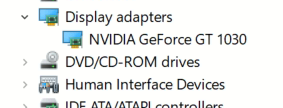
As for version, how would that be affected by the steps I’ve taken? I’m not doing any side experimenting here.
I don’t see any “Plex”-named services on the HTPC machine. Does it show as some generic service name?
Correction, the PlexUpdateService is running, but that’s the only one I can see.
Also, I’m able to open http://127.0.0.1:32400/web/index.html#!/ which is the local server web page, and appears to be working fine. How is that possible without a server running?
The second set of logs you posted above is from the Nanoserver, not from the main server.