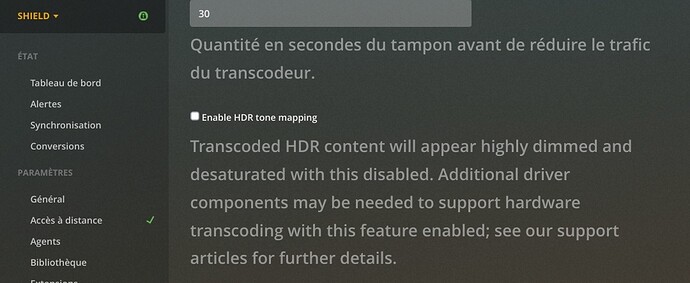Morning, I’ve not noticed this myself personally on our home network but I’ve had reports from a few family members who are remote streaming that 4K content no longer plays. I’ve narrowed this down to 4K HDR HEVC Main 10 files, non-HDR 4K HEVC files appear to play fine from the limited testing I’ve done.
I’m using the Nvidia Shield 4K (2017) running Plex Media Server v1.21.1.3830 (last updated 17th Dec 20) and I know remote streaming of these particular movies have worked fine in the past as they’ve watched them over and over. They are using different devices, LG TV’s, iPads, mobile phones, Xbox etc. to stream the content.
Quality wise I had remote streaming set at 1080p max which was never a problem before, I’ve changed to max quality to see if that made any difference and it hasn’t.
All that happens now when they try and play these movies is they see a spinning circle, sometimes it starts to play for a few seconds then stops again. In the Plex dashboard I can see it’s transcoding (or attempting to) and buffering.
I’m not sure when this stopped working and other than an update for the Shield operating system nothing has changed since I installed v1.21.1.3830 of Plex Media Server back in December. As I’ve only had reports the last week that this isn’t working I’m assuming it’s not because of that update.
The Shield is not used for anything other than a Plex Media Server, I only allow up to 4 users on at once and to be honest it averages 2 people per day usage wise so it’s under no additional load than normal.
As I said this is only remote streaming, playing locally on the TV’s / devices in the house there are no issues and most of the content directly streams with no transcoding.
I downloaded the logs but I’ve no idea what I’m looking for to be honest.
Any help much appreciated.
Thanks,
Nick.