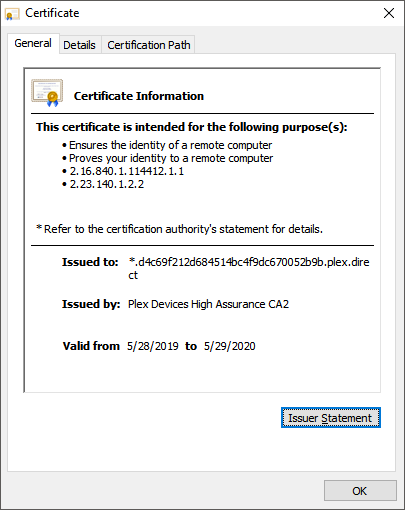Server Version#: 1.15.8.1163
Player Version#: 3.95.2
A few days ago https://app.plex.tv/desktop stopped connecting to my plex home server. I get this message in the side toolbar:
Unable to connect to “David’s Media” securely.
The weird part is that the other clients I use can apparently connect just fine (and securely, as far as I know… all of my clients are configured to only allow secure connections). The android app works fine, on the same network or externally. When I connect to the server directly on the same network (https://server1:32400) it works fine, although I get a warning in the browser complaining about an invalid certificate. I assume this is because the server1 hostname doesn’t align with the hostname on the certificate. This is the screen I see when I click through to look at the certificate details:
I can do the same thing using my external dns name and exposed port, with the same results.
I cracked open the debug logging in the Plex Media Server.log file, and I see the following message toward the end of the log when I ask app.plex.tv to try again:
May 31, 2019 20:52:12.286 [0x7f712e4fc700] DEBUG - CERT: incomplete TLS handshake: sslv3 alert certificate unknown
When I google that error it suggests that the certificate of the client connecting is not trusted, but my understanding is that this would imply that the certificate presented from app.plex.tv site is not trusted, and I can’t see how that would be the case without info showing up elsewhere on the forums.
The thing I find most coincidental is that the certificate on the server appears to have been refreshed just three days ago… I can’t say for sure that it HASN’T worked since the 28th, because I first noticed this yesterday (the 30th) but it’s awfully suspicious.
Can anyone help me? Obviously I can still reach the server, but my usual mode of access has been to use app.plex.tv/desktop so it’s annoying that it suddenly doesn’t connect.