Within the last month I’ve started seeing daily issues with Plex. Each time a reboot fixes the issue. Whether viewing plex remotely on a phone, or computer, roku (bring it with me when I travel), or internally on phone, computer, roku, tv (etc), plex alternates between two errors. The server is unreachable, or in settings, the server is unreachable and I have an option to allow unsecure connections. I’ve been using the exact same setup for more than a year and never had this problem. I would greatly appreciate any pointers or assistance so I can begin to rely on plex again.
I have a similar problem that just started with the latest web-client Version 4.12.2, if I allow insecure connections then I have access, other wise it shows the server off line.
If you allow insecure connections can you simply explain what will happen? Has anyone determined if this issue is a defect?
It works correctly…
as a side note
it’s not every server every time I connect. The servers are clones different IPs etc… but have all the same versions, updates, and media… all settings are the same down the line
So when I connect not all servers are available, when I select it I get the screen to connect insecurely, if I allow it then all the servers that were shown as unavailable become available
.The servers are available to other users, some have reported that they could not connect on the first try or it was just not available at the time.
PMS Version 1.17.0.1709
Is anyone from Plex looking at this issue
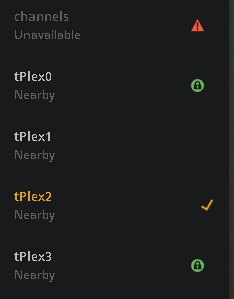
This connection as insecure, only way I can get them to connect… tPlex1 & tPlex2
AND;
Here is the same setup with insecure connect not enabled…

The only change is if I allow insecure connection or not…
This was done using Web-Client Version 4.12.2 and at the same time on two different browser tabs…
Trouble with secure connections almost always has to do with DNS in your local network.
- set your DNS server to one of Google’s (8.8.8.8 and/or 8.8.4.4) (in the settings menu of your router)
- look in your router’s settings for a menu item called “DNS rebinding protection”. If there is one, define an exception from this protection for the domain plex.direct
more info: https://support.plex.tv/articles/206225077-how-to-use-secure-server-connections/ - make sure no other ‘network security appliances’ or firewalls or anti virus software is intercepting encrypted Plex traffic and decrypts it and then re-encrypts it with an own key. This will render those packets invalid.
-
the DNS server is set that way,
-
it’s not all servers have the issue… it’s hit or miss when one connect. it’s repeatable.
-
and it didn’t happen till they released the new web-client.
-
the embedded web-client doesn’t have this issue…
Resolved… for me anyway so far…
what I did was…
closed all tabs in Firefox browser, restarted Firefox
open the Plex bookmark, still showing the errors…
clicked the lock in the address bar and cleared cookies and site data…
closed the tabs and restarted Firefox
re-sync my Firefox data…
restarted Firefox, clicked the Plex bookmark
I now can see all my servers with the latest web-client Version 4.12.2
There was 31.2 MB of Plex data stored in Firefox not sure what that was all about.
now it doesn’t matter which system I use to access Plex, it is working again.
I think what ever the bad information that was being saved was synced across systems I use to access Plex, but it didn’t affect the older web-client.
Hope this help anyone having a similar problem.
.
This did not work for Chrome, nor any of my mobile devices. Any other tricks?
I’ve confirmed all settings and still have this issue. Again, nothing has changed on my setup for over a year. Is there something else I’m suddenly missing?
This is just a guess in my case as to what was going on;
I think when the web client was upgraded that the systems needed a new security certificate for the change in version. That somehow got messed up, so some would allow the secure connection and other PMS system wouldn’t. and that affected each of the different systems I use to connect by web client remotely. What confused me is that what system would work and wouldn’t changed when I logged in. and the fact the old web client from the system it’s self worked correctly every time.
So the old web client had the older certificate and that why it worked everywhere.
The new client has to get a new certificate and that had got messed up, just enough so it wouldn’t work with the new web client but wouldn’t require a new request.
The latter I think has more to do with Firefox in my case syncing the data between browsers. That’s why things kept changing is my guess. That’s also why just clearing the cache didn’t work, I had to remove the data and cookies, that forced everything to get reloaded.
as I said this is just a guess, I could be totally wrong.
Is your router/modem supplied by your ISP? If so, it could have gotten a firmware update which enforces different settings.
Your ISP could have changed their DNS server.
My recommendations above still stand.
FWIW, IP6 was enabled for Plex, but the router had IP6 disabled. This caused the issue. When I removed the plex setting for IP6, my issue went away.
This topic was automatically closed 90 days after the last reply. New replies are no longer allowed.
