Server Version#: 1.15.4.994
Hello, it’s been two days since I tried to start the plex client, it appears to me that “it can’t connect to the server securely”.
Server Version#: 1.15.4.994
Hello, it’s been two days since I tried to start the plex client, it appears to me that “it can’t connect to the server securely”.
And what happens if you click on ‘Allow Insecure Connections’ ?
This appears to me:
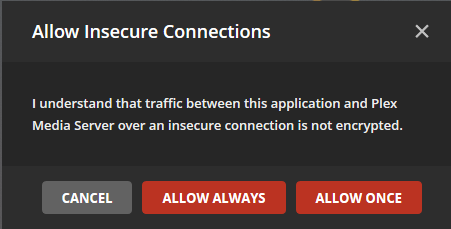
if I click on allow me it is connected to a not secure connection
That’s OK. If you are not using the remote access feature anyway, you won’t need the additional encryption. So you can ‘Allow Always’.
If you however, at some point in the future, want to use the remote access or share your server with family and friends, you may want to find the source of this issue.
Most likely, it has to do with your router and/or your ISP’s DNS server:
plex.direct
I tried to enter the google dns, but it still doesn’t work, in the case how do I disable DNS rebinding protection? I can’t find it in the settings of my router
What does “it doesn’t work” mean?
how do I disable DNS rebinding protection? I can’t find it in the settings of my router
If there are no settings then it may mean that your router either doesn’t have that feature, or your ISP or the router manufacturer has decided that it is too complicated for its users.
You could try a different (more advanced) router model or look for alternative firmwares (dd-wrt, tomato etc. pp) for your existing router model.
This topic was automatically closed 90 days after the last reply. New replies are no longer allowed.