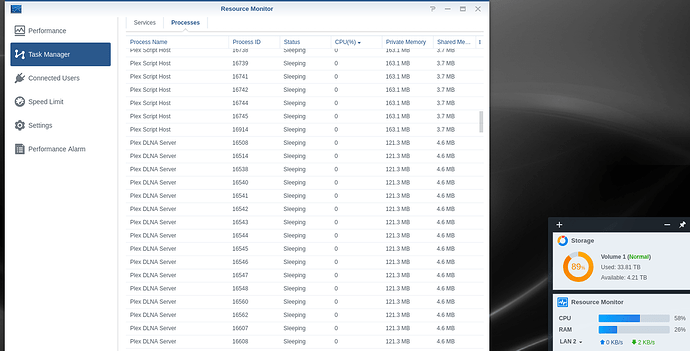Sorry, I do not have time today do testing as you suggested @ChuckPa, I’ll try to find time do testing during weekend.
I had this same issue recently - I disabled DLNA (I don’t use it) and it fixed all my problems.
Great catch @dbeil1 , disabled DLNA and it dropped memory usage to 10%. I’ll try to upgrade latest and see what happens!
Great  Disabling DLNA seems to fix memory problem, now running 1.15.5.994 version and memory usage stays around 10%.
Disabling DLNA seems to fix memory problem, now running 1.15.5.994 version and memory usage stays around 10%.
@ChuckPa @trumpy81 Check this out, not DVR and definetely not corrupt database, please pass this info to your engineering and I know that you are doing great job, but sometimes your users can find the needle in the haystack, 
I will absolutely pass this along.
Before I do, I need to recreate it.
Now that you (Everyone involved), to which I want to express a HUGE Thank You , have identified the feature,
Any idea how to recreate it?
If we can nail that and hand it on a silver platter, it’ll be trivial. 

All of you represent why I do this. Everyone chips in and helps find that one shred of evidence then grabs it and sees where it ends up.
We definitely couldn’t have gotten this far without everyone’s help.
@ChuckPa I am working also in the software industry, in the multi billion way. In my humble opinion, you have everything needed, culprit and the way she works. Please check out DLNA code with engineering, because it is quite clear code breaks there. Cheers and keep up the good work 
I’ve worked in the industry a long time too (30+ years) but not in writing web servers with integrated back-end engines. My career has been in RTOS Orbital and Avionics sytems.
I don’t work in Engineering here. I work in Customer Support.
That said, I will just use my means to find it because the server DLNA code is extremely foreign to me.
@ChuckPa I understand your viewpoint here and just saying that pass findings to backend youngsters here  33+ years here, plus some teen years with HAL and other AI’s
33+ years here, plus some teen years with HAL and other AI’s  Just supervising nowdays, though still loving coding
Just supervising nowdays, though still loving coding 
It’s getting those “youngsters” to listen … (GASP… have we become our parents? LOL )
Jesus, LOL, I sound like my father  It is the cycle of life, I think that we have to admit that youngsters are smarter than us, at least in coding wise
It is the cycle of life, I think that we have to admit that youngsters are smarter than us, at least in coding wise 
Smarter? I wouldn’t say that.
Quicker? Definitely.
I used to write 1000 lines at a sitting.
Now, I’m lucky to push 250-300 a day.
There’s a huge difference in my quality level though. I don’t spend hours debugging it and later bullet-proofing it.
I hear you, my first ‘real’ job was coding ERP with cobol and early Oracle DB. That was some pioneering ■■■■ there. Smart and ‘smart’, same same as they say in Thailand 
You too can be replaced with something more useful 
I have been running DLNA for the last 3 hours. in and out of media folders, browsing, playing, everything.
In all that time, I have not exceeded more than 122 MB. I will continue trying
Here is current status.
- Adding a music library (the most difficult task)
- DLNA still playing and being used.
26% memory utilization while PMS scans and matches media.
I think that my Plex setup is very basic one. Movies and Vbox tuner, nothing else. No other services used, no music. I can’t think anything what could make this someway unique installation and pinpoint the reason for memory leak.
I am now recreating from scratch on my development NAS (1 GB, DS418j).
The client is VLC on the tablet.
If that doesn’t stimulate it enough and push it over, nothing will.
While not entirely knowledgable with the code, tonight I did a new and delete count as well as looked at logic in switch statements and conditionals.
Without judging the validity of the code, nothing is jumping out at me as a memory leak.
I see the allocation, I see the deallocation. At least that part is very clear.
For this to only occur with ONE NAS variant is highly suspicious.
@trumpy81 as I wrote before, problem with memory was before Vbox, after tuner installation problem with memory was excatly same. That said, I can do those tests if needed.
Ok, I’ll try tomorrow do testing