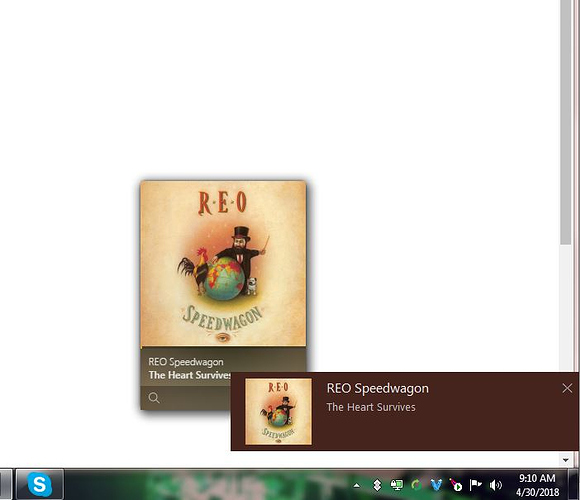I did not know that Plexamp existed until a nice little marketing email from Plex hit my inbox this past weekend. I must have missed the initial release of this Plex Labs release last year. I, too, used to use Winamp exclusively back in the day. At some point, I switched to Media Monkey. But this little guy - Plexamp - I LOVE IT!!!
I’m running it on Windows 10 without any problems, but when I installed it on Windows 7 (my work environment) it’s a little different. Nothing huge, but every time a new track is played/advanced, an annoying Windows notification pops up (see attached). I’ve tried to remove the notification in Windows, but to no avail. And I did not see any setting in Plexamp that would curtail this annoying little flyout. Is there any way to get rid of this annoyance?
Getting a flyout/notification every track gets old really quick.