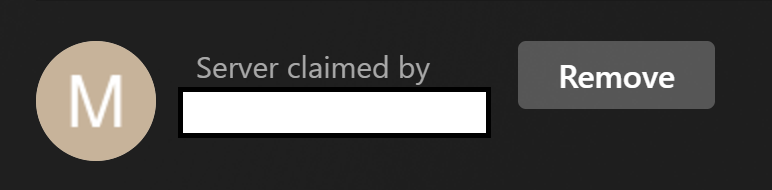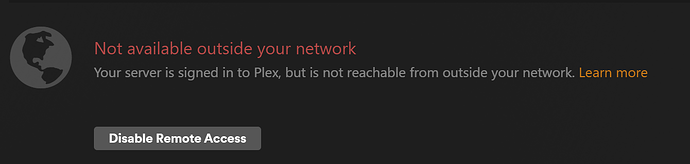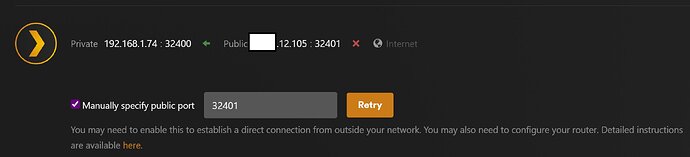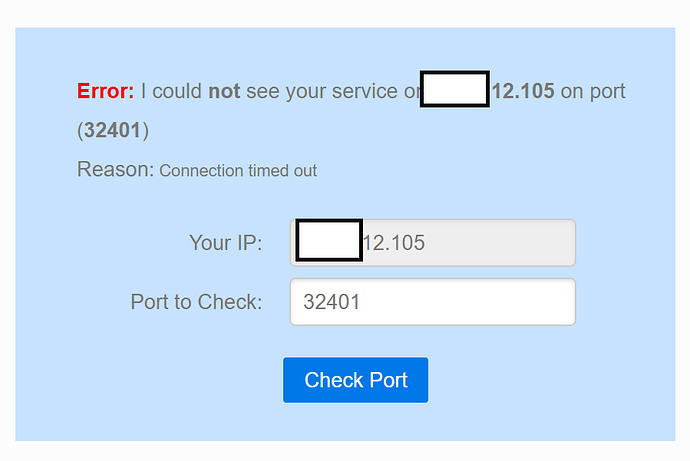I’m running a relatively new Windows-based Plex server, but have used Plex for many years. Plexamp has always been a solid companion due to my large CD collection. With the recent announcement of the data leak, I changed my Plex password as suggested. After doing so, I can see my libraries within the Plex web interface locally, and I can play the music from within the web interface as well. However, even after signing out and back into Plexamp on my phone, uninstalling and reinstalling the app, etc. the only music library I can see in the app is that of a friend who shared his server with me. The app just will not see my own library that’s associated with my Plex Pass account. Anyone have suggestions as to what else I can try? I updated my server to a new version, verified that my Plex Pass is active, and my account is associated properly with my server after the version upgrade to 4.149.0 (shows as 1.42.1.10060 in Programs and Features). I’m just not sure what else I might be missing. I disabled and re-enabled remote access as well, but nothing as worked.
After the password change you must re-claim your server (i.e. connect it back to your plex.tv user account.) Only then it can be used by all your plex clients.
Start by clicking on “Open Plex” in the context menu of the Plex task tray icon.
Then enter Settings - [server name] - General and click on the Claim button.
If there is no claim button, you may have to resort to this method: Unable to access server after password reset - #116 by OttoKerner
Maybe you should force Plexamp to contact plex.tv. in order to fetch the updated server information?
If you have other users within your Plex Home, you can use Switch User to switch back and forth between user account. While doing so, plex.tv is accessed.
If you don’t have a Plex Home, try signing out of your plex account in Plexamp. Close and restart Plexamp, then sign back in to your plex account.
I signed out of Plexamp and back in at least 3 times, as well as uninstalling and reinstalling the app. I even signed out and back in earlier today, after verifying my server had been claimed on my account. I don’t have Plex Home set up, and only have the 1 account in use in my setup.
I’ve disabled and re-enabled remote access, but it always comes back to this. I’ve made zero changes to my home network, and the only thing I did was reset my Plex account password.
I even tried removing my claim on the server and redoing that, which it did, but it still shows that it’s not available outside my network. I’m not sure what else to do at this point.
Do you remember if you did previously create a manual port forwarding in the settings of your router?
Currently it doesn’t look like you use a manual one. Which can be an issue if your router is removing the automatically created port forwarding after a while.
Remote connection then simply ceases to work until the server is stopped and restarted.
I’ve never used a manual port forward because I’ve had Plex pass since 2016. This is the 1st time since setting up the new server that I’ve had the issue, presumably because of the password change. I’ve turned on the manual port forwarding and set that up in my router, but even after signing out of Plexamp and back in again, it still doesn’t see my server.
EDIT: Even after doing all that, it still shows my server’s not available outside:
This is maddening. All of this because I changed my password.
Did you perhaps also move the server computer into a different network?
Or swapped the router device?
Do you have a VPN softwaree installed/activated?
Inspect the network connection in the Windows control panel. It should be marked as “private”, not “public”.
Maybe you should also peruse this: The Basics of Remote Access Troubleshooting
The ONLY change the preceded the remote access no longer working was changing my account password. My router is from my ISP and is the same one I’ve had for 6 years. I have a single, flat network in my home with no changes. No VPN is active, though I do have VPN software installed on the system. It has to be manually activated, however, and is not. Windows shows that it’s a “private” network. I did set up a DHCP reservation for my Plex server so it will always get the same IP.
I also turned off UPnP on my router to see if it would make a difference, but it hasn’t. Again, none of that should be necessary. I changed nothing about my setup except my account password.
You changing nothing else doesn’t mean nothing has been changed by others.
I recommend you take a look at the guide linked by Otto. For further troubleshooting, we’ll need to see the output of the individual checks.
By ‘others’ do you mean my ISP? I live alone, and no one else has access to my systems. I’ve been looking through the guide and verifying things, but so far it all checks out.
I have UPnP enabled on my router:
I also have port forwarding set up:
I know Plex recognizes and can resolve my router’s external IP because it matches:
This part bothers me, though:
Granted, I’ve always been set up to use UPnP and never a manual port forward, but the fact that despite my configuration the port forward fails is concerning. But why UPnP suddenly stopped working I’m still at a loss for at the moment.
You told Plex to use a manually created port forwarding. (Checkbox “manually specifiy public port” is ticked) So you might as well disable UPnP in you router.
You have defined an “external host” in your port forwarding rule. That means that only packets which originated from that IP address are actually forwarded.
I don’t think that your external Plex clients all have the same IP address. Nor that this address never changes.
This also explains why the port check fails: because canyouseeme doesn’t have the IP address that you defined there as External host.
I think you should leave the input field for “External host” empty when creating the port forwarding.
Holy cow, that did the trick! Thank you for your patience in helping me, despite my frustrations. I’m not sure how I missed that. I thought I had to map the external IP and port to the internal IP and port, but that makes sense that I would want to leave the external as a wildcard so that it wouldn’t matter where the request was coming from. Good grief, that was a bigger ordeal than I bargained for. Thanks again for the assistance. My ISP is sending me a new router anyway because my current one is pretty old, but at least now I know what I need to do to replicate this if UPnP doesn’t work properly on the new device.
You may want to stick with a manual forwarding anyway. Because more and more routers are disabling UPnP-created forwardings after some time (commonly between 12-48 hours).
Which then would you require to stop and restart PMS to automatically negotiate the port forwarding again.
The ISP did tell me I should have more control over UPnP with the new router, but that’s good to keep in mind, thanks.
I just changed my password due to Plex security issue. Now PlexAmp cant find my server either. What is strange is every time I login, I receive an email from Plex saying “Confirm your request by clicking the provided link” but there is no link in the email. Is this because I need to confirm something first?