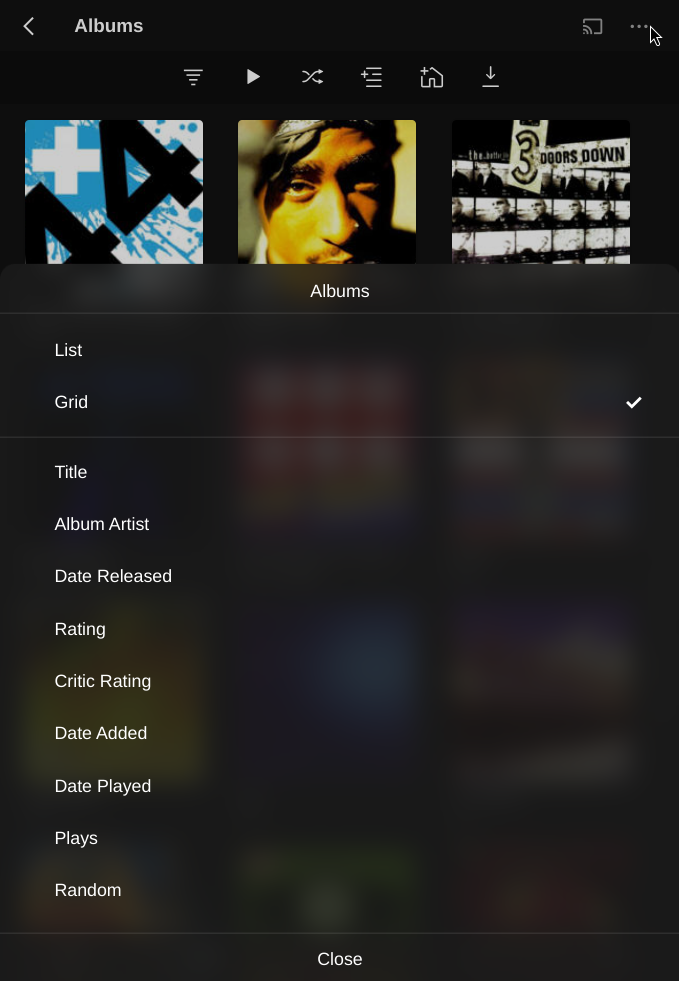So many ‘DOWNGRADES’ from the mobile plex app, I dont even know where to start!!
If a user already has their audio libraries carved up into multiple categories, libraries like I do… NAVIGATION IS F’ING HORRIBLE NOW!!!
Library 1: Rock
This library is sorted by album, by album title, as it only contains 1 or 2 of the same artists
Library 2: Discography
This library is sorted (and organized) by artists, by title (I want 1 thumbnail to go to my entire RHCP collection)
Library 3: VA All Genres
This Library is sorted by album, by album artist this library is where all my “NOW thats what I call….” collections live.
Many other collections, but you see my point (hopefully).
Plexamp can’t do the sort above …. so do I take my friggin laptop on the subway to use full PLEX instead of my phone with the sucky plexamp???
Another “quick fix” is make 100 play lists with every combination of the matter I want to listen to! And dont get me started on your “smart shuffle” 
Yeah that is frustrating for sure. Moving from Plex to Plexamp is a bit of a lift. I also have several libraries I use to keep my music separate. And many here can sympathize with your frustration.
I would like to offer this suggestion, to you, don’t give up yet. You can achieve this in other ways. I think I can help with your Library 1. I have 8 libraries that I sort a bit different. If you go into the Plex settings in the web UI. You can go to edit - advanced - and then there is album sorting you can select by Name.
So that should at least cover your overall by album title sort. Plexamp will in the artist pages sort by album title.
So the next pic is what it looks like in Plexamp.
Check your settings in the library on your Plex server to see if the sort is set to newest, oldest, or by name.
Another thing you can consider in Plexamp. You first have to go to the settings icon. And make sure your Source is the library you want to access. Then once you check the library you want to access in this case Library 1 Rock, you can then tap on the music note to the right of the home icon that brings up a page that shows you everything within the music library you are accessing. So if its library 1 it will show you whats relevant.
From this page you can tap on Albums. And the next page is all the albums and you can sort the albums by going to the three dots in the top right … and it gives you other sortings. So you can go sort by album artist and since you already set the main library on your plex server to sort the albums by name. You see where this is going I hope?
Give this a try and give it some time. You might be able to maintain what you are used to just in a different way of navigating the app.
1 Like
Thank you Ryuzaki_2 for taking the time to address my concerns! I will try your suggestions and keep hope alive 
Your welcome. Plexamp has a lot of settings in the settings just one thing to remember. The Source is your server and the libraries are separated. so you have to go in there and choose source each time. So if you are jumping form Rock library to other you kind of have to do that.
And then also, if you are searching Plexamp and you want to see all your music no matter what library it is in you need to tick the setting for Search All Libraries. You can find this setting in the Experience section.
1 Like
I’m at an airport and trying to update my Plex with a couple new albums I’ve bought. It’s been a pain in the ass. I HATE this new PlexAmp crap. I realize most of us don’t pay for Plex, but if they decided to charge actual money for it I wouldn’t do it. Why mess with something that wasn’t broken? So dumb.
![]()