I have an issue at times with Plexamp on Windows, which despite having WiFi quality set to maximum, TIDAL content added to my library will occasionally play in lossy quality (AAC 320kbps). See example below and logs attached:


Plexamp.zip (135.4 KB)
I have an issue at times with Plexamp on Windows, which despite having WiFi quality set to maximum, TIDAL content added to my library will occasionally play in lossy quality (AAC 320kbps). See example below and logs attached:


Plexamp.zip (135.4 KB)
Highest quality isn’t always available on TIDAL.
No, it is happening with albums which are definitely FLAC. Further example. First 2 tracks of the album showed FLAC, and then the third showed AAC.
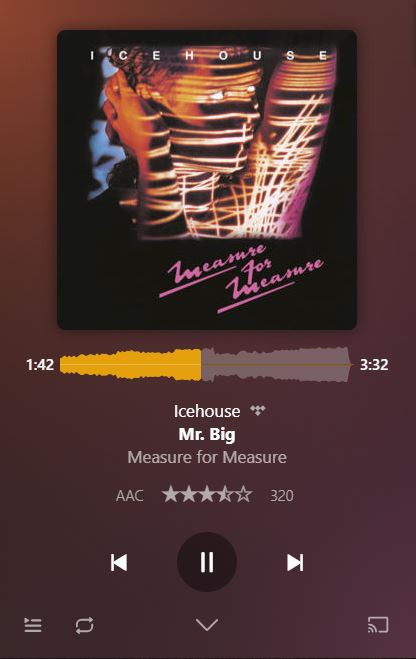

Availability in albums can vary by region, I’m not sure I’ve heard it vary by track. Was this potentially an album which had been added to your media server library from TIDAL, or played directly from TIDAL?
It is TIDAL content added to my library.
I think I may have identified what is going on. About a week ago the link with TIDAL broke (couldn’t add any new content from TIDAL) so I had to reauthorize TIDAL.
As a result, all TIDAL albums added to my library (~550) changed from showing the codec on the album page as “FLAC 16/44” to just “FLAC”. This seems to lead to a range of problems:
If I remove and re-add the album, the codec is again shown as “FLAC 16/44” and the issues disappear for the re-added album.
It’s a slow process 
Ah, thanks for the update, and sorry for the issue.
This topic was automatically closed 90 days after the last reply. New replies are no longer allowed.