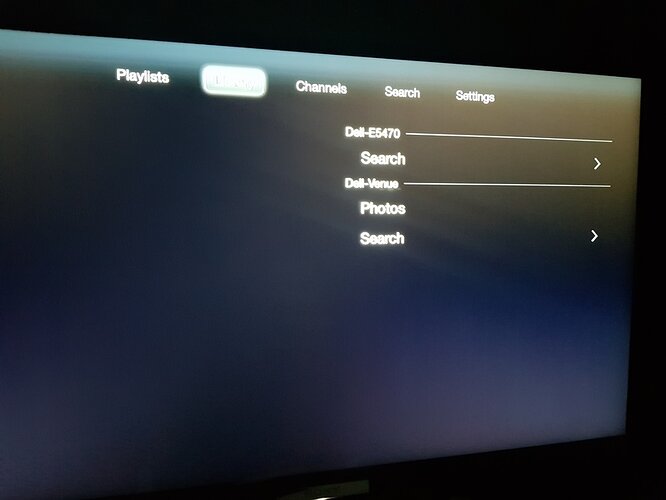Hi,
I have PlexConnect installed on an Asus router (running Merlin firmware) using the guide for Tomato firmware. After taking some time configuring, the app can now run on my local network.
However, it can’t find PMS on different network. I did a thorough test and would like to post the observation results here for you to offer me support. Thanks in advance.
My setup for testing:
- Two PMSes: PMS Dell is claimed by Account Dell; a library is shared from PMS DC to PMS Dell. Settings are left as defaults, i.e. GDM is enabled and no IP (range) is set for signin-without-authentication.
- Two Routers: Both have their WAN ports connected to the modem LAN ports, creating two separate subnets.
- PlexConnect is installed only on Router 1.
- True/False: the enable_plexgdm value
- Signin/NOSignin: signin or not signin Plex.tv (only use Account Dell)
A) Everything else is connected to Router 1, only PMS Dell is connected to Router 2:
. Signin, True or False: finds 1 server, shows nothing in Library, but show shared things in Shared Library. Log shows that PlexConnect is informed of 2 servers by Plex.tv, tries querying and only receives response from PMS DC.
. NOSignin, True: finds no server, no errors in log.
. NOSignin, False: finds no server, log shows an error of “no route to host”.
Nov 21,2018 19:06:43 PlexAPI: No Response from Plex Media Server
Nov 21,2018 19:06:43 PlexAPI: We failed to reach a server. Reason: [Errno 113] No route to host
Nov 21,2018 19:06:43 PlexAPI: Traceback:
Traceback (most recent call last):
File "/tmp/mnt/Flair/entware/PlexConnect/PlexAPI.py", line 449, in getXMLFromPMS
response = urllib2.urlopen(request, timeout=20)
File "/opt/lib/python2.7/urllib2.py", line 154, in urlopen
File "/opt/lib/python2.7/urllib2.py", line 429, in open
File "/opt/lib/python2.7/urllib2.py", line 447, in _open
File "/opt/lib/python2.7/urllib2.py", line 407, in _call_chain
File "/opt/lib/python2.7/urllib2.py", line 1241, in https_open
File "/opt/lib/python2.7/urllib2.py", line 1198, in do_open
URLError: <urlopen error [Errno 113] No route to host>
B) Everything is on the same network, connecting to Router 1:
. Signin, True or False: finds both servers, everything works normally.
. NOSignin, True: finds no server, no errors in log.
. NOSignin, False: finds no server, log shows an error of “HTTP Error 401 Unauthorize”
. Before the configuring & fixing, at first I couldn’t use the sign in feature and got some SSL error. However, “NOSignin, False” worked and was the only method that worked then (note: even when no IP (range) was set for signin-without-authentication).