Mac mini with extern hdd WD.
Then I try to connect the library, Plex only finds the
drive, but not the folders.
/Media
/Movies
What do I miss here?
Mac mini with extern hdd WD.
Then I try to connect the library, Plex only finds the
drive, but not the folders.
/Media
/Movies
What do I miss here?
Do you see the folders when you access the NAS drive through /Volumes/ on your Mac?
Yes.
The name of the extern drive is Plex Media.
And then nothing more.

It is in Swedish language as I have swedish Plex.

I’m just a bit surprised about the path your volume has inside Plex:
/Volumes/Macintosh HD/Volumes/Plex Media
I might be wrong but that looks like a /Volumes folder on your local HDD/SSD. Shouldn’t that simply be /Volumes/Plex Media instead?


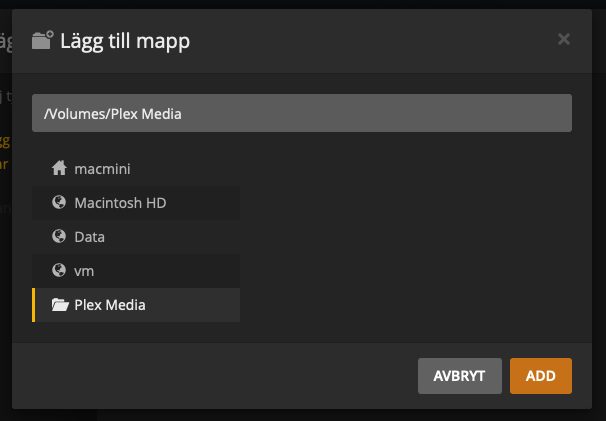
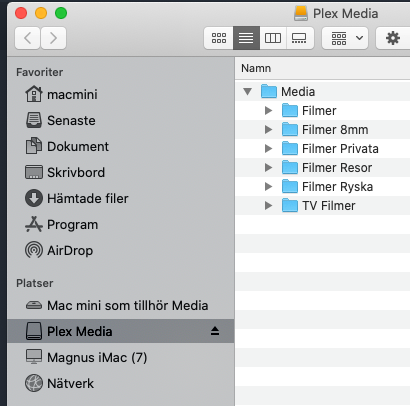
As You see, the folders “Filmer”,Filmer 8mm"…does not appear…
On the last Plex screenshot in your previous post… can you scroll up?
There should be at least an option to go “back” – even if Plex cannot see any content in your folder.



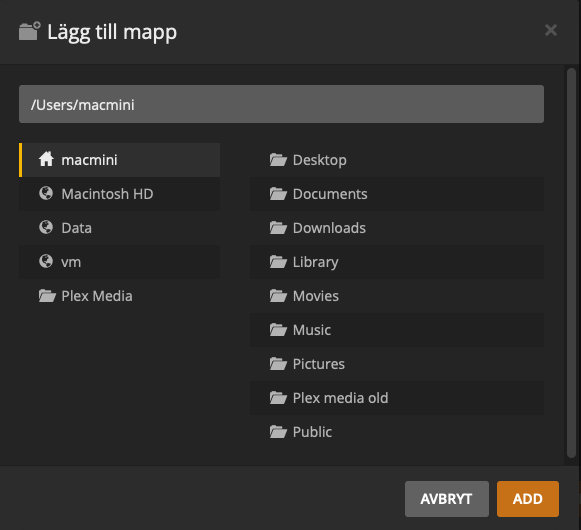



That’s beautiful screenshots 
For the moment I’m mostly interested in how that looks for /Volumes/Plex Media/ while being scrolled to the top of the dialog.

Their is no [ Back] in the top, only the ones in the screenshots.
Then I tested Plex Server for the first time, I did put some movies in the Movie folder on the intern hdd, and that worked fine.
I wonder why you keep dragging in those volumes from all over the place. Even though they should be technically pointing to the same physical files/folders… you shouldn’t need to access /System/ to access your files.
On what version of macOS have you installed this Plex Media Server?
The server settings shouldn’t interfere with how your OS presents files to Plex.
Just to recap:
/Volumes/Plex Media/ and you can see the media from within Finder./Volumes/Plex Media/ in Plex, the folder shows no content (ignoring how it looks under different paths).I take it the NAS is running and macOS isn’t just showing the folders from when it last accessed the files?
/Volumes/Plex Media

“I take it the NAS is running and macOS isn’t just showing the folders from when it last accessed the files?” I not sure I understand You correct… I just connected the WD extern hdd to the iMac Mini.
Great! At last! I didn’t know that…
Now it works!
Many many thanks!
Is WD Drive Utilities something for me?
