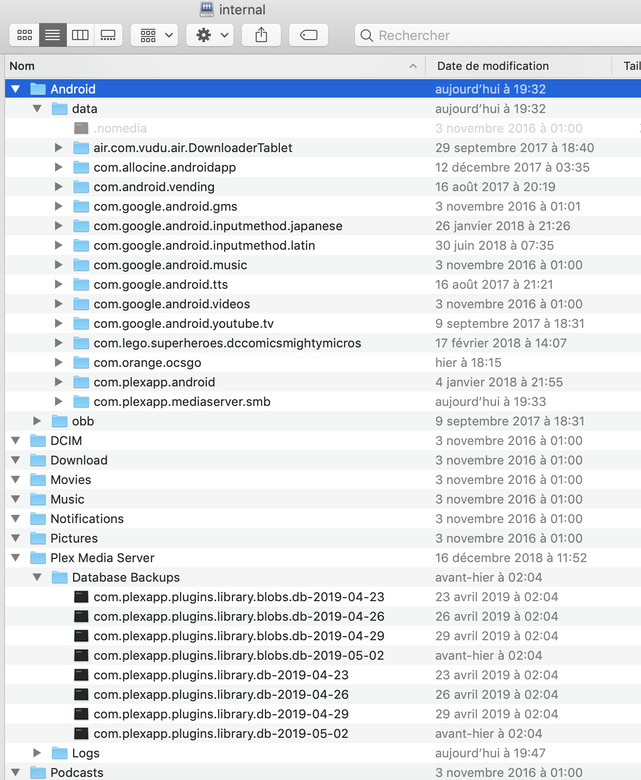This procedure worked out great for my situation (Shield Pro 2015). I had previously moved the PMS settings location to Internal User Accessible. I believe this, like the OP’s to external, let me access the backed up database files and successfully complete this procedure.
My PMS went south when it upgraded to the initial v1.15 update. Everything disappeared and it acted like it was a fresh clean install. I think it did retain my user login, but worthless overall. The following day another v1.15 update was pushed which I updated to. No luck. I noticed at some point between these two that the setting had changed for storing the database. It was back to system internal, not user accessible. I changed it to internal user accessible but got no improvement. This is likely why my PMS went dumb. I walked away for a few days until today, and found this guide.
I followed the OP’s steps, 1, 2, and 3. However, for step 3, I also copied over a second file, “com.plexapp.plugins.library.blobs.db-2019-05-11” in my case. This was in addition to the single file laid out in step 3 which was “com.plexapp.plugins.library.db-2019-05-11”
After copying both of those files and renaming them by removing the hyphen and date after db (-2019-05-11) I continued with step 4. I went into the Plex app on the Shield, Settings, then turned on the server. Like the OP, the Plex home screen was empty of content. I went back to the app settings and signed out. Then after signing the server back in using the four digit code and https://plex.tv/link brought me back what mostly looked like a restored server.
Thumbnails were mostly blank and missing but they seem to be regenerating. Logging into the Plex desktop web interface showed activity, “Activity: Refreshing guide data for DVR” which took maybe 30 minutes downloading. All DVR recording settings appear good on first glance.
Also, Settings were missing, like remote access disabled, manual port setting gone, upload speed gone, server update channel was back to public, etc. I had to manually go through settings and restore what I remembered.
Very happy. Thanks OP!
@Da_Green
My Shield Pro paths were these. The backup location (again, PMS set to save to Internal User Accessible) (internal storage)/plex media server/database backups That is where my *library.db-yyyy-mm-dd and *library.blobls.db-yyyy-mm-dd files were.
I copied those two files to (internal storage)/android/data/com.plexapp.mediaserver.smb/plex media server/plug-in support/databases That was the location the OP directs to delete all file from before copying the backup database file in.
I see your screenshot does not have /plug-in support/. My PMS had a couple 1.14.x updates in the days prior to my initial v1.15. Maybe there was a difference in what version you were on/came from versus mine? I nearly check for and update apps daily. Hope some of this helps and you get/got it figured out.
Edited for adding info, clarity.
Thumbnails that did not show had to have their metadata refreshed, like my entire Movies library.