Server Version#: 1.18.8.2468 (but also on the older version 1.18.7.2438)
Player Version#: Plex Web 4.26.1
- Since about two weeks (roughly) my Plex server won’t really load posters for my movies.
It starts loading the metadata and it success in loading description, plot and some textual metadata. But loading posters fails and it seems to retry quite often to load them, but never success. I haven’t found any major things in the logs except ONE critical error in the Plex/App Support/PMS/Logs/PMS Plugin Logs/com.plexapp.system.log where it says something like :
2020-02-29 13:49:34,189 (7fec14327700) : DEBUG (agentservice:1077) - Downloading data for metadata://posters/com.plexapp.agents.imdb_524aeb4ca85a8ebbf0eba43caf19f7e886858d72 (in com.plexapp.agents.imdb) from http://image.tmdb.org/t/p/original/hoqe3leVhHBgboB6G1bv1kB8K4p.jpg
2020-02-29 13:49:34,189 (7fec14327700) : DEBUG (networking:143) - Requesting 'http://image.tmdb.org/t/p/original/hoqe3leVhHBgboB6G1bv1kB8K4p.jpg'
2020-02-29 13:49:54,402 (7fec14327700) : CRITICAL (runtime:889) - Exception (most recent call last):
File "/volume1/@appstore/Plex Media Server/Resources/Plug-ins-5d395aa9d/Framework.bundle/Contents/Resources/Versions/2/Python/Framework/components/runtime.py", line 843, in handle_request
result = f(**d)
File "/volume1/@appstore/Plex Media Server/Resources/Plug-ins-5d395aa9d/System.bundle/Contents/Code/agentservice.py", line 1078, in media_get
data = HTTP.Request(media_url, cacheTime=0).content
File "/volume1/@appstore/Plex Media Server/Resources/Plug-ins-5d395aa9d/Framework.bundle/Contents/Resources/Versions/2/Python/Framework/components/networking.py", line 242, in content
return self.__str__()
File "/volume1/@appstore/Plex Media Server/Resources/Plug-ins-5d395aa9d/Framework.bundle/Contents/Resources/Versions/2/Python/Framework/components/networking.py", line 220, in __str__
self.load()
File "/volume1/@appstore/Plex Media Server/Resources/Plug-ins-5d395aa9d/Framework.bundle/Contents/Resources/Versions/2/Python/Framework/components/networking.py", line 162, in load
self._data = f.read()
File "/volume1/@appstore/Plex Media Server/Resources/Python/lib/python2.7/socket.py", line 355, in read
data = self._sock.recv(rbufsize)
File "/volume1/@appstore/Plex Media Server/Resources/Python/lib/python2.7/httplib.py", line 612, in read
s = self.fp.read(amt)
File "/volume1/@appstore/Plex Media Server/Resources/Python/lib/python2.7/socket.py", line 384, in read
data = self._sock.recv(left)
timeout: timed out
Seems like loading the roster fails (and I don’t know why).
To dig a little deeper here, I connected to my Synology NAS and tried to wget the file from there
- Im not sure if related, but also the server fails in showing the pictures of actors on the web client (different PCs and browsers are tested) and even is not showing posters from movies I added a long time ago and everything went well.
Problem here is like this:
And it seems like waiting up to 2 minutes will resolve the problem. Debugging console says it tries to get the media from: https://192-168-178-155.59d409a7438a425295178963XXXXXX.plex.direct:32400/photo/:/transcode?width=240&height=361&minSize=1&upscale=1&url=%2Flibrary%2Fmetadata%2F126155%2Fthumb%2F1582460297%3FX-Plex-Token%3D8hYtehVWayUEAXXXXXX&X-Plex-Token=8hYrehWWqyUEAXXXXX
and it took about
- this issue is also quite new.But even after that calls are sucessfull, actors are not loaded in 80-90% of the cases.
The only two things that changed on MY side were a new router (but configurations were imported) and the updated PMS.
Do you guys have any suggestions what I can try ? :-/
Archiv.zip (7.3 MB)
My server logs are attached.

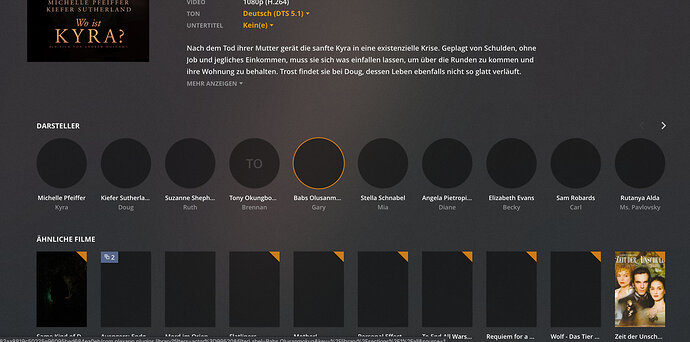




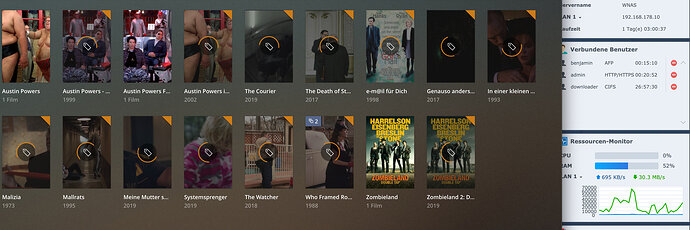
 The third person passed my topic to her supervisor which called me today. He knew what I meant and passed the information to the technicians, they will call me back as soon as they figured out what is going wrong here.
The third person passed my topic to her supervisor which called me today. He knew what I meant and passed the information to the technicians, they will call me back as soon as they figured out what is going wrong here.
