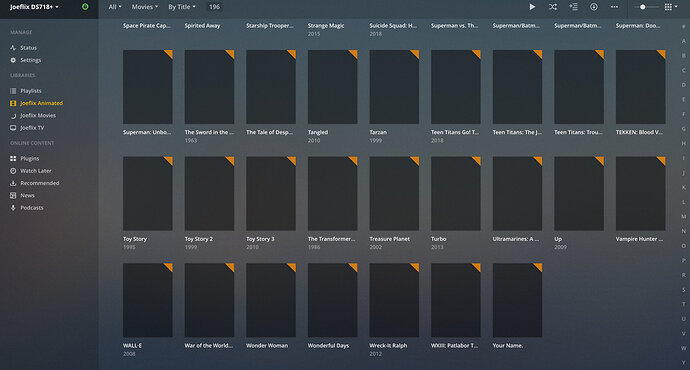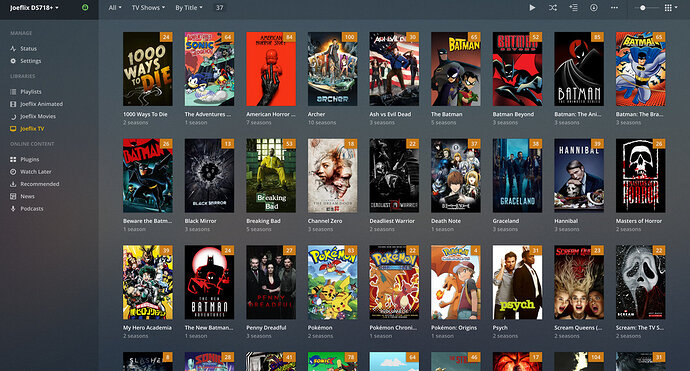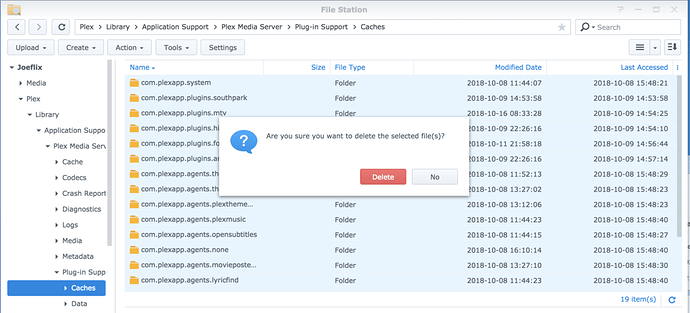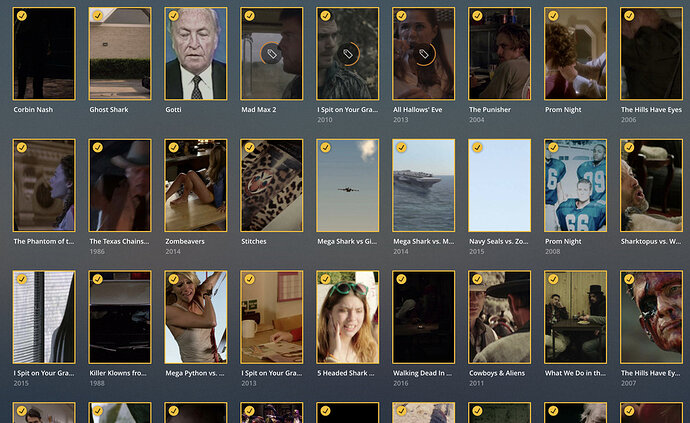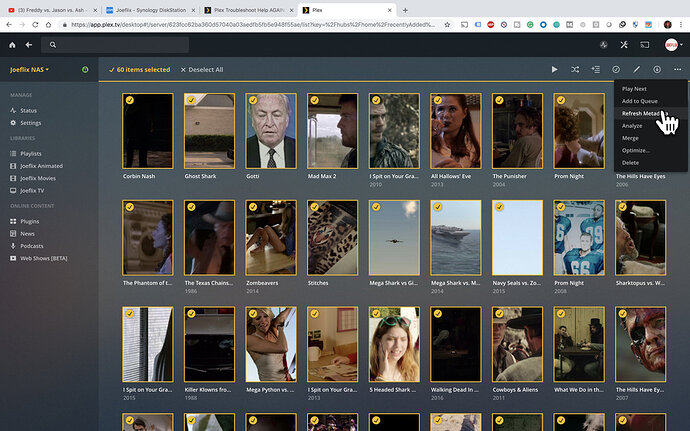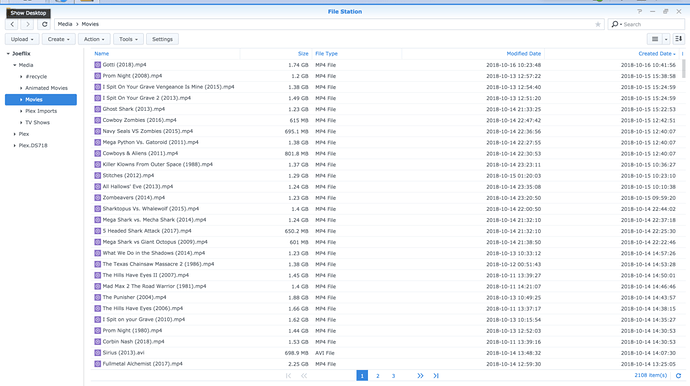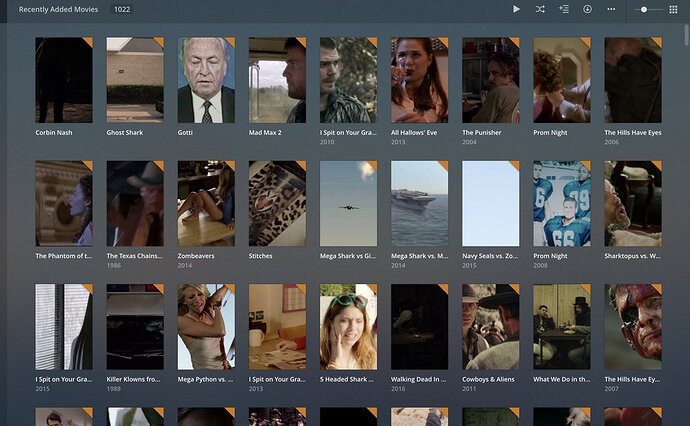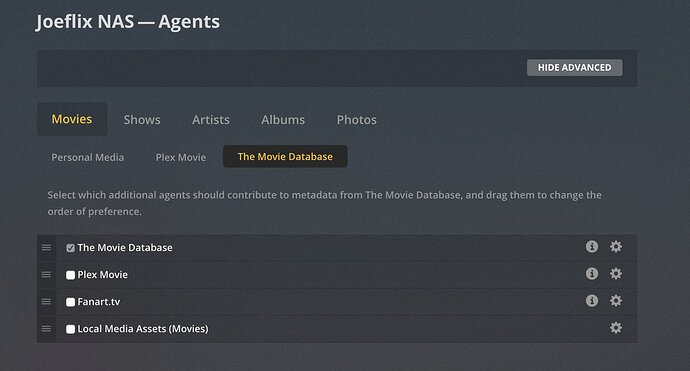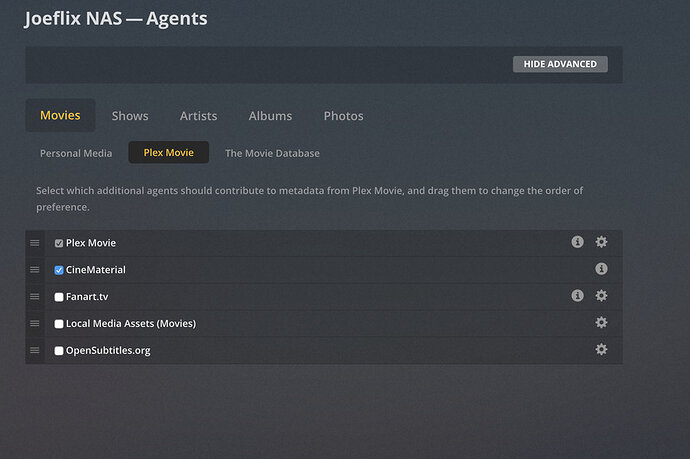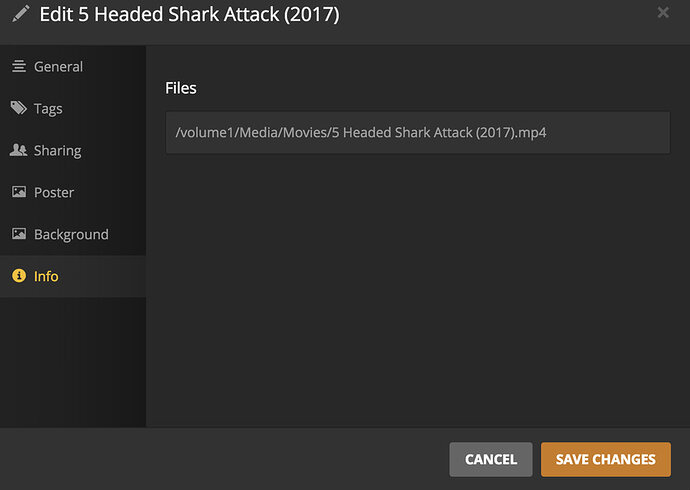jsehwani:
I changed “Plex. old” back to “Plex” just to run a refresh debug and attach the server logs. You can see that the “Recently Added” Files are the only ones that are impacted.
You can see in the second screenshot movies that pulled in Metadata.
Keep in mind:
Joeflix NAS - Orignal Server that expected issues with newly added items.
Joeflix DS718+ - Newly created server that is not pulling in any metadata
@trumpy81 asked me to have a look at your issue.
You have a block on tmdb.org - maybe your ISP ? DNS issue?
All requests failed - all timed out by PMS after 15 seconds
You can try these in a browser - anyway the route to xxx.tmdb.org from the server is failing
Try http://image.tmdb.org/t/p/original/lxvTtIQOGbi7ZLpyCCEMGAinvz5.jpg
Oct 16, 2018 07:53:56.943 [0x7fa7216fb700] DEBUG - HTTP requesting GET http://image.tmdb.org/t/p/original/lxvTtIQOGbi7ZLpyCCEMGAinvz5.jpg
Oct 16, 2018 07:53:56.944 [0x7fa720623700] DEBUG - HTTP requesting GET http://image.tmdb.org/t/p/original/nYXq6WJUc6XVLElq6ZO9GiFYJfp.jpg
Oct 16, 2018 07:53:58.823 [0x7fa720911700] DEBUG - HTTP requesting GET http://image.tmdb.org/t/p/original/xuDJXIH3sQYG5v1PXoRo8UH2YXE.jpg
Oct 16, 2018 07:53:58.957 [0x7fa7219e9700] DEBUG - HTTP requesting GET http://image.tmdb.org/t/p/original/c9Y2SKgC3S6LJNq7WKcoauY88kg.jpg
Oct 16, 2018 07:53:59.018 [0x7fa721cd7700] DEBUG - HTTP requesting GET http://image.tmdb.org/t/p/original/55Rk7g3FIcTCjlmmdtkJH2UpWy9.jpg
Oct 16, 2018 07:54:11.212 [0x7fa7267ff700] DEBUG - HTTP requesting GET http://image.tmdb.org/t/p/original/pwJJBmO9MG3OxVX9efGrB6BTFyw.jpg
Oct 16, 2018 07:54:11.245 [0x7fa72a605700] DEBUG - HTTP requesting GET http://image.tmdb.org/t/p/original/6VGgL0bBvPIJ9vDOyyGf5nK2zL4.jpg
Oct 16, 2018 07:54:11.965 [0x7fa7216fb700] ERROR - Error issuing curl_easy_perform(handle): 28
Oct 16, 2018 07:54:11.965 [0x7fa7216fb700] DEBUG - HTTP simulating 408 after curl timeout
Oct 16, 2018 07:54:11.966 [0x7fa720623700] ERROR - Error issuing curl_easy_perform(handle): 28
Oct 16, 2018 07:54:11.966 [0x7fa720623700] DEBUG - HTTP simulating 408 after curl timeout
Oct 16, 2018 07:54:13.846 [0x7fa720911700] ERROR - Error issuing curl_easy_perform(handle): 28
Oct 16, 2018 07:54:13.846 [0x7fa720911700] DEBUG - HTTP simulating 408 after curl timeout
Oct 16, 2018 07:54:13.980 [0x7fa7219e9700] ERROR - Error issuing curl_easy_perform(handle): 28
Oct 16, 2018 07:54:13.980 [0x7fa7219e9700] DEBUG - HTTP simulating 408 after curl timeout
Oct 16, 2018 07:54:14.040 [0x7fa721cd7700] ERROR - Error issuing curl_easy_perform(handle): 28
Oct 16, 2018 07:54:14.041 [0x7fa721cd7700] DEBUG - HTTP simulating 408 after curl timeout
Oct 16, 2018 07:54:26.235 [0x7fa7267ff700] ERROR - Error issuing curl_easy_perform(handle): 28
Oct 16, 2018 07:54:26.235 [0x7fa7267ff700] DEBUG - HTTP simulating 408 after curl timeout
Oct 16, 2018 07:54:26.269 [0x7fa72a605700] ERROR - Error issuing curl_easy_perform(handle): 28
Oct 16, 2018 07:54:26.269 [0x7fa72a605700] DEBUG - HTTP simulating 408 after curl timeout
Oct 16, 2018 07:57:38.806 [0x7fa72140d700] DEBUG - HTTP requesting GET http://image.tmdb.org/t/p/original/6VGgL0bBvPIJ9vDOyyGf5nK2zL4.jpg
Oct 16, 2018 07:57:38.835 [0x7fa727fff700] DEBUG - HTTP requesting GET http://image.tmdb.org/t/p/original/pwJJBmO9MG3OxVX9efGrB6BTFyw.jpg
Oct 16, 2018 07:57:53.828 [0x7fa72140d700] ERROR - Error issuing curl_easy_perform(handle): 28
Oct 16, 2018 07:57:53.828 [0x7fa72140d700] DEBUG - HTTP simulating 408 after curl timeout
Oct 16, 2018 07:57:53.857 [0x7fa727fff700] ERROR - Error issuing curl_easy_perform(handle): 28
Oct 16, 2018 07:57:53.857 [0x7fa727fff700] DEBUG - HTTP simulating 408 after curl timeout