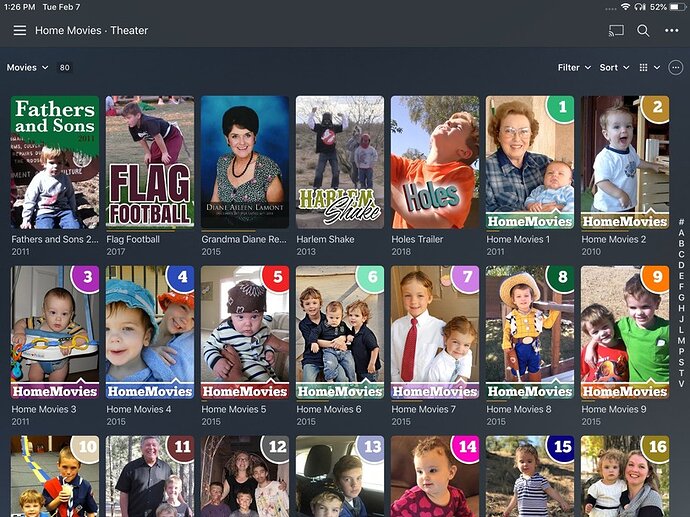I’ve brought this up before, and it never really got a solid response…
I create Posters and Backgrounds for my Home Movies. The Posters are portrait, and the backgrounds are Landscape (as they should be).
In Plex Web, libraries with the type of Other Videos chooses to use the Poster as the thumbnail, but because they are presented landscape, they are cropped. Previously, it was explained to me that Other Videos would generally be personal videos, and most would have a thumbnail auto-generated based on a landscape aspect ratio (since the original source video would likely be landscape). That fine, however Other Videos choosing to use the Poster I have created and uploaded makes no sense. Why choose a portrait orientation file for a landscape presentation? Why not have Other Videos use Background instead of Poster? I’ve provided both a Poster and Background? Shouldn’t Other Videos choose to use an aspect ratio that fits?
In Plex for iOS, it works beautifully, and shows all of my Poster thumbnails in portrait orientation.
On my FireTV, it likewise works beautifully, and shows all of my Background thumbnails in landscape orientation.
I guess I just don’t get the inconsistency across the platforms. To me, seems like Plex Web would be the easiest to fix, as the others work - although they are not consistent. Couldn’t Plex Web just go, “let’s check to see if there is a background. Oh, cool, there is! Let’s use that. It fits, it’s the proper orientation, and it makes Plex Web look beautiful.”
Instead of, “let’s check to see if there is a background? Ok, there is. But nah, let’s use the Poster that was provided instead, and cut the top and bottom off.”
Server Version#: 1.31.0.6654
Player Version#: 4.100.1