Is there a solution to preventing HDR content from being transcoded (because it loses colours if that happens due to a lack of bitmapping i’ve been told), apart from completely disabling the video stream transcoding (an option in Transcoder)?
yes.
put 4k content in a separate library and don’t share with your remote/non-4k users.
or add a label to your 4k content and restrict your users on that label, so they won’t even see them.
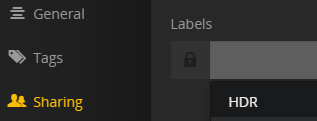
see also @ Plex, 4k, transcoding, and you read the whole thread for a bunch of 4k info/discussion.
How is that a solution? First of all I am the only user. Second of all the transcoding of HDR content is the problem, not 4k.
There is no “transcode everything but HDR” or “never transcode HDR” setting in Plex.
Many Plex users keep their HDR material in separate libraries. It makes it easy to identify HDR material, so it is not inadvertently played on non-HDR capable clients.
For those with remote users, using a separate library also makes it easy to restrict remote users’ ability to stream 4K HDR material, which can be problematic due to the high bit rates of most 4K HDR media.
HDR material may still transcode due to client limitations, such as enabling certain audio or subtitle formats. This is usually easily recognized and corrective action can be taken (change audio streams, turn off subtitles, etc).
This topic was automatically closed 90 days after the last reply. New replies are no longer allowed.
