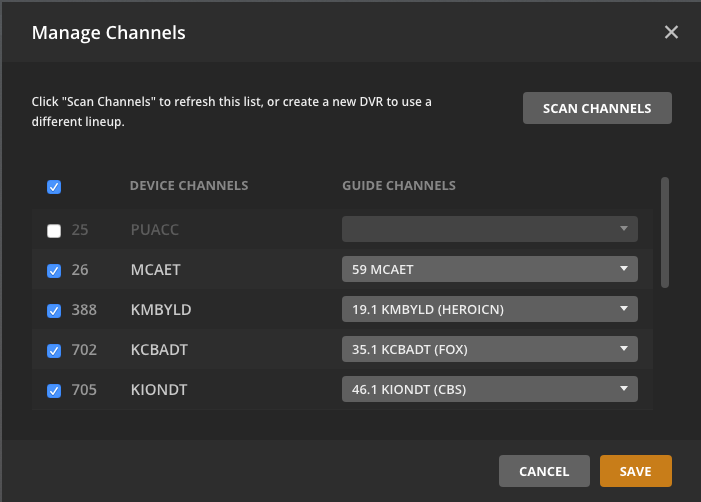Good morning. I just signed up for Plex Pass yesterday in order to try out the DVR features. I have both an HDhomerun CONNECT tuner and an HDhomerun PRIME cable tuner on the same network. They both work just fine using the HDhomerun app on various platforms. They show both over the air and cable channels in the same mix.
Setting up the Plex DVR & Tuner process, while the CONNECT works just fine, the PRIME device is having a problem. It can be added as a DVR, but when the “Manage Channels” window opens, the cable channel numbers show properly under “Device Channels” but on the right hand column labeled “Guide Channels” it only displays over the air (antenna) channels. There is no ability to choose any Comcast channels at all. If there is no over the air channel equivalent to the Comcast designated channel on the left, the channel is both unchecked and grayed out. It’s not associated with anything on the “Guide Channels” column.
Yes, I have tried rescanning channels. Twice. Same result. I have also tried removing the PRIME Tuner as a DVR device and set it up all over again, with these same results. Any idea what I’m overlooking here? Thanks.