Hey there. Wondering If you could help. Recently upgraded to a new Mac, and am trying to get PMS to work. I essentially did a time machine restore from previous Mac. I believe previous OS was El Capitan. Restored in new Mac as El Capitan as well. When I tried to turn on PMS, it flickered as if it were going to come on then stopped. I immediately came to forums page, and tried every theory suggested. I upgraded to Catalina, thinking that might help. Still no progress. I’ve done backup and restore steps, complete uninstall steps, specific library file removals. Through that process I’ve found that after complete uninstall, I was able to get PMS to open. But, once I replaced Application Support, and Prefences data from backup. It will not open again. I saw where you helped some people in this forum. Any help would be greatly appreciated. I have over 12TB of data, and over 6yrs of using and creating ing playlists. Would hate to start over. I will include a zip of my logs if that will help. Logs.zip (161.2 KB)
Plex doesn’t like time machine restores. You’ll need to clear some parts of the settings from the Plex data files to make it forget it used to run on a different machine.
Tried what you suggested. Am I supposed to erase the com.plexapp.plexmediaserver.plist file from ~/Library/Preferences/? And, when I delete
defaults delete com.plexapp.plexmediaserver PlexOnlineHome defaults delete com.plexapp.plexmediaserver PlexOnlineMail
defaults delete com.plexapp.plexmediaserver PlexOnlineToken defaults delete com.plexapp.plexmediaserver PlexOnlineUsername
from Terminal i get this … see screen shot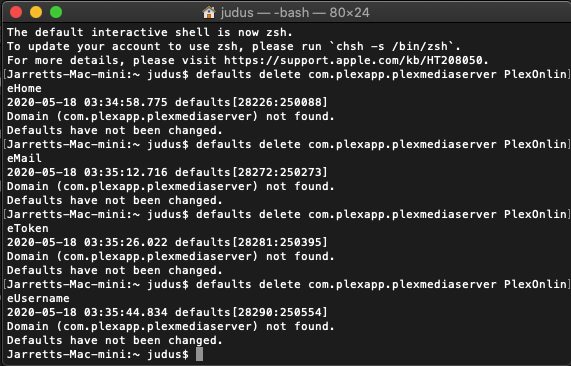
Tried, and no success. I’m too much of a novice when it comes to the guts of this program. Logs, and database files are like another language. I need some sort of screen sharing guidance. Even if I can’t restore my library. I can’t get the app to work to start over
Using A Mac
I think this has now come to a point that it’s best to totally uninstall Plex Media Server. Follow these instructions exactly.
Then start again, to me you have one messed up database.
There is a corrupt database
Could you attempt the database repair procedure outlined here
https://support.plex.tv/articles/201100678-repair-a-corrupt-database/
I am not sure which of these 2 databases is corrupt - so please do this repair / corruption verification on both
/Users/judus/Library/Application Support/Plex Media Server/Plug-in Support/Databases/com.plexapp.plugins.library.db
/Users/judus/Library/Application Support/Plex Media Server/Plug-in Support/Databases/com.plexapp.plugins.library.blobs.db
@jdustk I am having a further look at the logs because at some point it did load without detected corruption
Well - the last set of logs do show a corrupt database
May 17, 2020 20:46:13.042 [0x700003e19000] INFO - MacOSX version: 10.15.4, language: en-US
May 17, 2020 20:46:13.812 [0x700004025000] ERROR - SQLITE3:0x1024b3bd0, 11, database corruption at line 65066 of [bf8c1b2b7a]
May 17, 2020 20:46:13.812 [0x700004025000] ERROR - SQLITE3:0x1024b3bd0, 11, statement aborts at 8: [] database disk image is malformed
May 17, 2020 20:46:13.812 [0x700004025000] ERROR - SQLITE3:0x1024b3bd0, 11, database disk image is malformed in "PRAGMA cache_size=2000"
May 17, 2020 20:46:13.834 [0x700004025000] ERROR - Database corruption: sqlite3_statement_backend::prepare: database disk image is malformed for SQL: PRAGMA cache_size=2000
Do you actually have two Macs ?
I can see on plex.tv that you have one server on this network subnet 10.0.0.xx running on Mac OS 10.15.4 and was signed out (within server settings) on May 17th at 20:02 with server name JUS.
and a server with name “Plex Home” signed in at that time 20:02 17th May but on subnet 192.168.1.xx and running on Mac OS 10.11.6
The logs you provided are for the Mac OS 10.15.4 server on IP 10.0.0.89
But the server that is communicating with plex.tv on your account is the one on IP 192.168.1.12 running on Mac OS 10.11.6…
Is one a restore of a backup from the other - or are there two separate servers ?
We now also have cached credentials - when you did the uninstall, did you follow all the steps here and whilst the Plex Media Server processes were not running
Deleting these - including the Caches area for Plex Media Server
~/Library/Application Support/Plex Media Server/
~/Library/Caches/PlexMediaServer/
~/Library/Logs/Plex Media Server/
and the
defaults delete com.plexapp.plexmediaserver
It is possible that there were some inconsistencies as the logs do show authentication errors - but you did appear to overcome that by 19:47 on the 17th.
I can see there was a crash of the process at 19:48 - and the server came back at 20:00 but there were lots of authentications errors and certificare errors
May 17, 2020 20:00:47.185 [0x70000a6d2000] ERROR - CERT: PKCS12_parse failed: error:23076071:PKCS12 routines:PKCS12_parse:mac verify failure
May 17, 2020 20:00:47.185 [0x70000a6d2000] ERROR - CERT: Found a certificate, but couldn't install it.
and could not get a new certificate - due to authentication error
May 17, 2020 20:00:47.702 [0x70000a6d2000] ERROR - CERT: Could not fetch certificate from the cloud: 401
I am not sure if you made any changes / deletions between 19:47 and 20:00
It used cached tokens but did not appear to work
May 17, 2020 20:00:47.745 [0x70000a6d2000] DEBUG - MyPlex: using cached data for request for https://plex.tv/api/v2/server/access_tokens?auth_token=xxxxxxxxxxxxxxxxxxxx&includeProfiles=1&includeProviders=1
May 17, 2020 20:00:47.771 [0x70000a6d2000] DEBUG - MyPlex: updating with 22 access tokens
Tokens are tied to a specific Plex Media Server Identifier and part of the steps for moving Plex Media Server to a new machine requires the server to be signed out to fetch new certificate and new tokens - see https://support.plex.tv/articles/201370363-move-an-install-to-another-system/
What is the current state ?
I see that “Plex Home” server is running. If this is the old machine - get it signed out (server settings / sign out) and then exit Plex Media Server so it is no longer running
On the new machine which I am assuming is server JUS. After all the issues you had, safest option is start afresh with a clean install - so go through the steps to uninstall https://support.plex.tv/articles/201941078-uninstall-plex-media-server/
Logs show you were not always launching Plex Media Server from the /Applications folder.
May 17, 2020 19:46:23
Launch from
/private/var/folders/qs/6bt008q50qj_cstbz0pz4tc80000gn/T/AppTranslocation/249DCB9E-C86C-4AF2-8ED5-E129B9683180/d/Plex Media Server.app/Contents/MacOS/Plex Media Server -psn_0_290887
instead of /Applications area
May 17, 2020 19:46:48
Launch from
/Applications/Plex Media Server.app/Contents/MacOS/Plex Media Server
May 17, 2020 19:48:37.775
Launch from
/private/var/folders/qs/6bt008q50qj_cstbz0pz4tc80000gn/T/AppTranslocation/8665B193-6F8B-43A2-A3D0-448840F2687C/d/Plex Media Server.app/Contents/MacOS/Plex Media Server
flip flopping between the two - best to only launch from the /Applications area and not from any temp download area
Also on the new machine check permissions and ownership
check with ls -ail in terminal the owner and permissions for
~/Library/Caches
~/Library/Logs
They need to be owned by the user and not root
This topic was automatically closed 90 days after the last reply. New replies are no longer allowed.
