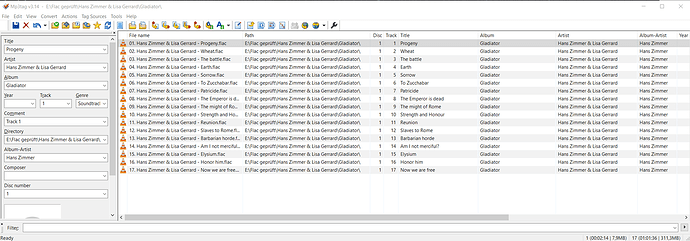Server Version#: 1.26.2.5797-7000
Player Version#:
I am relatively new to Plex, as I just got my Synology 920+ a few months ago and have been building out my libraries (movies, music, phots, etc.). Things have been going great until I recently ran into issues with one of my CD rips.
The soundtrack for the movie Gladiator. has long been my wife’s favorite CD and she has played it A LOT over the years. Consequently, I wasn’t too surprised when she told me that her favorite track on the copy I had ripped and uploaded to my Plex library would stop half-way through and then skip to the next track. I pulled out the CD to examine it and sure enough, it’s pretty beat up.
My solution was to buy an entirely new copy of the CD on Amazon ($13) and replace the existing copy of the album in my library. This is where things went off the rails.
Here’s my process:
- I deleted the entire existing Gladiator album from my Plex Music library.
- I emptied the trash and scanned the Music library files to confirm the album was gone.
- I ripped the new CD and upload it to my Plex Music library.
- I scanned the Music library files and…nothing. The album did not appear.
Here are the steps I have taken to try and troubleshoot this:
- I have emptied the trash and scanned the Music library files many, many times. Nada.
- I have done the Plex Dance. Nada.
- I have ripped the new CD a second time and repeated the process from the start (beginning with no Gladiator album files anywhere on my Plex server). Nada.
- I have tried ripping my ORIGINAL Gladiator CD (the one that did work, but with a bad track) and adding that to my Plex library. Nada.
- I rebooted my Synology and restarted my Plex server. Nada.
While going through this frustration I did try adding a different album to my Music library and that worked just fine.
What’s left for me to try?