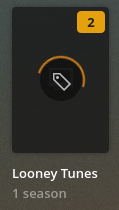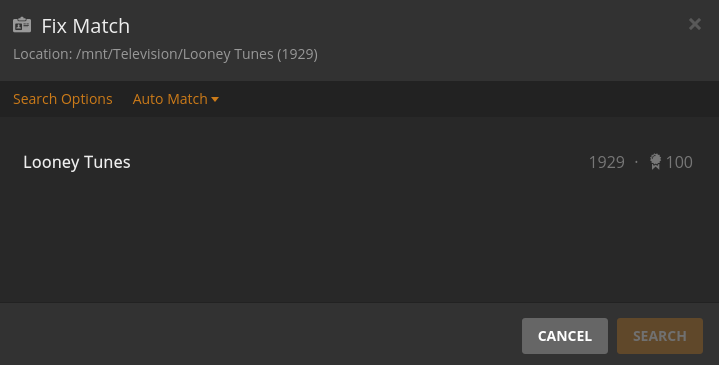Server Version#: 1.21.1.3830
Player Version#: Plex Web 4.47.3
Greetings,
I was wondering if you guys/gals had any ideas how to fix this?
I have a folder in my television library called “Looney Tunes (1929)”. In that folder I have meticulously named all the files according to thetvdb.org one by one. Some examples are…
S1930E02 Congo Jazz.avi
S1937E04 Porky’s Road Race.avi
S1945E15 The Bashful Buzzard.avi
Plex had scraped all this metadata before, but I updated my NAS and created new libraries (with new names) as well. Before I did anything, I scanned files, emptied trash, deleted bundles, etc… Just to be sure.
As I add most things back, it seems to be finding it with the exception of this Looney Tunes fiasco. I originally just put the whole 350 or so episodes back, but it scraped no metadata. I unmatched, matched again, etc… Nothing fixed it. So I removed it all, cleaned up again and added one season. It found it. Added another season, and it found it. Did that like 10 times and it found it all. Then I added back the rest in bulk and it stuck again. So I pulled the stuck seasons back out, cleaned everything again, but no luck now. Not even if I add one season at a time. It won’t scrape any more data for this series.
I’ve attached the logs…
It’s making me nuts. These exact same file names worked before, so it’s not that. I haven’t changed the structure, so I’m out of ideas here. Any help would be great.
Thanks,
Steven