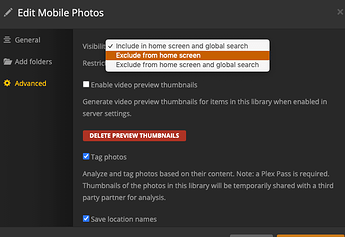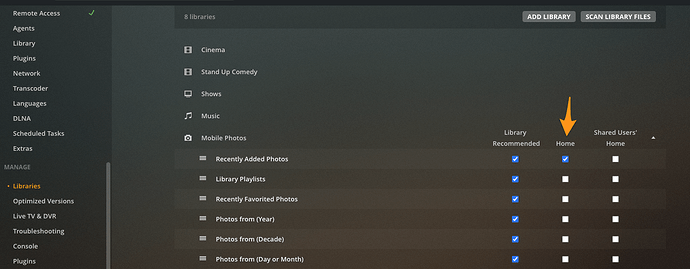With the new version of Plex HTPC for Windows none of my photo libraries will show the recently added photos on the home screen. Recently added Music, TV Show and Movies all seem to work.
Same here
I’m experiencing the same thing on my Mac devices. There are no “recently added” photos showing up on my Home Screen. I’ve pinned photos to the Home Screen, deleted and re-added the photo library, and rescanned the library multiple times. Still, the recently added photos section will not show up on the Home Screen. Other libraries (movies, playlists, etc) show up normally.
Same issues here.
Same here but no one will care.
do you have exclude from home screens set for your photo library and the row enabled in manage recommendations?
All that was checked, double checked, and tripple checked before posting here and my configuration is correct. Still no recently added photos.
I see you tested with Mobile Photos, if that’s the one that used to be Plex Sync, that one works. It is the normal Photos library the one that is now working. Even weirder.
I’m seeing the same in the web view. It works fine from within the Android app.
Hello all,
I also have the same issue as: robertbaetke_gmail_com, oneplx19, rdcut, PaceCarGuy, etc.
Can somebody from Plex employee help us out here? I would be greatly appreciated!
Thank you,
Best Regards,
Martin
Recently added photos stopped coming up on my home page about 6 months ago.
It’s been there for around 5 years and I haven’t changed any settings.
Having the same issue, Chrome, Windows. Config looks correct, but added photos do not show on home view.
This topic was automatically closed 90 days after the last reply. New replies are no longer allowed.