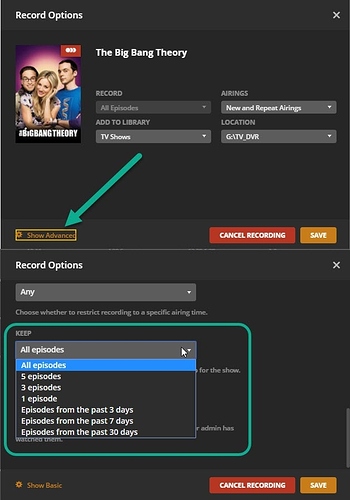The DVR functionality seems to be pretty spotty for me. I have an antenna connected to a HD HomeRun Connect. The issue that I have is that only some of my scheduled recordings are working. The one’s that are missed show in the “Recording Schedule” as “Recorded Successfully”, but there’s nothing to show for it. SD and HD airings don’t seem to matter when it skips shows.
To resolve, I tried cancelling the recording and rescheduling it. I also tried scheduling single-airings of the show to see if that would work. So far nothing has worked for the shows it’s missing. As a last resort, I deleted my DVR from Plex and started from scratch. I’ll know in a couple hours if that worked.
Has anyone else had this issue? If so, how did you resolve it?
Did you set a deletion policy when you first scheduled the recording. Such as delete after 30 days? If so Plex uses the original air date of the show to determine when it should be deleted. DVR will record it, once show is in the library the settings for the show/library are evaluated and if the show was originally aired over 30 days ago the library removes the file.
Thanks. No I didn’t set a deletion policy. When I just looked at the settings, I couldn’t find a “delete after 30 days” option. All settings are default. Can you offer any direction on where to look for this settings? I’m still fairly new to the Plex DVR. Thanks!
Edit recording. Click Show advanced, scroll all the way down. I personally do not recommend setting a deletion policy because Plex uses the original air date. Other than news I don’t really delete anything after watching.
Are your shows “stuck” in the grab folder?
OK… Just confirmed that my settings are correct. I had “all episodes” selected… and can’t find anything in the grab folder. I watched the last one “record”. It said it was recording… but again, nothing.
What does the Plex Media Server log file say after the recording?
I’m seeing the exact same behavior. It says it records and then nothing shows up. Some shows do show as recorded and actually show up. What logs would indicate what the problem is? The verbose logging is ludicrous but maybe there is another mode that gives adequate logs I can try?
I see this in Plex Media Server.log:
Jun 22, 2017 19:32:05.226 [0x7f4c307ff700] ERROR - downloadContainer: expected MediaContainer element, found html```
Thanks for any help.
Normally just have Plex Server Debug logging enabled.
Leave verbose logging disabled unless a Plex Employee asks you to turn it on for a problem you are experiencing.
Make sure that Allow Plex Media Server tokens in logs is disabled.
Then go to Settings/Server/Help and click the Download Logs button and upload zip file to post.
Hard to determine what was happening from one log entry.
It looks like the Garbage Collector is deleting episodes that are older than 30 days. I don’t have a rule that I can see that specifies that though. I’ve looked in the exported sqlite db and can’t see a rule that specifies to discard items at all.
Any ideas where to look? Also, how can one be notified of updates to this discussion thread?
You probably have one that was set at some point and then changed in DVR. Problem is DVR changes the show settings for the library when you first create the recording which you don’t see from the DVR. You have to go into the library, edit the show and you will find the deletion policy that Garbage Collector uses for the show. If the show does not exist in the library then I wold suggest a dummy file created in the folder structure for the library with the same naming convention as the show that is being deleted. Place the file in the folder, let Plex find it and hopefully you can edit the show settings to never delete.
I was able to put in a placeholder file for the shows that weren’t recording and was able to modify the shows settings. I’ll see if it works tonight.
Thanks
It recorded the show now. It looks like everything is working as expected now. I’ll know how to solve that problem now in the future.
@SmithPlex did you ever get your problem resolved. I didn’t see a response about the log entries.
I am having the same problem, only bought a HD Home Run yesterday and have not managed to record anything successfuly yet. I have tried everything. The most I got it to record was like a minute of corrupt mess. What is going wrong?
@DIZZYDJC You should probably open a separate thread on the forum instead of jumping in on a thread that does not appear to be related to what you are stating. I would check your signal strength as a starting point. Further discussion can continue on your separate thread.