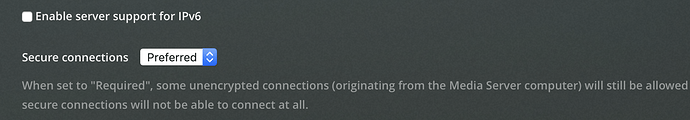Like a dummy I thought redoing my NAS (reinstalling the Plex server) would fix my problem. But now I can get plex on my Smart LG TV, and I see the NAS but the TV doesn’t pick up any of my library, just the plex free stuff. I have registered plex, re installed everything but can’t get the TV to see my plex library. Qnap won’t help for plex is a 3rd party app so I’m looking for help!
Let’s for the sake of these instructions say your QNAP has static IP 192.168.1.2 and that all your devices are on the same subnet.
- Use a laptop or desktop and go to http://192.168.1.2:32400/web
- Screenshot what you see and drop it in your reply compose window.
- Do the same for https://192.168.1.2:32400/web which is the secure login.
- Screenshot what you see.
- Do the same for https://app.plex.tv/desktop
That’s three different ways of connecting to your server, where the first two use the web app that’s bundled with your server files. The last one uses the web app located at plex.tv.
Attach all your screenshots and we’ll try to see where you’re at.
The more detail you provide, the easier this will be. Thanks.
Nibbles sorry for the late responce .I thought I would get a email from PLEX when someone responded. But Nooooo…
Anyway The first 2 screenshots just showed it took to long to acc so it just dropped me off. the 3rd thing you asked me to try it worked fine. On my pc. I don’t have any problems acc Plex with my PC its just when I try to acc it from My 2 LG tvs. It’s so strange it all used to work and fine it did but not any more and believe me I’ve tried everything I could think of to no avail…
So it sounds like Plex is accepting https secure connections but not unsecured ones. What do you have in your PMS Settings - Show Advanced - Network? Here is what I use.
Mines the same. Well my PC work fine and its going thru the same switch, I just don’t get it! I even tried manually changing the IP settings in Plex to see if that would help and the only response I get is that Plex doesn’t see the server from ether TV. But being a smart TV one of the apps is to let you look for any files or servers on the network AND it sees my NAS! In fact I can acc everything on my NAS without going thru PLEX. Man I’m so confused! I have a lifetime pass for Plex and I logged out and back in and made no difference.
Please restart your PMS computer, wait 6min, then do steps 1-4 and include the screenshots of what it does. I need to see what it’s doing. There are some basic connection issues.
It would help if we can solve those. Sometimes people have problems with IPv6 being enabled on the PMS but their network doesn’t like that. My screenshot showed the IPv6 box unchecked on my server. Please disable it and save on your server too.
Tell us about the PMS computer and the software running on it. Any AntiVirus, Malware, or other Security software installed? Some of those like Malwarebytes need special attention.
The basic guides for getting started might help you as you work through this.
and this next one is for troubleshooting. Ask questions if it’s confusing.
You may just need to log out on your devices, in order, like it describes.
Also the forums should email you every reply to your thread. Check the Tracking button on this page that you’re set to Watching and that your email is set for your account and that you have plex.tv in your contacts or whitelisted from Junk mail.
Good Luck.
I thank you for your help, I guess I’m just not getting it, Sorry!
I’m sorry I couldn’t explain this well enough. Have a great day and a Happy New Year in any case!
This topic was automatically closed 90 days after the last reply. New replies are no longer allowed.