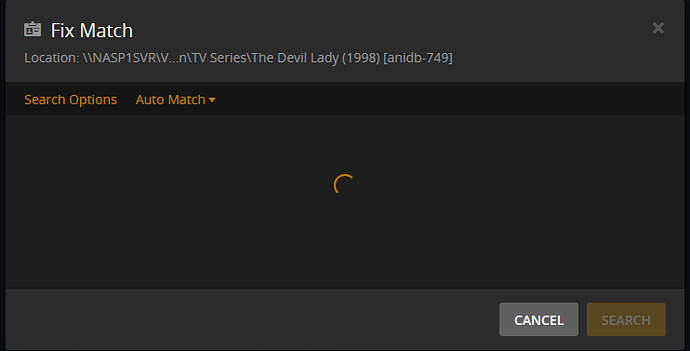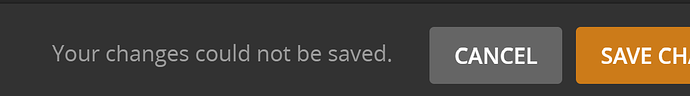How did you name the files?
Ever since upgrading to Plex 1.25.4.5487 on my DSM6 Synology, ASS/Hama just don’t work right. There are some Anime shows it will detect but not complete metadata on, and if you try to move the folder out and back in, or add new folders, it won’t detect the change unless you cancel the current scan and start it over.
I’ve wiped the logs, reinstalled ASS/Hama, and rebuilt the library multiple times. It scans about 90% of the stuff, spins its wheels on the last few, and won’t load the metadata.
I’ve noticed the scanner gets stuck on any library using ASS. This stops Plex from detecting new content anywhere else. Once I kill the scan on my anime library, Plex starts scanning other stuff again… Until it hits the anime libraries, then it halts again.
Did the Plex update break something? These folders all worked on the last version of Plex.
I’m experiencing this as well! Considering there was an update to Hama 17 days ago and you posted 16 days ago…likely related? ASS was updated 9 days ago, and that’s the version I’m on. I’ve also updated Plex to 1.25.6.5577.
I’ll try and manually fix matches, and they just seem to hang/spin…eventually timing out after 5 minutes with no results.
This is happening on both Movies and TV Show Anime. I’ve restarted Plex. I don’t want to jump to rebuilding my library because the entire process takes roughly a full day end to end for my library size.
I’m suspecting we should report as a bug since we’re both in a similar boat, and the timing of the last update makes it assumed to be a code problem…but I’m not 100% confident enough to not try here first.
Yeah, same problem here. It looks like anidb is not even asked anything anymore, I only have tvdb results. I see nothing special in the logs ![]()
Since there is multiple of us now, I’ve gone ahead and just submitted a bug report. If @Rootax @Rasalom or anyone else want to add anything to it, here is the link:
@Rootax @Rasalom Assuming your guys’ issues were the same as mine; I’d followed updating documentation and downloaded the URL for Hama files (like one would do with ASS files). Unfortunately, the Readme does not have raw links, so I foolishly was downloading the github html page.
If your issues are not resolved in the same way, please repost or follow the troubleshooting steps in the Readme, potentially submitting your own bug reports.
EDIT: Scratch that, after correcting the mistake, I’m able to search for metadata…but metadata still doesn’t populate…I’ll fool around and see if there is something I can figure out.
EDIT 2: Was apparently also impaired by a file that did not get updated that I had to replaced from github. AniDB.py
Hi, is HAMA entirely borked? I went and added some more series to my secondary Plex server and I couldn’t get results, I updated, nothing, even went so far as to wipe out all my plugins folder and TRY to install fresh, nothing. I then tested it by just switching agents and then back. now I can’t even select HAMA, Lightly annoying.
I figured sure I’ll just recreate the library and I cant select HAMA at all when creating a new library.
I run Plex on a Linux server running in a docker container but I’ve used this before lots, so why is it now not working at all?
I can’t see anything that stands out on the logs, just not working… Any help would be appreciated.
what anidb.py? I’ve redownloaded the thing without any luck
Is there a way to have my content managed by sonarr (thus with a strict tvdb real layout with seasons and non-absolute numbering) but have it appear in plex as if it was strict anidb layout? Virtually separating out Nodame Cantabile into separate shows with anidb naming schemes and absolute numbering etc? I’ve discovered [tvdb5:xxxx] which appears to support absolute numbering but still keeps tvdb seasons and combines shows into a single series. I imagine I can’t use the anidb guid because my series is in tvdb structuring (and sonarr can’t automate it anyways)
is the closest i can get in an automated fashion to do tvdb5?
I’m using HAMA with settings reset to default, and I believe everything is default. What causes anime like One Piece to have a rating with a ridiculously large number?
If it helps, this is the rating setting.
Thanks!
Hi all. I’ve been searching for a couple of months but can’t find any solution to my issue.
I’m running HAMA + ASS for 2 anime libraries (movies + shows) on my synology (plex docker.) This worked fine for a couple of months, but I moved my docker config folders and since then, using HAMA results in no posters loading, regardless of the computer/browser, and neither on the Plex app (LG TV, Apple TV). I’ve tried reinstalling everything from scratch multiple times, same issue.
From what I understand, HAMA downloads the posters correctly, but the way they’re “served” to the plex web/apps is wrong, as none is actually loaded (404 errors on the GET request for the image.)
Anyone has a clue how to fix this?
Screenshots of correct match with no posters, 404 error on image request, and actual files that exist in the HAMA plugin support folder.
I’ve just started to try and use HAMA/ASS to get an Anime library going but I seem to be running into a number of issues. I’m sure some are entirely my fault and some I’ve tried to solve on my own, but I have no idea what I’m doing.
“Extras” folders don’t seem to be treated as extras/featurettes. My library has an entire for the Ricky Gervais show “Extras” with episodes being every extra from every Extras folder in the directory.
Some shows or movies seem to not scrape any posters at all. I haven’t found a pattern or connection between what doesn’t scrape.

(That shows both the TV show “Extras” being created with more seasons and episodes then it has, as well as a movie without any posters scraped)
Some of the tvdb-### and anidb-#### tags don’t work, others do. Again, seemingly at random (but again, I have no idea what specifics to look for).
For some reason every single Monogatari show/season is getting the same poster:
Lastly, though this very well could be completely misunderstanding how the auto-collections are intended to work, every single show and movie – even if they have nothing else related – gets a collection made, but often shows and movies that are sequels or in the same universe don’t. No Gundam shows have a collection made beyond the collection made for the single season/show. Shows with just one season such as Trigun and Death Parade get a collection made while others don’t.
@ZeroQI I replaced the file in TelevisionTunes and the DataItems/Plex folder, but my theme song hasn’t changed. What do I need to do to get the theme song change to stick?
@8eyes Plex bug, it should have refused value if out of boundaries. You should have looked in custom per series update log to see which source provided the meta and which value at tge end of the log
@carsanwitt If my agent download it OK, it is a Plex issue… Could be adaware software blocking ‘banner’ or other terms in URL or corrupted Plex database. Did you check other agent had posters working for the same source if possible?
@clowncracker Plex dance as the theme song is imported into plex can’t be changed afterwards, like posters. You can add one and select but cannot change default one from agent side
@esk-ea
Collections: it is a string assigned to the série or movie, irrelevant of the number of items detected knowing the agent is called by plex individually for each movie/series. Did you checked the agent settings? ‘Local’ source would use grouping folder as collections
https://support.plex.tv/articles/naming-and-organizing-your-tv-show-files/
https://support.plex.tv/articles/local-files-for-tv-show-trailers-and-extras/
https://support.plex.tv/articles/local-files-for-trailers-and-extras/
‘Extras’ folder are skipped as per plex default behavior.
If you really care about them, you will name them as per Plex recommendations
No idea what to look for? Agent logs. Search logs to be precise, check the guid found match the forced ID. Tags are [anidb-12345] BTW… Don’t forget the squareq brackets
Posters not there? Check custom series update log at the end for poster, enter URL in your browser. If it opens plex has an issue.
Monogatary is the most complex to sort. Somebody posted naming example from memory…
I’m missing a few shows and I’m not really sure why.
Using ASS scanner with hama.bundle
Everything was grabbed yesterday so should be the most recent available at the moment.
Library contains 263 shows and should be 275. I haven’t been able to find all missing but at least these are:
Fate Zero (2012)/
Kidou Senshi Gundam Thunderbolt/
K-On!/
Miss Kobayashi`s Dragon Maid S/
Mobile Suit Gundam Unicorn Re0096/
Seraph of the End Vampire Reign/
Sword Art Online Alicization - War of Underworld/
Tokyo GhoulRe/
Tokyo GhoulRe (2018)/
Vanitas no Carte/
Additionally for example K-On!! and Vanitas no Carte (2022) are there.
ASS seems to find all the shows however they don’t show up in the library
ass.txt (36.8 KB)
Replying to myself, seems that they were detected as duplicates and therefore filtered out?
Adding [anidb-xxxx] into the folder name solved this, anidb.id file didn’t work for me.
A bit of a specific issue for me: In Sonarr I use absolute numbering for my anime to rename all episodes in absolute order for long running anime like One piece as I dont want SxxExx format for those anime. On the other hand I want seasonal animes to have TVDB numbering such as My Hero Academia. Now since sonarr renames all eps to absolute numbering, shows like My Hero Academia look weird in Plex, my issue is while the season is ongoing (for example S6 is ongoing now) the episodes in plex keep showing as episodes 114,115…etc. For the previous seasons I just rename them using filebot to TVDB format but I’m looking for a way for HAMA to detect the absolute episodes as TVDB as soon as the episode is detected.
I have tried forcing the series ID by specifying the guid (I tried tvdb2 & tvdb4) both in series folder name and in plex search. But it is unable to correct ep numbers. Any idea how to go about this?
Big thanks to Zero for HAMA, ASS, and Youtube.
I was having trouble getting “Neon Genesis Evangelion: The End of Evangelion” to be recognized. I just updated ASS and HAMA to the latest versions and now it’s picking up the [anidb-202] in my folder name.
What’s weird is that while it’s appears to be picking up the series correctly, the entry of Complete Movie is getting listed as Evangelion: 1.11 - You Are (Not) Alone.
Any ideas why this would happen?
@zewker it must have assigned the same unique ID due to the title so some eps will have multiple files.
@IIGTRII tvdb2 mode would do that but if you rename the series folder name after a scan nothing will change since the folder content didn’t change and the scanner cache results (apart from grouping folders). You probably failed to do the Plex dance during your tests. Checking series specific scanner logs would also have confirmed if change was taken into account
@Bai_Shen check series specific agent log. At the end it will confirm the title used and which metadata source provided the title depending agent logs. The answer is definitely in there