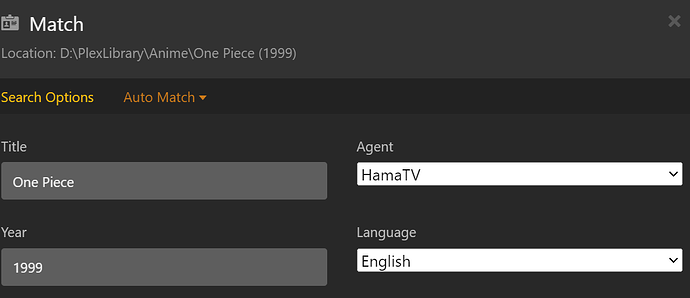So does this mean I have to do the Plex Dance every time I need to force a certain GUID? Because I’d like to avoid that as I dont want an old show to appear as recently added.
If you scan in plex then rename the Plex series foleer it won’t change anything. If you rename series folder then add or remove a file then scan, it will detect changes but assign a different unique ID so…
I assume you mean the filelist and scanner files under ASS Scanner Logs? Both of these files are empty.
Neon Genesis Evangelion The End of Evangelion [anidb-202].filelist.log
Neon Genesis Evangelion The End of Evangelion [anidb-202].scanner.log
These are scanner logs. Agent logs in agent data folders, as per the location in the readme troubleshooting section
Based on this here is what I did:
Plex Media Server Logs_2023-01-10_20-40-43.zip (6.2 MB)
My hero academia show > removed the latest episode (showing as ep127) > ensured file deleted from plex > fix match > under search options: My hero Academia [tvdb2-305074] > exact match found and I click it > refreshes data for a few seconds and then no change to episode numbering.
Not sure what I’m doing wrong. I’ve attached the logs if u want to have a look.
Edit: I just saw a comment above saying agent logs are stored elsewhere. Hama log attached as well.
com.plexapp.agents.hama.log (64.7 KB)
Ah, okay. I never realized there were logs outside of the Plex Logs folder.
Looking at the log, it appears that it’s pulling the data from TVDB and incorrectly mapping the episode.
My file was named “Neon Genesis Evangelion The End of Evangelion - E01 - Complete Movie.mkv” and that resulted in this.
--- episodes ------------------------------------------------------------------------------------------------------------------------------------------------
common.LoadFile() - File cached locally - Filename: 'TheTVDB/json/70350/episodes_page1_en.json', Age: '0.93 days', Limit: '6 days', url: 'https://api.thetvdb.com/series/70350/episodes?page=1'
[ ] s0e1 s01e0-1 anidbid: air_date: 1997-03-15
[ ] s0e2 s01e002 anidbid: 202 air_date: 1997-07-19
[X] s0e3 s01e001 anidbid: air_date: 2007-09-01 abs_number: 0, title: Evangelion: 1.11 - You Are (Not) Alone
I changed the file name to “Neon Genesis Evangelion The End of Evangelion - S00E01 - Complete Movie.mkv” but that just made it worse.
common.LoadFile() - File cached locally - Filename: 'TheTVDB/json/70350/episodes_page1_en.json', Age: '7.89 days', Limit: '6 days', url: 'https://api.thetvdb.com/series/70350/episodes?page=1'
[ ] s0e1 s01e000 anidbid: air_date: 1997-03-15
[ ] s0e2 s01e002 anidbid: 202 air_date: 1997-07-19
[ ] s0e3 s01e002 anidbid: air_date: 2007-09-01
[ ] s0e4 s01e003 anidbid: air_date: 2009-06-27
[ ] s0e5 s01e004 anidbid: air_date: 2012-11-17
[ ] s0e6 s01e005 anidbid: air_date: 2021-03-08
[X] s1e1 s01e001 anidbid: xxxxxxx air_date: 1995-10-04 abs_number: 1, title: Angel Attack
I’m not sure why it’s not picking up the correct s0e1.
Anyone Else having the issue of plex not returning the original title in search results again?
I cannot get Violet Evergarden to display correctly. It recognizes the main show perfectly, and I can get it to combine the two movies into a single show, under the Specials season. But no matter what I do, it either doesn’t recognize the movies at all or it incorrectly assigns them the AniDB “Special 2” and “Special 3” metadata instead of the correct TVDB S00E02 and S00E03 metadata. Looking through the logs, it seems like it shouldn’t be having this problem. From what I can tell, it knows the movies are listed separately on AniDB, and it correctly links them to the single TVDB listing.
I’ve tried forcing the entire folder to use the TVDB ID, using tvdb, tvdb2, and tvdb3, I’ve tried forcing the AniDB ID with anidb, anidb2, and anidb3. I’ve tried creating a Season 1 folder with the main show’s AniDB ID, again with anidb, anidb2, and anidb3, and then a Season 0 folder forced with the TVDB ID, using tvdb, tvdb2, and tvdb3.
I’ve tried forcing each movie individually to use the AniDB ID, using anidb, anidb2, and anidb3. I’ve tried forcing each movie individually to use the TVDB ID, using tvdb, tvdb2, and tvdb3.
Eventually I tried putting the OVA and the main show in a single folder with the AniDB ID forced, using anidb, anidb2, and anidb3, then put each movie into their own folders and forced the TVDB ID, using tvdb, tvdb2, and tvdb3. When that didn’t work I forced the AniDB ID on the movie folders, using anidb, anidb2, and anidb3.
This is the only show I’ve ever had this much trouble with and I cannot figure it out. Everytime I’ve changed the IDs, I drag the entire series out of the library, have Plex scan for files, empty trash when the series disappears. Then rename, drag the series back into the library, scan again.
Attached should be the logs from the latest attempt.
Violet Evergarden.agent-update.log (72.3 KB)
Violet Evergarden.agent-search.log (2.0 KB)
@TheThirdJasper Does it assign a series entry and the right season and episode number correctly ?
- If not, you have a scanner or file numbering issue and provided wrong logs…
- If so, without the numbering and how it is wrong, it is impossible to answer
“doesn’t recognize the movies at all” is very blurry… is the movie showing with wrong metadata?
- If so, i need the anidb numbering, tvdb numbering and the anime-list mapping
- If not is it q seqson or episode number issue, thus a scanner issue with scanner logs not provided ?
Violet Evergarden\Violet Evergarden The Movie [anidb2-14013]\Violet Evergarden The Movie [2020] - 1080p 10bit x265 BluRay DD Dual Audio.mkv"
VViolet Evergarden\Eternity and the Auto Memory Doll [anidb2-14840]\Violet Evergarden - Eternity and the Auto Memory Doll [2019] - 1080p 10bit x265 BluRay DD Dual Audio.mkv
This will get mapped to a tvdb unique id so will group things, assuming the animelists are 100% accurate with thetvdb and anidb current numbering…
Violet Evergarden The Movie [tvdb-330139]
Violet Evergarden [tvdb-330139]
I don’t see what is wrong since i don’t have scanner logs, and you fail to articulate how you expect to have it displayed and how you named the series folders and files in that attempt
“incorrectly assigns them the AniDB “Special 2” and “Special 3” metadata instead of the correct TVDB S00E02 and S00E03 metadata.”
There are NO files detected so you have run the last metadata update with files removed, so i cannot help…
You do not have folders in you plex logs, are you using ASS scanner ?
Neon Genesis Evangelion: The End of Evangelion [anidb-202] ” is for the end of evangelion, as full film or death/rebirth if i am correct
plex dance each ti,me you change the series id without changing the folder content to rescan correctly, yes, but if you change the id it’s a new series anyhow…
if an ep doesn’ show at right season or episode, it’s a scanner issue and need scanner logs in your logs folver in a folder named after your library. Files have *.scanner.log format
Hey all. I’ve been using ASS and Hama for two years now. Within the last few days I noticed HamaTV is no longer giving me matches for anime it normally would and is instantly giving me “no matches found” I did some reading and came across this thread herefrom 4 years ago saying to deleted anime-titles.xml and that isn’t working. I upgraded to the latest hama.bundle too. Any help would be appreciated!
I am using folders. Inside my anime folder I have “Neon Genesis Evangelion The End of Evangelion [anidb-202]/Neon Genesis Evangelion The End of Evangelion - E01 - Complete Movie.mkv” This is the full film.
I am using ASS. I updated to the latest version in Jan when I originally had this issue.
After doing the plex dance, this is what my scanner logs show.
root.scanner.log (other series lines removed for conciseness)
=============================================================================================================================================================
Call: "Plex", path: "", folder_show: "", dirs (37), files (0)
=============================================================================================================================================================
-------------------------------------------------------------------------------------------------------------------------------------------------------------
=============================================================================================================================================================
Library root ([R] Series in Grouping folder Root call (uncached), [_] Normal (cached) Plex call, include grouping folder itself, [S][s] Season folders (uppercase for Root call, lowercase for Plex standard Call)
[_] Neon Genesis Evangelion The End of Evangelion ( 1 files)
[_] Neon Genesis Evangelion
[s] Season 1 ( 26 files)
[_] Neon Genesis Evangelion Death & Rebirth ( 1 files)
=============================================================================================================================================================
Dirs left for normal Plex calls:
[_] Neon Genesis Evangelion The End of Evangelion [anidb-202]
Neon Genesis Evangelion The End of Evangelion [anidb-202].scanner.log
=============================================================================================================================================================
Call: "Plex", path: "Neon Genesis Evangelion The End of Evangelion [anidb-202]", folder_show: "Neon Genesis Evangelion The End of Evangelion [anidb-202]", dirs (0), files (1)
=============================================================================================================================================================
-------------------------------------------------------------------------------------------------------------------------------------------------------------
=============================================================================================================================================================
Forced ID (series folder) - source: "anidb", id: "202"
"Neon Genesis Evangelion The End of Evangelion [anidb-202]" s01e 1 "Word Search" "" "Neon Genesis Evangelion The End of Evangelion - E01 - Complete Movie.mkv"
=============================================================================================================================================================
Oddly, despite changing the file name back to the original and doing all three steps(Empty Trash, Optimize DB, and Clean Bundles) it still comes up as Angel Attack.
Looking back through the HAMA logs, I think I misread them as it looks like ASS is picking it up correctly and HAMA has it mostly correct until the very end when it swaps the complete movie data for Angel Attack.
Neon Genesis Evangelion The End of Evangelion [anidb-202].agent-update.log (99.2 KB)
@Bai_Shen scanner log looks good, is given forced id anidb-202 and s01e01 so scanner give good results. TVDB ep is s00e02
https://raw.githubusercontent.com/Anime-Lists/anime-lists/master/anime-list-master.xml
<anime anidbid="202" tvdbid="70350" defaulttvdbseason="0" episodeoffset="1" tmdbid="" imdbid="tt0169858">
<name>Shinseiki Evangelion Gekijouban: Air / Magokoro o, Kimi ni</name>
<mapping-list>
<mapping anidbseason="0" tvdbseason="0">;1-0;</mapping>
<mapping anidbseason="1" tvdbseason="0">;2-2;3-2;</mapping>
</mapping-list>
</anime>
AniDB s01e02 mapped to s00e02 and s01e03 mapped to s00e02
The mapping file didn’t map anidb 202 s01e01, so this should have been the mapping:
<mapping anidbseason="1" tvdbseason="0">;1-2;2-2;3-2;</mapping>
Please submit change to GitHub - Anime-Lists/anime-lists
@ZeroQI Sorry, I’m a bit new to this. What logs or files would I have to send to get assistance for my issue? It is still persisting. I’ve tried searching multiple anime, One Piece, One Piece Movies, Blue Lock, Armitage 3, all persist with the bug I listed in post 2110. Reinstalled Hama.bundle, ASS and that anime-titles.xml file I mentioned earlier.
Please submit change to GitHub - Anime-Lists/anime-lists for anidb series 202
mapping anidbseason=“1” tvdbseason=“0”>;1-2;2-2;3-2;
I have been using ASS and Hama for two years without any problems. Within the last few days, seemingly randomly, HamaTV is no longer giving me matches for anime. It will search infinitely the first time, then any subsequent searches will instantly return “No matches found”, even for series previously matched. This is happening in all of my libraries. If I make another library, the entries also aren’t matched and have a blank poster with the folder name from my directory.
I saw a previous post saying to delete anime-titles.xml but that did not help. I’ve updated to the latest Plex, Hama.bundle and ASS. I would greately appreciate any help and have included some logs based off of the Github troubleshooting page. Please let me know if there’s any other logs I could include to help
Plex Logs.zip (158.6 KB)
It cannot download anidbtitkes. Xml file for some reason
2023-02-23 20:20:26,901 (4698) : ERROR (sandbox:19) - ERROR: common.LoadFile() - issue loading url: ‘https://anidb.net/api/anime-titles.xml.gz’, filename: ‘anime-titles.xml’, Headers: {‘Content-type’: ‘application/json’, ‘User-agent’: ‘Plex/HAMA’}, Exception: ‘<urlopen error [Errno 10060] A connection attempt failed because the connected party did not properly respond after a period of time, or established connection failed because connected host has failed to respond>’
Replace the cecompressed xml in agent data folder anidb folder as workaround
Thank you so much!! You are a lifesaver. It took about 5 minutes, but I downloaded the .gz manually and replaced it in AniDB folder, and my Libraries are correctly matching ![]()
Not sure if this contributed as a factor, but my broken anime-titles was 131/132 kb, and the one from the .gz is 6250 kb. Thanks for helping out!
I am using Absolute Series Scanner and HAMA Agent
Sometimes the year doesnt get passed to the agent correctly and then matches wrong.
When using the year in brackets sometimes it can match wrong
So my example is this:
This is the Filepath and filename
D:\PlexLibrary\Anime\One Piece (1999)\One Piece (1999) - E01 - Im Luffy! The Man Whos Gonna Be King of the Pirates!.mp4
but it matches to One Piece (2000) [anidb-411]
instead of One Piece (1999) [anidb-69]
when going on fix match i see it passes this
if i do this with other shows it passes it like this
for some shows it puts the year to the title instead of passing it as year
if i change it to this manually it works
i think its the scanner not passing it correctly to the agent since it can match with a 100 score if the year is in the correct field but im not exactly sure
@ZeroQI I’m having issues with HAMA loading metadata. Originally metadata wouldn’t load correctly unless I added the files a few days after the show aired. Now metadata isn’t loading correctly at all.
I created a new library and tried importing data and now it just times out. I’m only using one series as an example of this. Any chance you can take a look?
I did not delete my existing library, I created a new one. I just don’t want to delete it for the sake of troubleshooting, but I am willing to recreate it if it will solve the issue.
Of note, nothing populated in DataItems/_Logs for the new library, root.agent.log did get updated for the old library though.
root_.agent.log (912.6 KB)
Plex Media Scanner.log (336.2 KB)
Plex Media Server.log (749.3 KB)