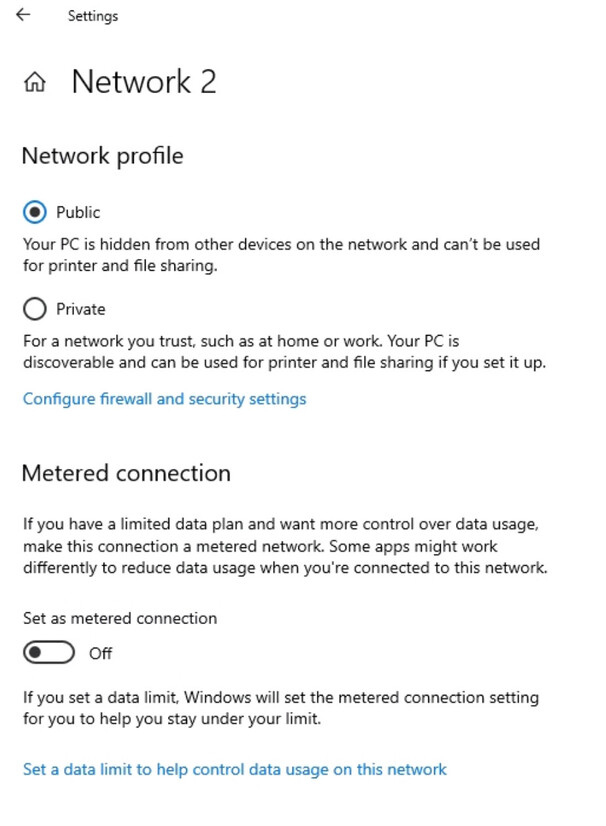Hello folks, I have been facing this issue lately and not sure what’s going on . My Plex server IP is set on the router to static and under port forward,port is forwarded. I restarted the system to verify the Plex server IP didn’t change And when I click on retry in remote access it shows green status but once I refresh the page , the following error occurs. Plex server is up-to-date . Service type is set as TCP /UDP. This issue only started happening after a power outage and also, a google mesh system was added to the router to setup additional Access points for the house. Any help is appreciated.
Setup:
Plex Server is directly connected by LAN from Router
Server OS: Windows
Plex Server is upto date.
upnp is enabled
Have you tried disabling Windows Firewall to see if this clears it?
Does the Router itself have a Firewall or DOS protection setting? If so try disabling these to see if this clears the issue. May also be worth trying a custom external port.
Does the port show as open if you check it online with an open port scanner tool against your IP?
Windows firewall was previously ON, apart from the power outage. Does the public vs private have anything to do with on the desktop network page??
Router doesnt have firewall or anything
Tried the custom external port and that didnt work as well, left the internal as 32400 and set external differently and tried it as well. It didnt work.
On canyouseeme.org its throwing a error
I had it recently where I didn’t change anything and suddenly the port was closed, it turned out my router had some DOS protection enabled as standard which would close the port as Plex was triggering the protection. Reason I say to disable those things is to rule stuff out, so start with Firewalls all off and protection disabled and retest.
Re double NAT, if you are connected directly to the router this shouldn’t be the case. If you Google “Whats my IP” from the Plex machine, is this IP address the same as the one in the WAN status on your router?
Edit: Public vs Private, I have always used Private at home, unless you have a specific reason to use Public, I would suggest changing to private. Disabling Windows Firewall is a good way to test if this is the issue.
sure, let me test that get right back
i just checked the first option
make sure your google mess is in bridge mode, else it will also be trying to route your traffic.
So that was the option I had to disable and it solved it for me, if that was checked already then it sounds like something else (I would suggest leaving it checked anyway). Still try disabling both the Firewall on the router and in windows just to check if this has any impact.
Does the open port check still throw an error?
so the whatsmyip address and the public ip i see on remote access page are same but cant find that on the router anywhere. canyouseeme still throws an error
the moment i turn on upnp it gives me the double-nat error, without that it gives the normal error. The box is checked, firewall turned off
unfortunately i cant check it remotely, but will ask
so i checked on this website https://www.whatismyip.com/my-ip-information/
and this ipv4 matches with the remote access page public address displayed. But cant find this anywhere or close to even the router page.
Have you tried removing the Google Mesh stuff from the equation to see if that has any impact?
i was gonna ask them and see to put it in bridge mode like suggested up here to eliminate the cause, its definitely a double nat issue looks like based on plex articles as well since the Ip’s dont match
Yea I think if the IP on the router doesn’t match the IP on Plex it will be double NAT, is it possible your ISP changed something and the modem losing power during the power cut forced an update?
He is gonna change the mesh and attach it to Netgear router instead of the modem and see , I don’t I can enable bridge mode since it has access points all over the house and also can’t access the mesh interface as it needs uname and PWD gmail
This topic was automatically closed 90 days after the last reply. New replies are no longer allowed.