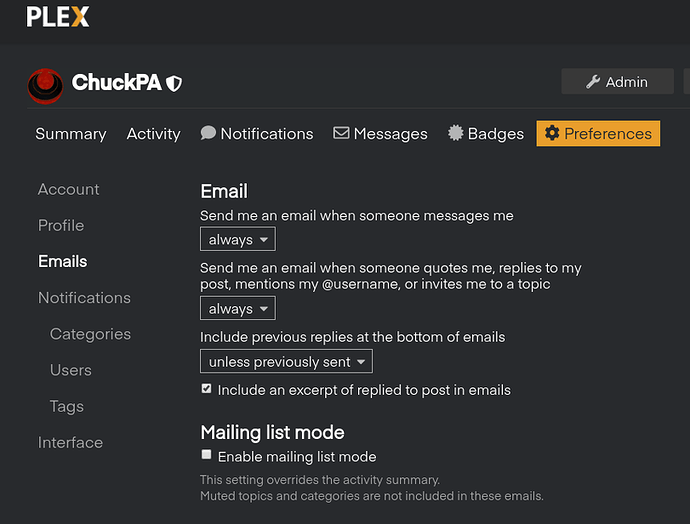Back from errands. Is there a way to set up alerts to my email for when replies are made to this thread? I haven’t used the forums much and I’d really like to resolve this after having frustration over it for months.
Mine already sends me stuff to my e-mails, so I am not sure…
notifications are in your Forum profile (upper right Icon) settings.
I have mine set to auto-follow (WATCHING / TRACK) every topic I reply to. Once following, i get every post until I change that (NORMAL following flag)
Here is from my profile:
To the Remote Access:
- Turn off PMS Remote Access – let it cool down.
- Get into the modem/router and clear the UPNP table for anything PMS related.
- Now create a manual port forwarding rule (pick some random external port) to send to 32400 of the PMS system (static IP on PMS system) which isn’t 32400
- Your router should show something like “External:54321 -> 192.168.x.x:32400 TCP” (note TCP protocol)
- From the PC - verify 54321 is open.
- Into PMS . Remote access.
- Manually specify the external port 54321
- Give PMS the go ahead and let it churn a bit (reachability test).
If it comes back failed, Download the Logs and attach the ZIP file.
Since I am the person who launched this dialogue, I would like to first thank Jason Nalley and ChuckPA for their efforts to help Corvid and me overcome this very frustrating problem that we are experiencing.
I also want to share a few reflections. PLEX is a magnificent application even if it were only to work inside my own local network. But until I made a few changes to my PLEX setup, it was also working outside my own local network—and it was working great. Something has changed, and I am not sure what is causing the problem. I am writing this in order to possibly help Jason and Chuck to discern what might be at the heart of the problem.
I would think the vast majority of PLEX users really do want to provide remote access to selected family and friends. Moreover, I suspect that the vast majority of that “vast majority” have not experienced “remote access” problems anything like the hassle that Corvid and I are. Frankly, I am very surprised that it could be so very difficult to set up a PLEX Media Server to enable “remote access”—a feature nearly all PLEX users would want.
It is also perplexing to me because this “remote access” problem did not happen at all with the first PLEX Media Server that I set up a few months ago—a system which worked fine, and provided “remote access” without my having to tinker at all with complex modem/router settings (complex for me, a WiFi neophyte). Interestingly, that first PLEX system that I set up really did have a “Double NAT” flaw that somehow did not impede the “remote access” functionality.” How so? Because that first system had a basic modem (an Arris unit with one port only, and no router functionality) but I had it set up with two Netgear WiFi Routers—and both were functioning as routers. In that initial PLEX system, the media server AND the second Netgear WiFi were plugged into the first Netgear WiFi router. Amazingly, all worked well, until I decided to change/upgrade the entire system.
So, why did I decide to upgrade my PLEX system? Because I hope to add 4-6 additional remote users (for a total of 6-8). The old media server PC was low-end—an i5, with only 4 gb RAM, USB 2.0 only, and a small 1 tb HDD (which meant most media files were on an older external USB 2 HDD). The new media server is an i7, with 16 gb RAM, USB 3.0, and a large internal HDD. At the same time, I also set up a new ISP (Toast.net) which now gives me 125 mbs download AND 125 mbs upload, whereas my prior ISP (Comcast) was giving me 250 mbs download (nice), but only 10 mbs upload (not nice).
So now I have a media server with sufficient power coupled with an ISP with 12 times the upload capacity that should enable me to support 6-8 remote users . . . only to now have my PMS tell me that it cannot support remote users—which was, of course, the whole reason I made these changes.
So, I am wondering what specific change that I made was the cause of the problem. Was it:
-
the new PC?
-
the change to fiber ISP?
-
the switch to the Arris BGW210-700 modem/router combo unit?
-
the fact that I set up a new PLEX Media Server account to avoid any confusion with the original media server account my first media server was using?
-
the gods bringing down their wrath upon me?
By the way, per Jason’s earliest counsel, I have reset both Netgear WiFi routers to function as “access points,” which means I am using the new Arris modem/router as the WiFi router. I could probably live without using both Netgear units as access points, but I must have at least one of them. If possible, I would like to be able to use both of them to provide better connectivity to the TVs that I have set up on Roku Streaming Sticks on different floors of my house.
Out of curiosity, I reconnected by “old” media server PC to the same, new network setup to see if it still provides “Remote Access”. It quickly went into “Remote Access Not Allowed” mode. This would seem to suggest it is not my new media server PC, nor my new PLEX Media account that is causing the problem. Which points to the new modem, and its flawed settings, as being the cause of the problem.
I am about to attempt to implement Jason’s (and Chuck’s) suggested changes to the modem/router and the PMS, but because I am such a neophyte/rube, some of it is very abstruse to me.
You should remove those screen shots that show your public IP.
This is not good…
browsing to your Public IP (which you should not post online) on port 32400 I see a cert from Arris and takes me to some CPE device login and not your plex system.
This is why canyouseeme.org shows success but this it not what should be there.
This leads me to believe there is something wrong with your port forwarding.
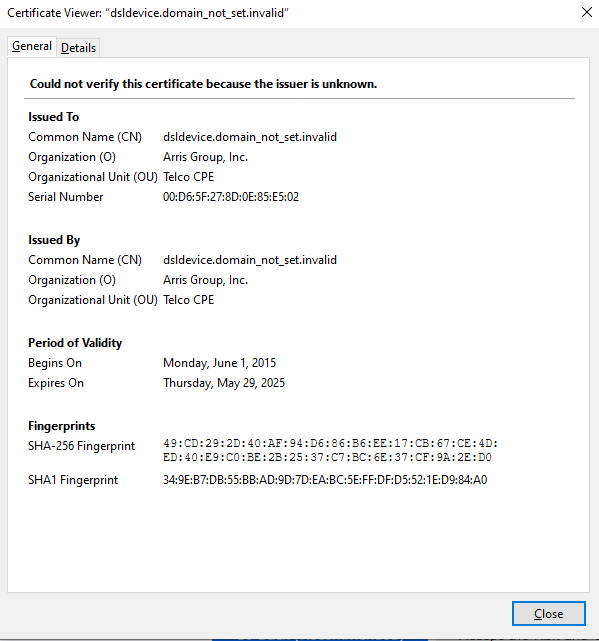
Screen shots now deleted.
Thanks for the heads up!
Also, I suggest getting into the modem and seeing what it reports as the WAN IP.
Is it CG-NAT (Carrier Grade NAT) ? 100.64.x.x is the common range.
Canyouseeme.org will mostly work through this but Plex can’t.
If this is the case, the solution here is simple: Ask the carrier for a real public WAN IP. It may cost you an extra $5/month but it makes the difference.
CG-NAT is that ‘nearly invisible’ Double-NAT situation:
Public -> Carrier NAT -> Your modem’s NAT -> Local LAN
I also agree with the above assertion that the modem isn’t setup correctly. Those certs should be defined and valid.
Thank you for the response. I’m attempting to do these things in the order listed, but I’m not even sure where to look for the uPNP stuff or to “clear” anything from it. I see only a place under Device Discovery to either turn uPNP on or off but there’s no option to change or view anything else related to uPNP and I’m not seeing it anywhere else in the settings options. Does anyone else have experience with xfinity? I’m basically on the modem “page” in my browser that shows Gateway, Connected Devices, Parental Control, etc. Is there some other, more detailed way to access the modem that I’m unaware of?
Let me see if I can find something specific in the tech manual?
Can you get the exact model number from the modem/router off the bottom of it?
No model number on it. It’s either the TG3482G or CGM4140COM according to his page. It’s their new “xFi” modem shown first on this page https://www.xfinity.com/support/articles/broadband-gateways-userguides
Corvid, I empathize with you because I am struggling to understand the counsel that you and I have received. As I have confessed, I am a neophyte on all matters related to WiFi, networks and configuring ports. I am sure the counsel is excellent, but I am really struggling to understand the terminology, and to know where to find some specific field of data, and what to change it to.
I hope you can resolve your problem . . . that will encourage me greatly.
You guys are getting 2 sets of counsel, yours is separate from his, you have the same symptoms, but not the same problem. His problem is a LOT more severe than yours… He has everything setup correctly, but something isn’t working correctly and requires advanced troubleshooting. Yours simply didn’t have things setup correctly, so we need to do that first, for sure…
Hello, rather than creating a new thread I thought id try to ask for assistance here. Not trying to hijack. Also I really appreciate the help anyone who takes their time to help me. Expect a tip if you can resolve my issue.
I suffer from Remote access “Not available outside your network” issue.
Im a neophyte but I tried the help section notes already.
equipment:
linksys EA7300
Spectrum modem E31u2v1
Newer Mac Pro
so far:
-Created a DHCP reservation for my Mac Pro IP in router settings for static IP
-Manually specify public port 32400 on Plex settings
-Disabled “ipv4 & v6 firewall protection” in router settings
-Added port range forwarding for the 32400 in router settings
-UPnP disabled in router settings
-
CanYouSeeMe.org shows successful green when I check port
(my public IP starts with “172”)
When I make router changes the Remote Access in PLEX settings turns green for “successful” for about 20 seconds then goes back to red “not available”.
-Router currently set to DHCP. I tried once, to set this to bridge mode but got a spinning wheel for a while so I quit and had to reset the router.
The only setting that has allowed the Remote Access to function without failing after 20 seconds, in my router settings Connectivity>Advanced Routing - switching from NAT enabled to Dynamic Routing (RIP) enabled. This seems to totally remove my internet access(websites don’t work) but when I check the PLEX settings the Remote access stays green.
Im aware of double NAT issue but don’t know if I suffer from that or how to fix.
Also is my public IP starting with 172 suspect?
LMK if you can help. Thank you!
I don’t mean to sound denigrating but that modem is a piece of XXXXX.
The manual pages are 2016 “draft”. There is nothing which describes anything.
They’re for sale on Ebay, – cheap.
Any chance of getting a (pardon my words here) “REAL” modem?
This is really unacceptable for a 3 year old modem to not have at least some sense of final documentation.
There isn’t angthing legible which shows UPNP.
Is that in the range 172.16.0.0 to 172.31.255.254
Ha! As I said I’m not an aficionado, just grabbed something so I didn’t get extorted by spectrum on monthly rental. If this would solve my problem, im all ears. Any suggestions?
I can screenshot the settings screens so you can see what I see.
The routers UI works pretty well as far as I can tell.
This is the docs I could find on it.
no. second set of numbers is 117
Honestly @Corvid and @Zimvsdib
You guys should open your own thread to track your own issues so that from a support perspective each of your issues can be addressed as you each have a common issue but may have different issues to address individually and combining them I to a single thread just creates more issues.
No problem. I’ll do that. sorry