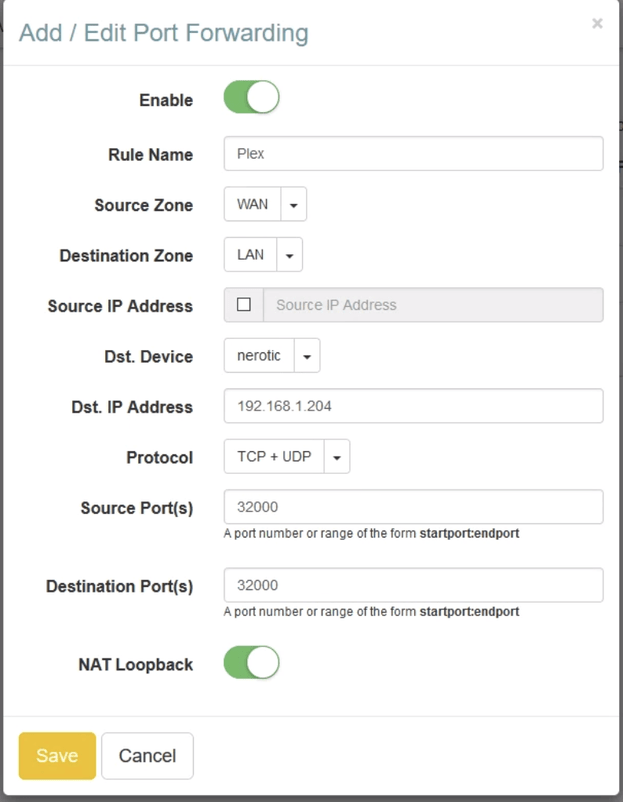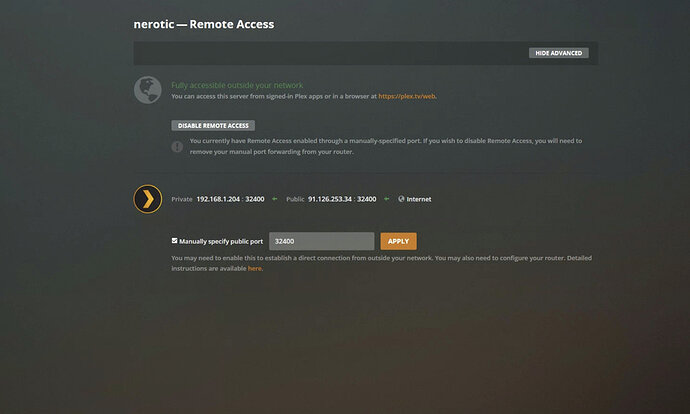nerotic
December 2, 2019, 11:16am
1
Server Version#:1.18.2.2058Plex Media Server.log (338.9 KB)
Like many here it’s been working fine for me until recently but now I can only achieve “indirect connection”
I had to reset my router and as such had to set up manual port forwarding rules again for Plex. I’ve never been one of the lucky ones where UnPNP works but Manual Port Forwarding always had.
Since it’s been a while perhaps I’ve set up the rule incorrectly?
nerotic
December 2, 2019, 12:59pm
2
So here’s an update and the story gets weirder.
After reading that restarting the router might help I did so and voila:
However now that this is working correctly my remote players can’t connect to the server at all, not even indirectly,. (Update) after allowing insecure connections I’m able to get back to indirect connections but still don’t understand why direct isn’t working.
Latest log :Plex Media Server.log (1.0 MB)
What are you using for DNS settings?
Can you change to 8.8.8.8 and retry.
I’ve been using Cloudflare for some time now and it’s the same as it was.
1.0.0.1
Out of curiosity, what led you to ask this particular question?
Could be your Windows firewall or DNS.
Dec 02, 2019 12:41:47.256 [20380] WARN - MyPlex: Updating device connections failed, retrying in 40 seconds.
Dec 02, 2019 12:41:56.022 [15824] DEBUG - EventSource: Resolving 82.94.168.17 port 443
Dec 02, 2019 12:41:56.022 [15824] DEBUG - EventSource: Resolved 82.94.168.17 to 82.94.168.17
Dec 02, 2019 12:41:56.022 [23504] DEBUG - EventSource: Failure in Connect (10065 - A socket operation was attempted to an unreachable host).
Dec 02, 2019 12:42:01.022 [23504] DEBUG - EventSource: Stopping.
Dec 02, 2019 12:42:01.022 [23504] DEBUG - HTTP requesting GET https://plex.tv/services/pubsub/servers
Dec 02, 2019 12:42:01.026 [23504] ERROR - Error issuing curl_easy_perform(handle): 6
Dec 02, 2019 12:42:01.026 [23504] WARN - HTTP error requesting GET https://plex.tv/services/pubsub/servers (0, No error) (Could not resolve host: plex.tv)
Dec 02, 2019 12:42:06.028 [23504] WARN - PubSubManager: Connection to 139.162.75.196 failed: Unknown error.
Dec 02, 2019 12:42:06.028 [23504] WARN - PubSubManager: Connection to 109.237.24.233 failed: Unknown error.
Dec 02, 2019 12:42:06.028 [23504] WARN - PubSubManager: Connection to 172.104.173.210 failed: Unknown error.
Dec 02, 2019 12:42:06.028 [23504] WARN - PubSubManager: Connection to 184.105.148.112 failed: Unknown error.
Dec 02, 2019 12:42:06.028 [23504] WARN - PubSubManager: Connection to 172.105.99.32 failed: Unknown error.
Dec 02, 2019 12:42:06.028 [23504] WARN - PubSubManager: Connection to 82.94.168.17 failed: Unknown error.
Dec 02, 2019 12:42:06.028 [23504] WARN - PubSubManager: Connection to 82.94.168.19 failed: Unknown error.
Dec 02, 2019 12:42:06.028 [23504] WARN - PubSubManager: Connection to 23.239.17.115 failed: Unknown error.
Dec 02, 2019 12:42:06.028 [23504] WARN - PubSubManager: Connection to 72.14.179.64 failed: Unknown error.
Dec 02, 2019 12:42:06.028 [23504] WARN - PubSubManager: Connection to 173.255.237.43 failed: Unknown error.
Dec 02, 2019 12:42:06.028 [23504] WARN - PubSubManager: Connection to 172.104.152.89 failed: Unknown error.
1 Like
Firewall is disabled while I’m testing this out but it makes sense that CF’s DNS might have ratched up the security protections.
I’ll give Google’s a shot and come back.
Thanks for looking out
Tried with Google DNS as well and still having the same issue. As I’m remote currently I’m not going to play any more since I might end up knocking myself offline altogether.
Will come back to this next week.
system
March 1, 2020, 11:24am
8
This topic was automatically closed after 90 days. New replies are no longer allowed.