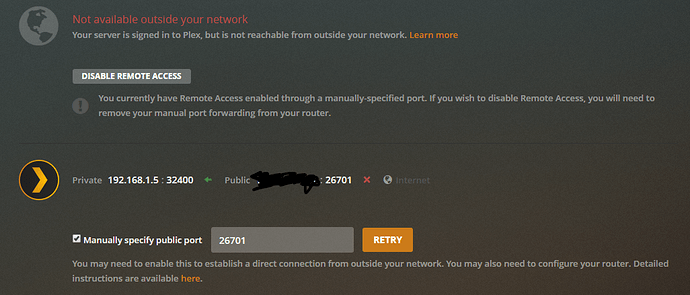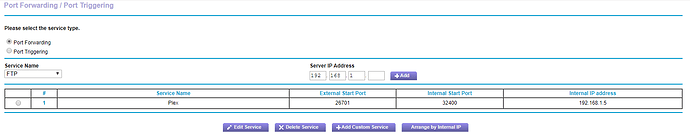I’ve been unable to get remote access to work for over a year now. I’ve tried and given up multiple times but I am determined to get it to work…
I’ve read (basically) every thread about remote access on here so I’m going to provide as much information as possible based on what I’ve read.
Here’s the basic rundown:
My machine: Windows 10 Education Version 1903. Core i5-9400f, 32gb RAM, GTX 1660ti.
I used to have a Google WiFi router, but I started to think that maybe Plex wasn’t working because of some security settings in their app (it’s not very customizable) so I went out and bought a Netgear Nighthawk AC1750. This has way more options to customize via the web portal and I can plug my PC into it directly rather than using a gigabit switch with the Google WiFi. Sadly, the new router did nothing to improve remote access.
I believe I have everything set up correctly. DHCP reservation in the router for my PC:
Windows set to Private Network:

I’ve tried turning Windows Firewall (my only firewall installed on the PC) completely off with no luck. I also set up a rule specifically to allow the port through.

I’ve toggled UPnP on and off multiple times with no success. Interestingly enough though, this is what it says in the router, making it seem as though it’s kind of working? It’s seeing the port 32400, just not sure why it can’t get through all the way…
As a note, with UPnP enabled, no port forward set up, and no port specified in PMS, it takes a while to try and connect then immediately says not available. However, when I specify a port in PMS and set up the port forward in my router, it goes green as available for maybe 5-10 seconds, then it’s back to not available.
It’s also worth noting that I’ve called the ISP for my apartment and asked them to give me a public IP and I verified that they did (router public IP matches whatsmyip.org, etc.). I also asked them multiple times if they block any ports and they said no. My ISP does not issue a modem, rather I just plug directly into my wall. Side note - speed is not an issue.

I’ve tried plugging my PC directly into the wall, all firewalls off, and still no success. This is the main thing that’s throwing me for a loop - could it be an ISP blocking issue despite them saying otherwise?
One last thing I thought of - in the router logs, this event shows up whenever I try and turn remote access on. It seems to be doing the correct things (or at least trying)??

I think I’ve covered everything I can think of. Logs are attached. Any help is very much appreciated! Let me know if there’s any other information that’s needed and I’d be happy to provide it.
Server Version#: 1.18.1.1973
Plex Media Server Logs_2019-10-31_18-17-50.zip (1.2 MB)