My old server with PMS crashed. However, my NAS with the media still exists. Therefore, I built a new server and installed the latest version on PMS via Docker. However, I cannot add media because Plex assumes I’m still want to use the old server. All guides I’ve found online also assume I want to migrate from one server to another… This is not the case. I just want to build it from the ground up after mounting my NAS with the media files. How can I disassociate my old server from my account?
you can remove any old devices @ https://app.plex.tv/desktop#!/settings/devices/pms
but this should not prevent you from adding a new one (you can have multiple servers and other devices)
Thanks for the response @TeknoJunky.
Attached is a screenshot of the window when I go to “Your Media”.
Also attached is a screenshot of the window when I go to “Authorized Devices”. There is nowhere for me to add a device.
Hi, you cannot add devices there, you can only remove old/unwanted devices.
In order to add a device, you have to log that device in with your plex account.
on that list it does not appear to show any server.
that means you must log the server into your plex account.
if that 1.11 ip is your server ip, then go @ http://192.168.1.11:32400/web > go to settings (top right with the wrench) > general > make sure you are logged in with your plex account
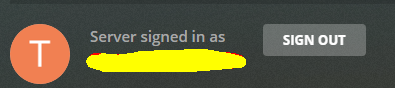
once your server is signed in to plex, you should be able to access it anywhere from @ Plex Web
It is my fault. I did not read the entire readme. At the bottom it explains an extra step required for headless servers…
Thanks again for the help @TeknoJunky! Sorry for the hassle.
This topic was automatically closed 90 days after the last reply. New replies are no longer allowed.


