I want to remove the Partially watched media from the top of my library. When I mark them unwatched or watched they keep coming back.
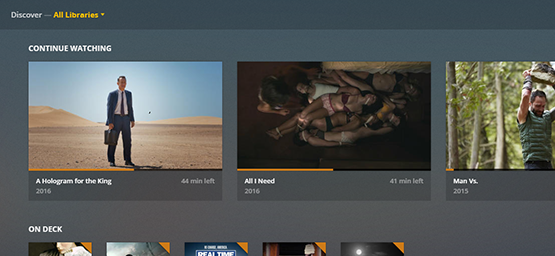
I want to remove the Partially watched media from the top of my library. When I mark them unwatched or watched they keep coming back.
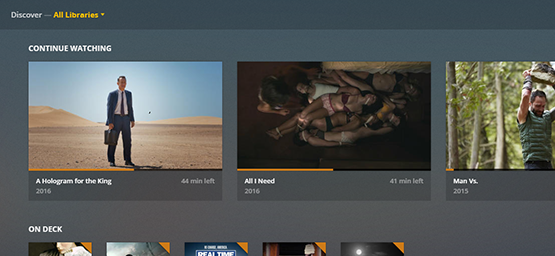
##I) Verify you don’t have any Plex clients in perpetual ‘Pause’ mode. This happens particularly often with Roku’s.
Click on ![]() Activity - Now Playing
Activity - Now Playing
##II)
or inspect the Plex Media Server.logyourself and seek for occurences of the word corrupt.
If you find any, repair your Plex database.
@OttoKerner said:
- activate debug logging (not ‘verbose’!)
I have it in verbose on my Plex Cloud but cant access it right now. Will need to try and get it started again. Dont see my debug log option in my server?
@BGTV said:
I have it in verbose on my Plex Cloud but cant access it right now. Will need to try and get it started again.
Please report Plex Cloud issues in the relevant subforum.
http://forums.plex.tv/categories/plex-cloud
Dont see my debug log option in my server?
Settings - Server - General - ‘Show Advanced’
make sure you are signed in with the main user account.
For some reason only the General and Player was showing and not the Debug. I shut everything down and restarted my computer and now everything is showing except my Plex Cloud which I reported.
You have ‘verbose’ logs enabled. Please disable them, they add no useful information to the log. They’re just making it much harder to find the relevant stuff.
I cannot find any mentionings of a corrupt database.
So that is not the cause of your issue.
Please disable any customizations you may have done to the web client. (‘theming’)
Do also disable any web browser extensions which may tamper with web site content like AdBlock, ScriptBlock, NoFlash, PrivacyGuard etc pp.
Settings - Server - Network - ‘Show Advanced’ - “Enable server support for IPv6” <- DISABLE
Remove the MovieMeter.bundle. It is throwing errors.
Remove also all PlugIns/ Channels which you don’t use or which don’t work anymore.
Update your Plex Server version to 1.6.1
Restart Plex Server
@OttoKerner said:
You have ‘verbose’ logs enabled. Please disable them, they add no useful information to the log. They’re just making it much harder to find the relevant stuff.
I have just enabled logs, no verbose.

Please disable any customizations you may have done to the web client. (‘theming’)
None
Do also disable any web browser extensions which may tamper with web site content like AdBlock, ScriptBlock, NoFlash, PrivacyGuard etc pp.
Done
Settings - Server - Network - ‘Show Advanced’ - “Enable server support for IPv6” ← DISABLE
I have not enabled this in over a couple of months.
Remove the
MovieMeter.bundle. It is throwing errors.
Done.
Remove also all PlugIns/ Channels which you don’t use or which don’t work anymore.
DoneUpdate your Plex Server version to 1.6.1
Where? I have tried in my server settings but it does not show any update?
@BGTV said:
I have just enabled logs, no verbose.
The logging settings for the server are under
Settings - Server - General - Show Advanced
Settings - Server - Network - ‘Show Advanced’ - “Enable server support for IPv6” ← DISABLE
I have not enabled this in over a couple of months.
And yet, I see IPv6 adresses in your server log
Update your Plex Server version to 1.6.1
Where? I have tried in my server settings but it does not show any update?
You have the ‘Update channel’ set to ‘Public’
Set it to ‘Plex Pass’
(Settings - Server - General - ‘Show Advanced’ [scroll all the way down])
@OttoKerner said:
@BGTV said:
I have just enabled logs, no verbose.The logging settings for the server are under
Settings - Server - General - Show AdvancedSettings - Server - Network - ‘Show Advanced’ - “Enable server support for IPv6” ← DISABLE
I have not enabled this in over a couple of months.
OK but all I have enabled is…
Enable local network discovery (GDM)
Enable HTTP Pipelining
Webhooks
And yet, I see IPv6 adresses in your server log
If you look at the IPV6 it is NOT enabled.
Update your Plex Server version to 1.6.1
Where? I have tried in my server settings but it does not show any update?You have the ‘Update channel’ set to ‘Public’
Set it to ‘Plex Pass’
(Settings - Server - General - ‘Show Advanced’ [scroll all the way down])
No I dont. It is set to pass???

This is an issue and why I cant get anything fixed. Most of these have not been touched other than my verbose logs. That it is. As for the channels I have stripped them and disabled all extensions on chrome.
Are you using any kind of Anti Virus software?
Tell it to stay out of the Plex data folder
If your AV software has a Firewall module, tell it also to stay out of Plex’s network connections.
@BGTV said:
OK but all I have enabled is…
Enable local network discovery (GDM)
Enable HTTP Pipelining
Webhooks
These settings are not under ‘General’
No I dont. It is set to pass???
OK. Then this update hasn’t been set to ‘automatically update’, yet.
You can download it manually from this website (make sure to ‘Sign In’ beforehand, or you won’t see the Plex Pass Downloads)
@OttoKerner said:
Are you using any kind of Anti Virus software?
Tell it to stay out of the Plex data folder
No, But I do have windows defender so I excluded Plex and another media program I have.
If your AV software has a Firewall module, tell it also to stay out of Plex’s network connections.
@BGTV said:
OK but all I have enabled is…
Enable local network discovery (GDM)
Enable HTTP Pipelining
WebhooksThese settings are not under ‘General’
No I dont. It is set to pass???
OK. Then this update hasn’t been set to ‘automatically update’, yet.
You can download it manually from this website (make sure to ‘Sign In’ beforehand, or you won’t see the Plex Pass Downloads)
- close Plex server
- stop the ‘Plex Updater Service’ (in the Windows control panel)
- deinstall Plex server (do not use any 3rd party ‘uninstaller’ software, just the default Windows control panel)
- install the new Plex Server version
- reboot Windows
Will do.
@OttoKerner , Just want to say Thank You for sticking with it and getting me through all of this. I have much respect for you and your help is very much appreciated. 
Now, can you tell me how to read my logs?
@BGTV said:
@OttoKerner , Just want to say Thank You for sticking with it and getting me through all of this. I have much respect for you and your help is very much appreciated.
Does that mean your issue is solved now?
Now, can you tell me how to read my logs?
I can read only half of them myself.
What are you interested in?
@OttoKerner , Actually> @OttoKerner said:
Does that mean your issue is solved now?
Well, Actually I never did find out why there where shows still running when I stopped the show. Also, I had old movies showing on deck after marking all as unwatched and watched but still after restarting plex showing up again over and over again. So, I would say no. But I did learn something about some of the plugins. It would just be nice to be able to do what you did and see what you saw with my plex server. If I’m right you were able to look at my logs and see some of the channels causing errors.
I have learned no IPV6.
No Verbose
Always set it to Plex Pass if not set.
It is running better but I cant even get to one of my channels (fmovies) to watch movies, which actually now I just checked and it is completely gone and I did not uninstall it.
It would be nice to learn how things work so then that way I could practice trying to make plugins that are reliable. (I have the plugins cheat sheets). ![]()
![]()
![]()
interesting for plugin issues is the
com.plexapp.system.log
and the log file of the particular channel. (These channel logs don’t get included into the zip file you can download in Plex Web. You have to go get them yourself from the Plex data folder/Logs/PMS Plugin Logs folder)
(Though how much useful information a channel writes in its log differs massively from channel to channel.)
@OttoKerner said:
interesting for plugin issues is the
com.plexapp.system.log
You have to go get them yourself from the Plex data folder/Logs/PMS Plugin Logs folder)
(Though how much useful information a channel writes in its log differs massively from channel to channel.)
Great! That gives me a beginning. I will look into my log files to try and locate them. I have no problem going to my Plex Server on Windows 10 and I have been opening plugins just to get a peek of what they consist of so I always like a challenge, but what is a challenge if you dont have the knowledge to fix it? ![]()