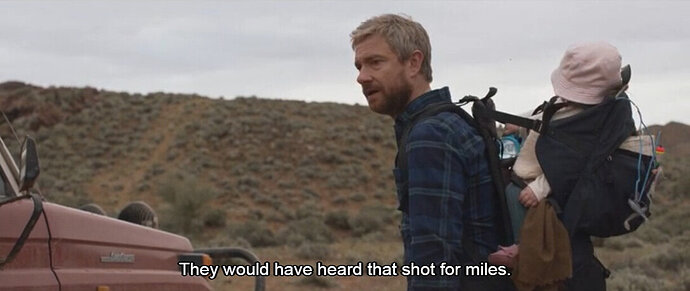Server Version#: 1.21.1.3795
Player Version#: Web player
I watch video content with subtitles whenever they are available because it makes it much easier for me to follow dialog, and having a dark background behind the text makes a huge difference in readability to me. I was pleased to find a decent selection of subtitle customization options on the Android app. I set subtitles to display with a white text color and a dark background. It works perfectly and I have absolutely no complaints there.
However, the subtitle customization options seem to be more limited in Plex Web. There is no option to add a dark background that I have found so far. I would really appreciate it if someone could point out to me how to add a dark background to Plex Web subtitles or, if this is not currently possible, if it could be added as a setting to the web player,
This does seem like a fairly basic accessibility feature, and one that is present in at least the Android player, so I was surprised to find the functionality missing. Hopefully I’m just not seeing it?
I did try installing the Plex Media Player in hopes that this would solve my problem, though I found it to have even fewer options for subtitle customization.
Here’s what my subtitles are configured to look like on Netflix. I like this. It is extremely legible thanks to the high-contrast dark background around the subtitle text:
Here’s the same shot viewed in the Plex Web player. I do not like this. The text takes more effort and strain to read, especially when it’s set against a visually noisy background:
I realize that this difference will probably seem minor to those who don’t habitually watch content with subtitles. But options that ensure high contrast between text and background really do make a big difference to accessibility for those who rely on subtitles to understand what’s going on.
Thanks!