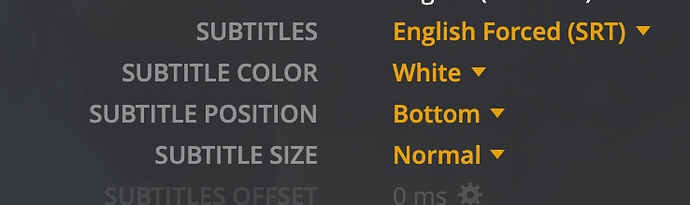Plex is almost perfect to me except it does not allow user to change subtitles color, font, offset time, etc… like common HD video players else. It’s painful for my myopic eyes to keep watching the thin-white text.
Plex did very well the major things such as playback quality, video/audio format, library… but the subtitles is fixed in white (?)… I’m quite shock, especially when I did search “subtitles color” in this forum and found that this issue was mentioned from 2012 but never be solved.
I’m very appreciate if you consider to put that feature into next version of Plex. It’s a lovely feature for any video player and it’s really useful for many users.
Thank you very much.
+1
In my opinion plex lacks a prober full subtitle support over all devices.
Yes, nobody’s perfect. At the moment, I just hope desperately that they will add a tiny simple setting to toggle srt subtitles color between white and yellow.
I prefer yellow, too, so i run kodi with plex kodi connect on my shield. The plex add on should do the same.
I absolutely agree, the possibility to download subtitles on the fly and adjust the offset would make Plex near perfect.
Really hope to see feature to move subtitles to top in the new Plex app for Windows as you could do previously with Plex Media Player for Windows.
I’d really love to have this implemented too. I still remember the days when anime translation groups fought for the sickest title song fonts. I had to hardcode those subs just to be able to live out those days on Plex.
I’d really like an option to adjust subtitle position(height specifically) since when using plex with my projector in 2.40:1/2.35:1 the subtitles end up outside my projector screen. And no, i dont want my subtitles in the middle of my screen nor at the top.
Same here I was shocked to see this is not an option already, my subtitle appears on the frame of my screen hard to read anything.
Any update to this? I would also like to change position for my subtitles as some are appearing at frames of certain movies/TV shows.
This should be an easy thing to add. Other players have had these functions for years and years…
These options don’t work for me with my projector watching cinemascope films the subtitles are below the screen any other position option places it in the wrong position also.
I have to switch to Kodi for any films with subtitles as it allows better positioning choice I can move them to where I like,
I would like this feature too natively in the plex media player app on the nvidia shield. Having to go to Kodi for this feature shouldn’t be necessary.
Seriously. Who would want subtitles to appear in the middle of the screen??
On ATV the Infuse player offers just what we need, but on nVidia Shield there is no Infuse.
We need to be able to place SRT subtitles in the 2.35:1 frame at the bottom… where do I pay?
This is a deal breaker for me…
Infuse:
I didn’t think anyone would do that I just made them like that to take a screen shot to show they were there in that app since the previous poster said they were not there at all.
Thanks for providing a more detailed example of what you want.
Thank you for understanding! Do you think this can finally be implemented?
I see many threads on this subtitles positioning topic over the course of few years, but there was no progress…
I can’t make any promises. All the apps run different code on different platforms and have different capabilities as far as subtitles. There are also lots of existing playback bugs in various device apps we have been trying to concentrate on.
Let’s hope you could implement it, as this is a huge dealbreaker for me when viewing every TV show/movie with subtitles.
I’m on Samsung TV.