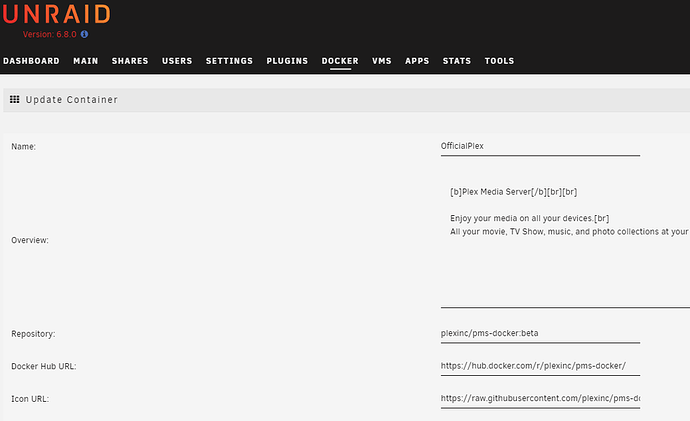I’m sorry to say that the logs don’t show (me) anything definitive as to being the cause of the problem. They just show the stream plugging along fine and then, around the times you’ve noted, the stream state transitions to “buffering.” For example:
Dec 17, 2019 09:29:43.936 [0x15057cbb4700] DEBUG - Request: [192.168.1.200:39845 (Subnet)] GET /:/timeline?playbackTime=851000&time=0&duration=0&state=playing&ratingKey=11309&key=%2Flivetv%2Fsessions%2F1b22a102-630d-4bf8-8401-52d037f153e2 (27 live) TLS GZIP Signed-in Token ()
Dec 17, 2019 09:29:44.745 [0x15057f9fc700] DEBUG - Completed: [192.168.1.200:39845] 200 GET /:/timeline?playbackTime=851000&time=0&duration=0&state=playing&ratingKey=11309&key=%2Flivetv%2Fsessions%2F1b22a102-630d-4bf8-8401-52d037f153e2 (25 live) TLS GZIP 809ms 862 bytes (pipelined: 41)
Dec 17, 2019 09:29:45.916 [0x15057e7c2700] DEBUG - Request: [192.168.1.200:39845 (Subnet)] GET /:/timeline?timeStalled=0&playbackTime=860000&time=0&duration=0&state=buffering&ratingKey=11309&key=%2Flivetv%2Fsessions%2F1b22a102-630d-4bf8-8401-52d037f153e2 (24 live) TLS GZIP Signed-in Token ()
Dec 17, 2019 09:29:45.920 [0x15057fbfd700] DEBUG - Completed: [192.168.1.200:39845] 200 GET /:/timeline?timeStalled=0&playbackTime=860000&time=0&duration=0&state=buffering&ratingKey=11309&key=%2Flivetv%2Fsessions%2F1b22a102-630d-4bf8-8401-52d037f153e2 (24 live) TLS GZIP 4ms 852 bytes (pipelined: 42)
The transcoder continues doing its thing through this buffering:
Dec 17, 2019 09:29:44.708 [0x15057dbbc700] DEBUG - Transcoder segment range: 597 - 898 (898)
Dec 17, 2019 09:29:45.182 [0x15057e5c1700] DEBUG - Transcoder segment range: 0 - 908 (908)
Dec 17, 2019 09:29:48.519 [0x150517bfd700] DEBUG - Transcoder segment range: 0 - 909 (908)
Dec 17, 2019 09:29:48.522 [0x1505175fa700] DEBUG - Transcoder segment range: 0 - 909 (909)
Dec 17, 2019 09:29:48.852 [0x15057cbb4700] DEBUG - Transcoder segment range: 0 - 910 (909)
Dec 17, 2019 09:29:48.852 [0x15057dbbc700] DEBUG - Transcoder segment range: 597 - 899 (898)
Dec 17, 2019 09:29:48.856 [0x150482df6700] DEBUG - Transcoder segment range: 0 - 910 (910)
Dec 17, 2019 09:29:48.856 [0x1504821f0700] DEBUG - Transcoder segment range: 0 - 911 (910)
Dec 17, 2019 09:29:48.859 [0x150517bfd700] DEBUG - Transcoder segment range: 0 - 911 (911)
Dec 17, 2019 09:29:48.859 [0x15057e5c1700] DEBUG - Transcoder segment range: 0 - 912 (911)
This continues until the transcoder exits, presumably when the stream actually stops:
Dec 17, 2019 09:31:50.808 [0x150517bfd700] DEBUG - Transcoder segment range: 731 - 1034 (1033)
Dec 17, 2019 09:31:50.994 [0x15057ffff700] DEBUG - Jobs: '/usr/lib/plexmediaserver/Plex Transcoder' exit code for process 31206 is -9 (signal: Killed)
Dec 17, 2019 09:31:50.995 [0x15057ffff700] DEBUG - Jobs: '/usr/lib/plexmediaserver/Plex Transcoder' exit code for process 31201 is -9 (signal: Killed)
There are no errors in the timeframe fo the buffering, and just a couple of warnings. This is the one immediately before the buffering:
Dec 17, 2019 09:29:45.616 [0x15057dbbc700] WARN - Overzealous client asked for end range of 570203, content size is 470376; we'll clip.
But that particular warning appears many times during the logging period however, even during the early parts of the stream where it is not buffering. The latest set of logs are very similar. However, there is a second (remote) stream which starts to buffer 2-3 seconds before the local one.
All that to say, I don’t know what is causing the issue. It’s possible that the stream data is not making it to the client(s) in a timely manner and that causes the buffering. That doesn’t seem all that likely if it is only live TV where you’re seeing buffering issues. However, my experience is that Plex clients seem to be more sensitive to stream disruptions for live TV as opposed to other content.
Sorry I couldn’t be more help. Hopefully some others can put eyes on the new data and provide some ideas.
[Edit to add]
This may be one of those rare cases where Verbose logs would actually be useful. If you’re up for collecting one more set with it enabled, I’m happy to take a look.