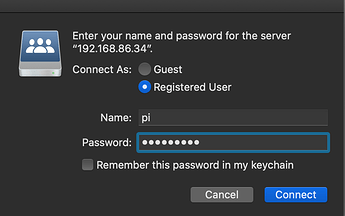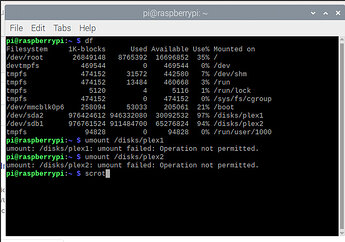In addition to @ChuckPa 's comments, in order for a journaled HFS partition to be mounted writeable on Linux, in addition to rw you must include force in your mount options. For example:
UUID=e4ace203-4bd2-3de6-a6dd-d8132f6a2129 /disks/plex1 hfsplus defaults,auto,force,rw,,nofail 0 1
It would also probably be a good idea to run fsck.hfsplus on the disks to ensure they are error free (for each disk):
sudo fsck.hfsplus -f /dev/sdaX
Where X is the partition number, and assuming it was detected as disk sda (it likely won’t be, at least for the second disk. Check the output of lsblk to see what you should use here.
Also, as Chuck alluded to, you’ll likely need to adjust your permissions for the folders to which you are mounting the disks (before and after mounting). It may be easiest to give ownership to the ‘plex’ user and then add user ‘pi’ to the ‘plex’ group.
Before mounting:
sudo usermod -a -G plex pi
sudo chown plex:plex /disks/plex1
sudo chown plex:plex /disks/plex2
After mounting:
sudo chown -R plex:plex /disks/plex1
sudo chown -R plex:plex /disks/plex2
Warning: After running the last two commands, all directories and files on the disks will be owned by ‘plex’. However, since ‘pi’ has been added to that group, it will have rwx permissions. You can also do it the other way around and give ownership to ‘pi’ and add ‘plex’ to the ‘pi’ group.
Finally, I wouldn’t necessarily recommend using hfsplus on Linux, where read/write access is needed. My own experiences with it have been mixed. It seems to like to lose its writability on a whim and fall back to read-only mode. I’ve not experienced any data errors, but I’ve not had the confidence to use it very often. My primary system is a Mac and when I need a file system to share between it and my Linux installs, I generally use ExFat. It has limitations of its own, but it is mature on both systems and well-supported, in my experience. However, if it is your goal to use the drives exclusively on Linux, it would likely be best to go ahead and format them with the ext4 file system. All existing data on them would be lost, obviously.