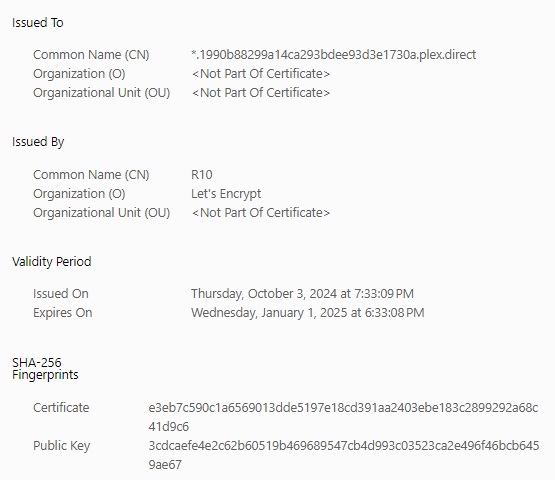I was able to do the initial setup of Plex on one of our Synology NAS and we have been testing the playback of videos, photos, etc. We installed the pfx version of the cert using the instructions here → Plex/Synology - Custom domain with HTTPS - Imgur and all was fine.
During my first post for another issue, I was told I was running a quite old version of Plex as I installed from Synology Package Center. As novice to Plex and not wanting to damage what we have accomplish, I contacted Synology support to find out the correct way to update Plex and, in short, they told me to use Plex for that.
We were running 1.29.2.6364-700, have installed the pft version of our SSLS.com certificate and everything was working nicely … until the update to 1.41.0.8994-70008994.
Now all browsers are throwing privacy errors:
Edge → net::ERR_CERT_COMMON_NAME_INVALID
Chrome → similar but re-directs to app.plex.tv, then back to our URL stating “not secure”
A weird thing we notice is that when checking the certificate in Edge, we get no reference to our common name or about Sectigo as the issuer but …

We have re-produce the pfx, stop, start, retype the “Custom certificate location”, “Custom certificate encryption key” and “Custom certificate domain” with no luck.
Any ideas are appreciatted