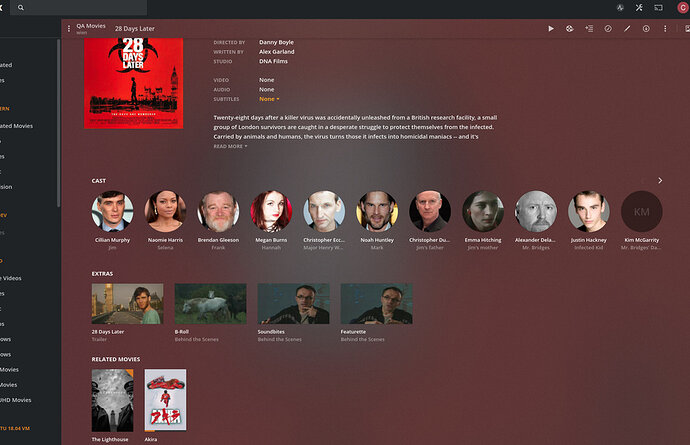I don’t like having threads with mixed topics but that’s my fault for not speaking up sooner.
Regarding music:
- The old Premium Music didn’t require track numbers
- With the new mechanism, while not required either there is a big penalty if track numers aren’t provided. The penalty is that all songs in the album must be scanned and fingerprinted then match-tested as a composite unit to find the album,
- Current music matching fingerprints first and last numbered track. It then performs the lookup. If a candidate album is found using those two track numbers, the other tracks are checked (not fingerprinted) to finalize the match. If a match cannot be made using fist & last tracks of the album (that directory) then the entire directory contents are fingerprinted and searching begins. It will continue to search until it finds a match score high enough.
- This is why I stay with conventional (basic)
Artist / Album-Artist
Album
Number - Title
- I can perform a full, library build, from cold, over my 40 Mbps internet (slow), in under 2 hours for all 15,000+ tracks I have
I therefore assert: Curation technique is critical. I use MusicBrainz Picard for that curation. No fancy tagging is needed.
Movie matching being slow
I just did “28 Days Later”
[chuck@lizum ~.503]$ date
Fri 06 Mar 2020 12:57:57 PM EST
[chuck@lizum ~.504]$ make-movie "28 Days Later (2002)"
Making "28 Days Later (2002)}"
Done
[chuck@lizum ~.505]$
In the time it took me to open PMS in the browser
Have you cleared out ALL the data and agents as instructed above THEN
moved a movie OUT from where monitored, Scan files, Empty Trash, Clean Bundles , move the file back INTO position, Scanned again (Plex Dance) and see if it will match again as new?