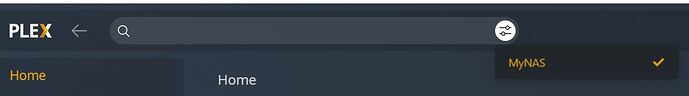I’m not sure if this is intended or a bug, but I use the search function for my own purposes and find the setup a bit frustrating. I’ve noticed that you have added the ability to remove any source of content included in the search except the “free on demand” library which is the only one that I would ever want to remove. The search function for my search is only to validate my own library and the free stuff gets in the way. Did I miss something or can we correct this oversight?
Thanks for all you do,
Steve
If you disable the free sources in your Online Media Sources settings they will no longer appear in search results.
https://app.plex.tv/desktop/#!/settings/online-media-sources
Of course, this won’t help if you want access to the free content but just don’t want it returned in search results.
1 Like
It didn’t work for me.
I have it disabled, but the search results still turn up.
Mind sharing some details of (a) what you’ve disabled and (b) where exactly it’s still showing (e.g. what client platform/version)?
If I disable online media sources, I’m no longer seeing any related search results.
It worked for me today.
My server was set to “disabled for all managed users” and I changed that to “disabled,” but the results still showed up. Now, a couple of days later, the results aren’t showing up.
Maybe the server owner isn’t included as a managed user AND it took a phone reboot for the change to apply?
Disabled applies to your main account as well.
Maybe there was some caching involved, so the change only took effect after you reloaded/restarted the client?!