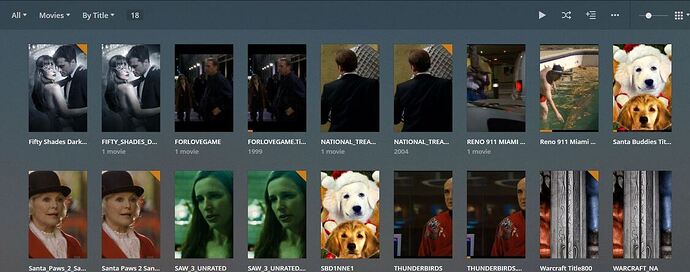Every single movie I add, Ends up adding 2 icons as shown below
How do I fix this, it is rather annoying. Thank you in advance.
Because of Collections
Look here: https://support.plex.tv/articles/201273953-collections/
Also looks like your Library isn’t setup correctly, when looking at the posters, What type of Library did you create, Movies?
That.
Considering that barely any of your movies is actually matched I guess you have enabled local media assets / embedded metadata and Plex is pulling the grouping(?) tag of your mp4/m4v videos.
So you can either remove those tags, disable the embedded metadata or simply tell your library not to display inline collections (as per the link shared by dane22)
Yes I created Movies. I am just starting out so I am not sure what TOM is talking about can you please help me with a step by step guide on how to fix this. Thanks again…
Sorry for mumbling it all together.
The link posted by dane22 explains the concept of “inline collections” – you can setup your movies to be grouped e.g. by franchise.
When you edit that library, you can configure how those collections are displayed (Advanced > Collections). There’s 3 options:
-
Disabled– your collections will not be displayed as library objects (you can still access them using e.g. the collections view) -
Hide items which are in collections– this will show only the collection; in order to display the collection content, you have to click on it -
Show collections and their items– you will see the collection and all its items in your library
Your library is currently configured to show both (collections and individual movies from within a collection -> option 3). You can change the setting to hide the collections if you want to.
In my post earlier I tried to guess about why your movies actually had collections set for themselves.
The larger picture:
The 2nd point in my previous post was about “matching” – from the looks of it, you currently don’t get much of the automated metadata / poster download that is part of Plex’ features. Your screenshot is showing some of the original file names you’re using.
If you’re only starting to use Plex, it’s worth to look into “media preparation” or primarily Plex’ naming conventions. This sounds like a drag but it’s absolutely worth it. If you follow some basic naming conventions, Plex will be able to pull additional metadata (descriptions, release dates, cast, director, screenwriters, genres, ratings) as well as posters, background pictures etc. for you.
Examples:
| Your naming | Expected name |
|---|---|
| SAW_3_UNRATED | Saw III (2006) |
| SBD1NN1 | Santa Buddies (2009) |
| Warcraft Title800 | Warcraft (2016) |
Following those naming conventions brings the whole Plex experience to the next level.
Here’s the link with the full description: https://support.plex.tv/articles/200381023-naming-movie-files/
I did what you said to get rid of the doubles… THANK YOU 100x… It worked and looks so much better. Now I will try to work on the naming thing. They are named as FABDVD pulls them off the disc for some reason they are named in that way. But I will see If i can change them somehow… Trying to get ready for my NEW tv that is coming soon… Black Friday … MAYBE… If i feel like standing in the FREEEEEZING cold to get one.
sounds like a plan 

This topic was automatically closed 90 days after the last reply. New replies are no longer allowed.