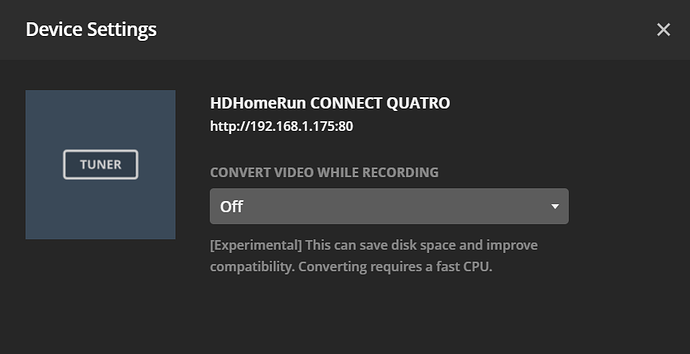Anyone notice VERY choppy playback on this device all of a sudden? Noticing it especially with network shows that I’ve recorded and playback. This isn’t a problem on other devices or when casting but then I can’t skip commercials…
Having same issues with the new Chromecast version using Google TV. Playback works sometimes, other times not. Random “connection to server to slow” on same network. Roku never misses a beat though? Very frustrating!
Keep this thread alive. Plex on chromecast has not worked well since day 1. I have Roku sticks streaming local and remotely with no issue.
Chromecast with Google tv stutters and stops during live streaming. I have noticed a difference in the streaming of commercials and the show. Often the commercial audio will go into chipmunk mode and appears to be running fast.
Recorded media plays back just fine, only having issues with live streaming.
Mine also fails to work reliably, not just with Chromecast, but that’s another topic. As it stands at the moment there are so many issues that I won’t be renewing my pass. I didn’t realise we were paying BETA testers!
The only workaround I have found for now is to use Plex to record TV / manage media files and then VLC Media player (using VLC Remote on my phone to control it) to stream to Chromecast (which it does flawlessly, UNLIKE PLEX), but this is not acceptable long term.
Long term I’m hoping Plex also sort out their total lack of customer service for PAYING CUSTOMERS, its really very bad. May as well talk to a brick wall in here
Same issue. Hopefully an employee will rescue us.
@tykisson Not sure if this will fix the issue for you but it solved my problem. Uncheck Convert Video While Recording under Settings > Live Video and DVR.
Mine was already set like this and I am still having the issue. I actually have the problem now while no recording is going on but only on Chromecast with Google TVs. Nvidia Shield and Computer/Phone are fine.
Thanks for the suggestion. I don’t use the convert while recording option.
This is still an issue for me watching live streams. Plays nice for a little while they starts into skipping and death circle. Always seems to be near the commercials…
I’ve been turning setting off 1 by one and checking other settings to find something that makes any difference. Thus far nothing has made any change, after 5-10 mins of a live stream I get stuttering.
I did just notice a spike in bandwidth when the stuttering starts to happen. stop the live stream and then restart and the bandwidth goes back down.
I’m running this stream at 8Mbps inside my network. Everything is up to date, and before you ask… My internal network is slightly stacked. I run enterprise grade router and AP, because its what I do.
Here is the bandwidth after restarting the live stream.
Also you will see a remote stream going on as well. That’s a family member streaming live to a roku, which has NO issue… 
@tykisson glad you responded because the issue we’re experiencing where Plex will not play the live stream using Google TV dongle is still an issue for me. I thought that “convert video while recording” value being unchecked fixed my setup but it did not. Like you I’ve tried every setting I could think of and nothing I tried made any sort of change.
One discovery I made was when I’ve got a program recording, I can watch it “live”. Even if the recording just started seconds before it will play properly.
I’m also living with another issue reported by many where the guide information disappears so scheduled recordings do not happen. The only fix is to delete the dvr and add it back. When I first experienced this several months ago I was running the Plex beta program. At some point I got off that and returned to the stable release and the guide issue went away for a few weeks. Now that issue has returned.
Mine is still not working. I’m not sure how to get the attention of people at Plex. I’ve tried everything and thus far been ignored. Many people still suffering with this problem and yet still no fix. On that basis I cancelled auto renew of my Plex pass, maybe if enough people do the same and report the issue in the “reason box” when they do it Plex will finally get fixed and stop being so BETA!
Darn, I logged in here for the first time every to see if anyone else was having this issue and sure enough A TON OF YOU!
Some background on my setup:
1x Freenas using an AMD 3400G
1x LG CX Tv
1x Chromecast Android TV
1x HDHomerun Quattro 4k
Just like all of you, if I am using the android TV, my liveTV playback begins to pause and play about 5 mins into viewing ANY channel and no matter the stream quality. This will happen over and over until finally I get a playback failed message.
Interestingly enough, if I switch to the Plex app on the WebOS (LG CX OLED) , this problem does NOT happen. Suffice to say, it confirms that this issue is NOT with my network or my plex server.
It is something specific to the Chromecast Android TV, which is hardwired via an ethernet cable. Also interestingly, I can play a high bitrate 4k video file on the chromecast just fine. This issue is unique to the live TV functionality of Plex.
I do hope this is fixed soon.
Actually, someone just told me to try the BETA version 8.15.XXXXX
Easy enough to join the beta program, wait for enrollment, then update the software when it gives you the option.
I’ll try this out and report back.
Quick update.
Everything works. I’m 10 mins into playing a live tv channel and no issues. As a side bonus I can now cast live tv channels to older chromecasts, which was an issue before. My plan was to upgrade these to the new android tv chromecasts but it looks like I can skip that now.
Awesome.
I tried the beta version (even though it feels beta as standard) and it made no difference. Your experience may vary, but the bottom line is that it should work for everyone on the latest release. We should not to have to get software involved, that’s their job.
Ahh that sucks. Hopefully they get a stable release that works for everyone.
It’s a lot tougher to develop for android. The hardware ecosystem is so big, with so many different manufacturers who have modified android to fit their hardware. However, I am surprised that it will work for one Chromecast android tv and not another. Generally speaking if it worked for my chromecast android tv, it should have worked for yours.
Fingers crossed it gets fixed soon!
I made some progress last night on my main TV. I was able to live stream a full show for more than an hour with no skipping, stutter, or chipmunk commercials. The change I made was to disable the h264 limit.
I did was not able to reproduce this with my other 2 TVs so maybe it was a fluke.
A new public release is out so that may change everything: public 1.22.1.4228-724c56e62
After this update I think I will roll up to the Beta and see if that does anything, maybe I’ll get lucky.
@tykisson where is that h264 limit setting? Are you still streaming live with no issues today?
in settings, scroll down to Advanced and then over 4 to ‘H264 maximum level’. mine is disabled and tonight i was able to stream for over and hour with not stuttering. Still can not reproduce on my other tvs.
My advance settings from left to right:
HDMI
on
on
on same network
disabled
off
on